Map updates – Ram Trucks uconnect 8.4AN for Chrysler User Manual
Page 398
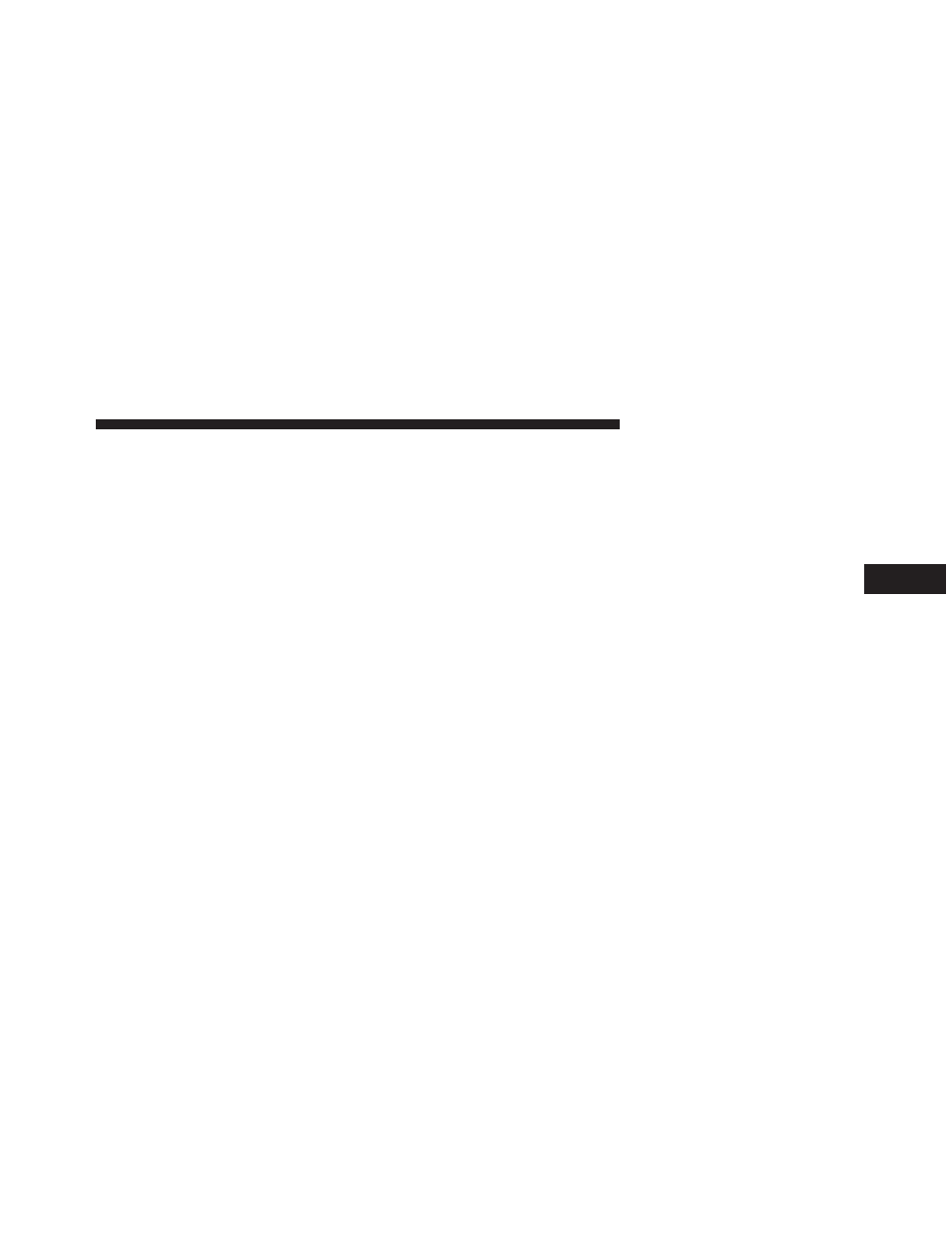
You can search for a Fire Department by the following
categories, which are button tabs at the top of the
screen.
• Name
• Distance
• ABC (Search)
NOTE:
In case of emergency, please contact the facility to
verify their availability before proceeding.
3. Press the desired Fire Department and press “Yes” to
confirm the destination.
If you are currently on a route guidance and you select a
Fire Department the system will ask you to choose one of
the following:
• Cancel previous route
• Add as first destination
• Add as last destination
NOTE:
You can press the “back arrow” button on the
touchscreen to return to the previous screen or the “X”
button on the touchscreen to exit.
Map Updates
The map data available in your vehicle is the most
up-to-date information that was available when your
vehicle was built. Map data is updated periodically as
map information changes. Follow the steps below if you
wish to obtain an update for your vehicle.
1. Depending on the vehicle you own, please visit
or
to obtain your map update. Click
the “Owners” tab at the top of the page. At the bottom
of the page (website footer) under “Multimedia Sys-
tems” select NAVTEQ Navigation Updates. Simply
enter your information and place your order.
4
Uconnect® 8.4AN — If Equipped 397
