Ram Trucks uconnect 8.4AN for Chrysler User Manual
Page 368
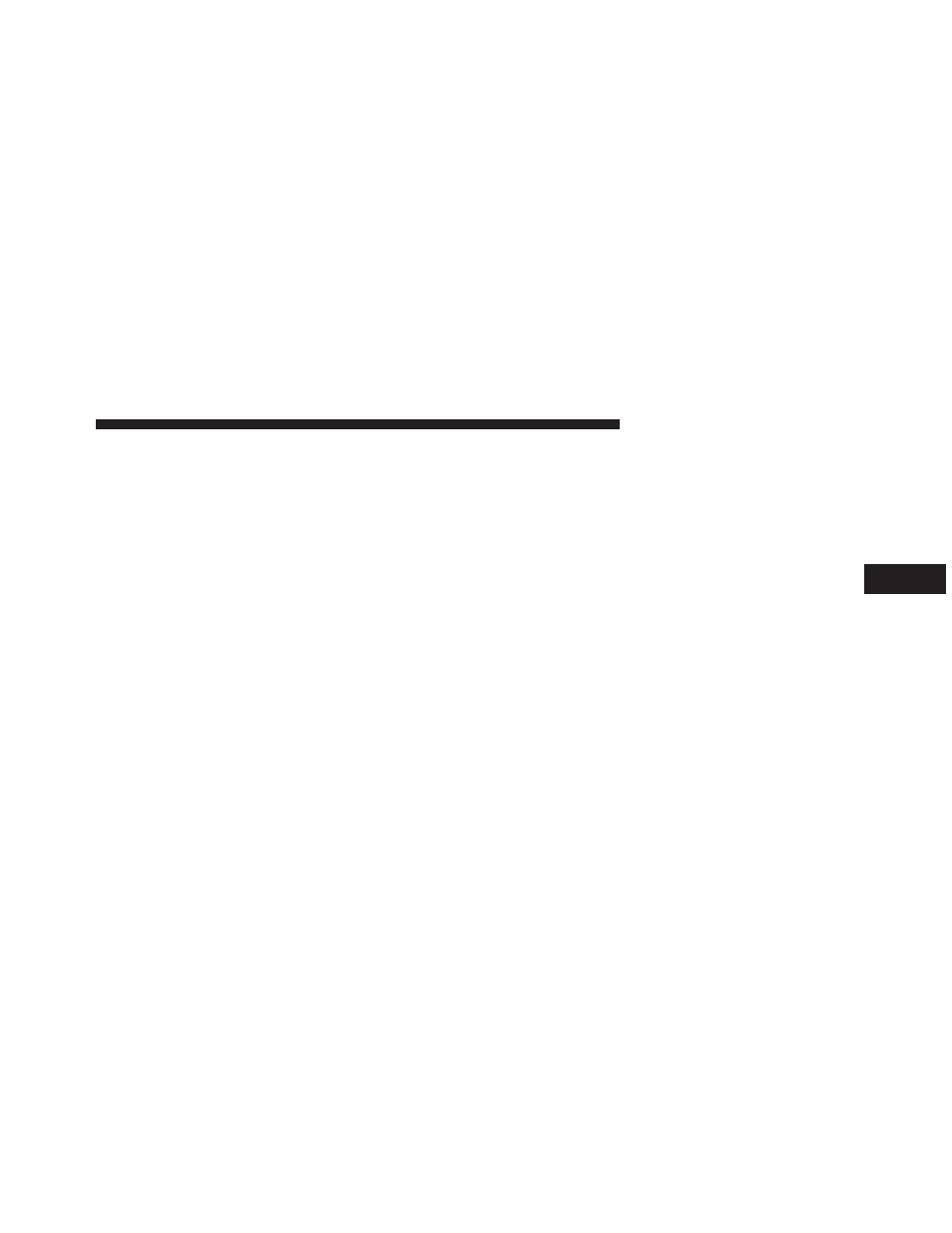
To add a Trip, follow these steps:
1. Press the “Create new Trip” button on the touchscreen.
2. Type in the new Trip Name.
3. Press “Add Destination” to add destinations to your
trip.
4. Choose from the following options to add a destina-
tion
• Address
• Recent
• Point of Interest
• Favorites
• Intersection
• GEO Coordinates
• Point on Map
• City Center
• Closest Cities
• Phone Number
NOTE:
Refer to the individual section of the chosen
option for further information.
5. Add more needed destinations to your trip.
NOTE:
Each destination will be listed in order, with the
last destination being the final destination.
6. Your new Trip will appear on the Trips list.
To delete a Trip from the list, press the “Trash Can Icon”
button on the touchscreen.
To display the options for a trip press the “Options”
button on the touchscreen that looks like a gear.
4
Uconnect® 8.4AN — If Equipped 367
