Radio mode – Ram Trucks uconnect 8.4AN for Chrysler User Manual
Page 293
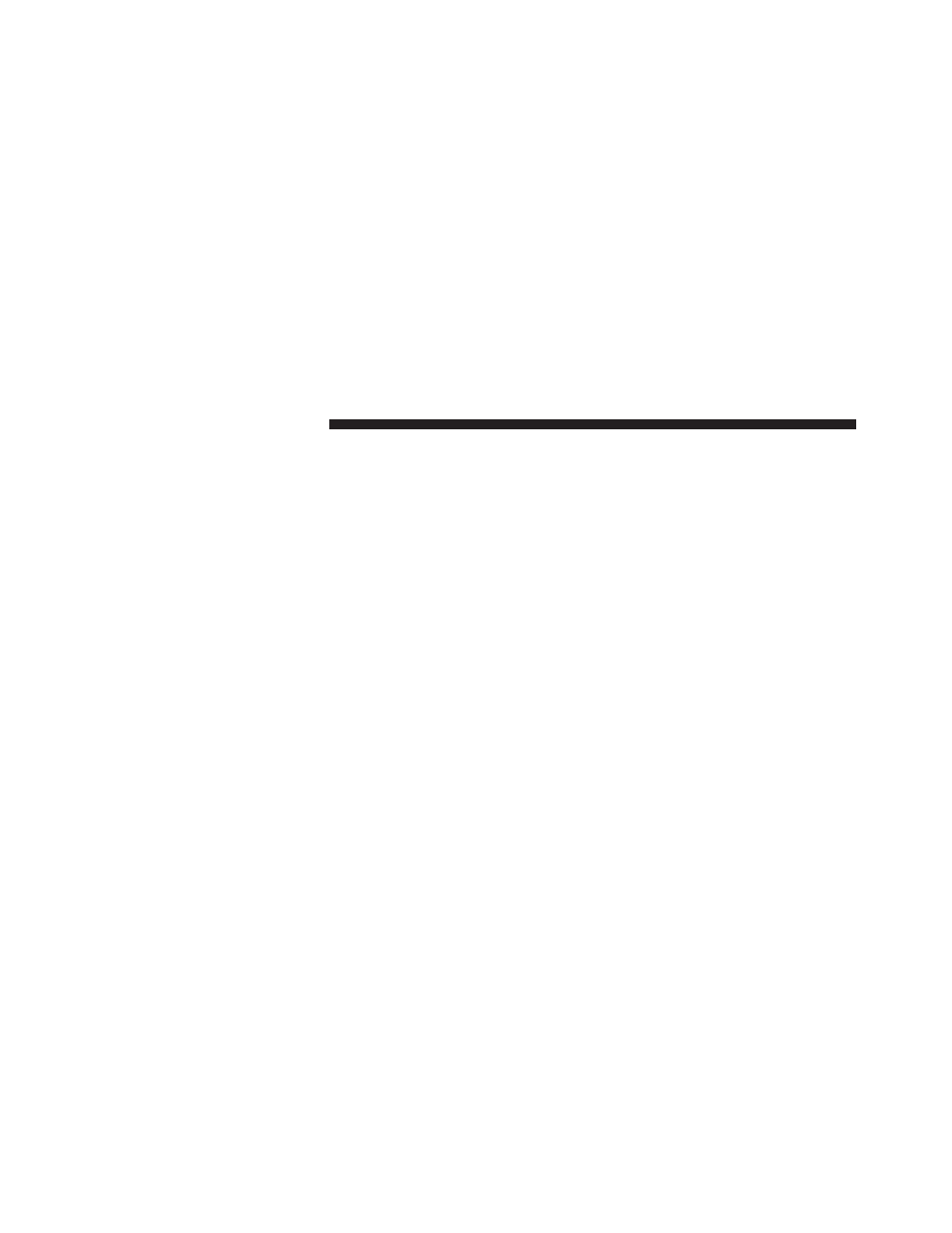
6. Phone
Press the “Phone” button on the touchscreen to access the
Uconnect® Phone feature.
7. Apps
Press the “Apps” button on the touchscreen to access
Smartphone and Connected vehicle options.
8. ENTER/BROWSE & TUNE/SCROLL
Push the ENTER/BROWSE button to accept a high-
lighted selection on the screen. Rotate the TUNE/
SCROLL rotary knob to scroll through a list or tune a
radio station.
9. BACK
Push the BACK button to return to a previous menu or
screen.
10. SCREEN OFF
Push the SCREEN OFF button to turn the touchscreen
OFF. To turn the screen back ON, just press the screen.
11. VOLUME/MUTE
Rotate the rotary knob to adjust the Volume. Push the
VOLUME/MUTE button to mute the system.
12. SEEK
Press the double arrow buttons on the touchscreen to
control the seek feature.
RADIO MODE
The radio is equipped with the following modes:
• AM
• FM
• SiriusXM Satellite Radio (if equipped)
292 Uconnect® 8.4AN — If Equipped
