Voice text reply – Dodge 2015 Durango - Uconnect 5.0 Manual User Manual
Page 35
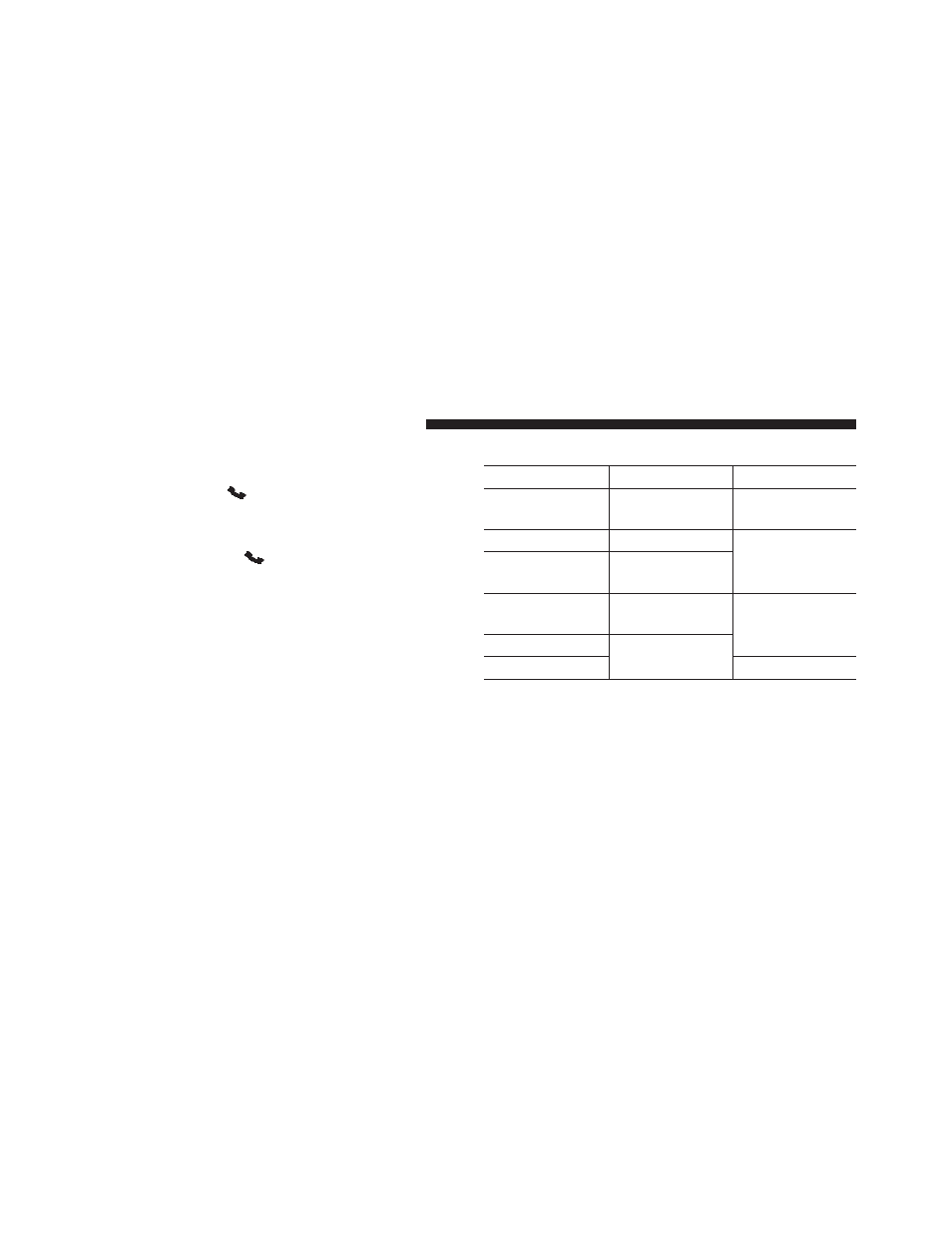
Voice Text Reply
Uconnect® will announce incoming text messages. Push
the PHONE button
and say Listen. (Must have com-
patible mobile phone paired to Uconnect® system.)
1. Once an incoming text message is read to you, push
the PHONE button
. After the beep, say... “Reply”
2. Listen to the Uconnect® prompts. After the beep,
repeat one of the pre-defined messages and follow the
system prompts.
PRE-DEFINED VOICE TEXT REPLY RESPONSES
Yes.
Stuck in traffic.
See you later.
No.
Start without
me.
I’ll be late.
Okay.
Where are you?
I will be ber> minutes late. Call me. Are you there yet? I’ll call you later. I need direc- tions. See you in minutes. I’m on my way. Can’t talk right now. I’m lost. Thanks. TIP: Your mobile phone must have the full implementa- tion of the Message Access Profile (MAP) to take advan- tage of this feature. For details about MAP, visit UconnectPhone.com. Apple iPhone® iOS6 or later sup- ports reading incoming text messages only. 34 Uconnect® 5.0 VOICE RECOGNITION QUICK TIPS
