Uconnect® phone, Pairing a phone – Dodge 2015 Durango - Uconnect 5.0 Manual User Manual
Page 23
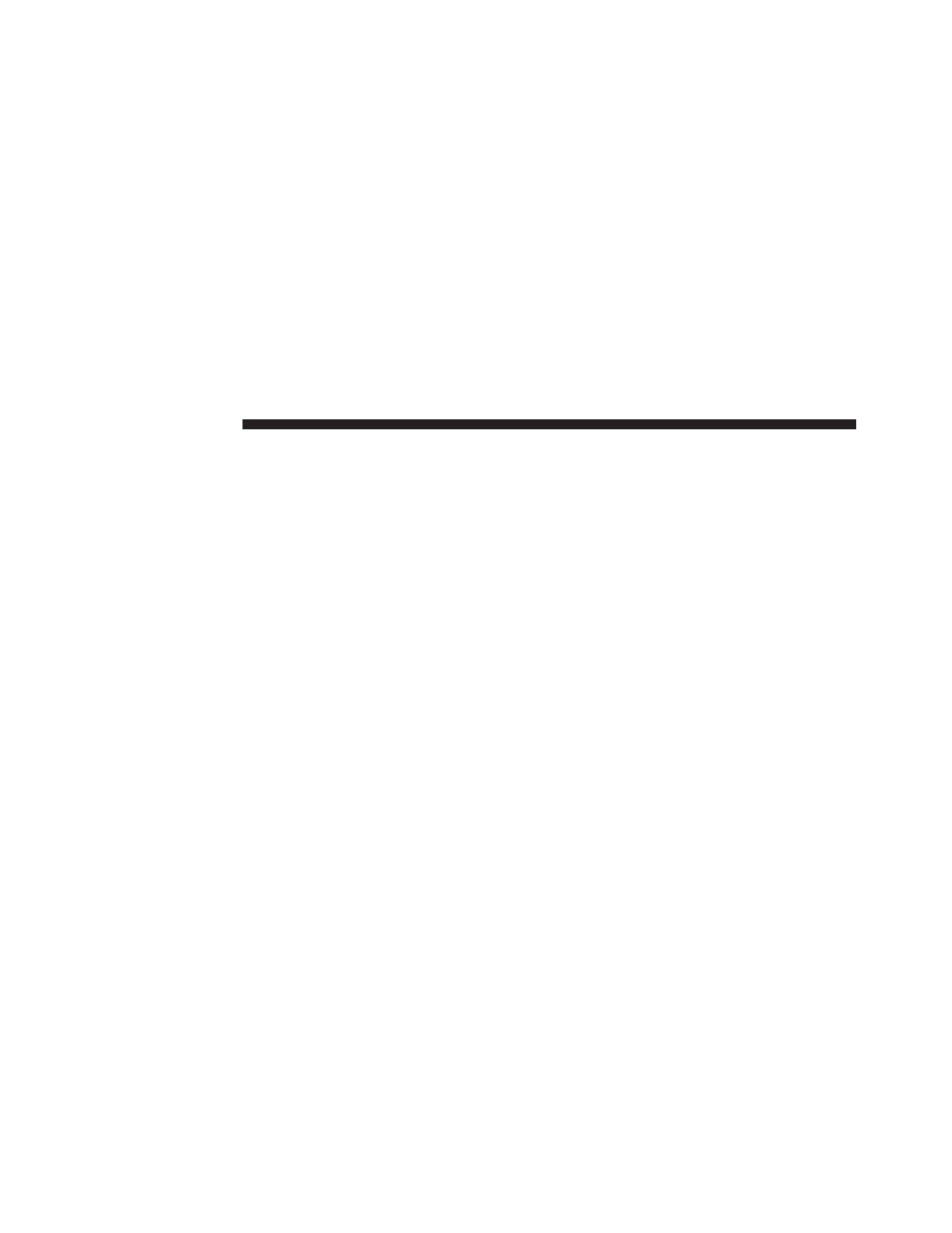
Uconnect® PHONE
The Uconnect® Phone is a voice-activated, hands-free,
in-vehicle communications system with Voice Command
Capability (see Voice Command section).
The Uconnect® Phone allows you to dial a phone num-
ber with your mobile phone using simple voice com-
mands.
NOTE:
The Uconnect® Phone requires a mobile phone
equipped with the Bluetooth® Hands-Free Profile.
To check mobile phone compatibility please visit
UconnectPhone.com.
For Uconnect® customer support:
• U.S. residents - visit UconnectPhone.com or call
1-877-855-8400
• Canadian residents - call 1-800-465-2001 (English) or
1-800-387-9983 (French)
Pairing A Phone
To use the Uconnect® Phone feature, you must first pair
your Bluetooth® phone with the Uconnect® system.
Refer to UconnectPhone.com for the pairing procedure
unique to your mobile phone.
Start Pairing Procedure
1. Activate the Bluetooth® on your mobile phone.
2. Push the PHONE button on the faceplate.
NOTE:
If no phone is paired with the system, the display
shows a dedicated screen.
3. Press the “Yes” button on the touchscreen to start the
pairing procedure. Search for the Uconnect® device on
the mobile phone (if No is selected, the Phone main
screen is displayed).
22 Uconnect® PHONE
