Electronics – Dodge 2014 Durango - User Guide User Manual
Page 94
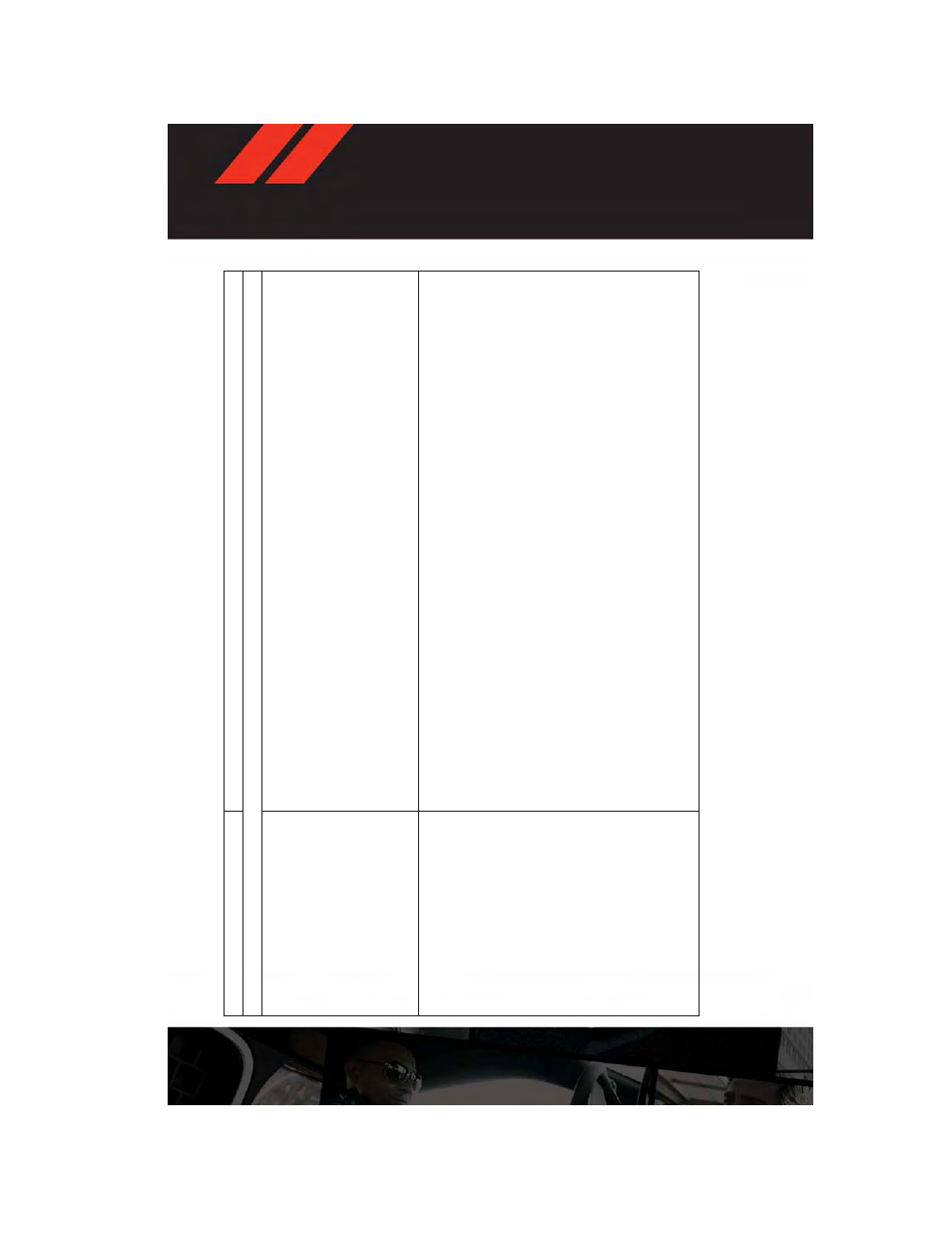
While
In:
V
oice
Command
Example:
PHONE
V
oice
Tex
ting
(R
equir
es
registration
with
Uconnect®
A
ccess
and
a
curr
ent
subscription.
)
NOTE:
R
equir
es
a
compatible
mobile
device
enabled
with
Bluetooth®
Message
A
ccess
Pr
ofile
(MAP).
iPhone®
and
some
other
smar
tphones
do
not
curr
ently
suppor
t
Bluetooth®
MAP
.
Visit
w
w
w
.UconnectPhone.com
for
s
ystem
and
device
compatibilit
y.
Cr
eate
a
tex
t
message
using
V
oice
Command
Capabilit
y
“Send
a
message
to
John
Smith
(123-
456-
7890)”
“Show
Messages”
“Listen
to”
(view)
“number
4”
“R
eply
”
“F
or
w
ar
d
tex
t”
(message)
“t
o
John
Smith”
(phone
type,
number)
V
oice
Tex
t
R
eply
(R
adio
audibly
recognizes
these
18
pr
e
-defined
SMS
messages
as
you
speak)
NOTE:
R
equir
es
a
compatible
mobile
device
enabled
with
Bluetooth
Message
A
ccess
Pr
ofile
(MAP).
iPhone®
and
some
other
smar
tphones
do
not
curr
ently
suppor
t
Bluetooth®
MAP
.
Visit
w
w
w
.UconnectPhone.com
for
s
ystem
and
device
compatibilit
y.
F
or
w
ar
d
one
of
18
pr
e
-defined
SMS
messages
to
incoming
calls
/tex
t
messages:
“Y
es.
”
“No.
”
“Ok
ay
.”
“I
can’
t
talk
right
now
.”
“Call
me.
”
“I’ll
call
you
later
.”
“I
’mo
nm
yw
a
y.
”
“Thank
s.
”
“I’ll
be
late.
”
“I
will
be
minutes
late.
”
“See
you
in
minutes.
”
“Stuck
in
traffic.
”
“Star
t
without
me.
”
“Wher
e
ar
e
you?”
“Ar
e
you
ther
e
yet?”
“I
need
dir
ections.
”
“I’
m
lost.
”
“See
you
later
.”
ELECTRONICS
92
