Parkview rear backup camera (if equipped) – Ram Trucks UCONNECT 730N for Jeep User Manual
Page 68
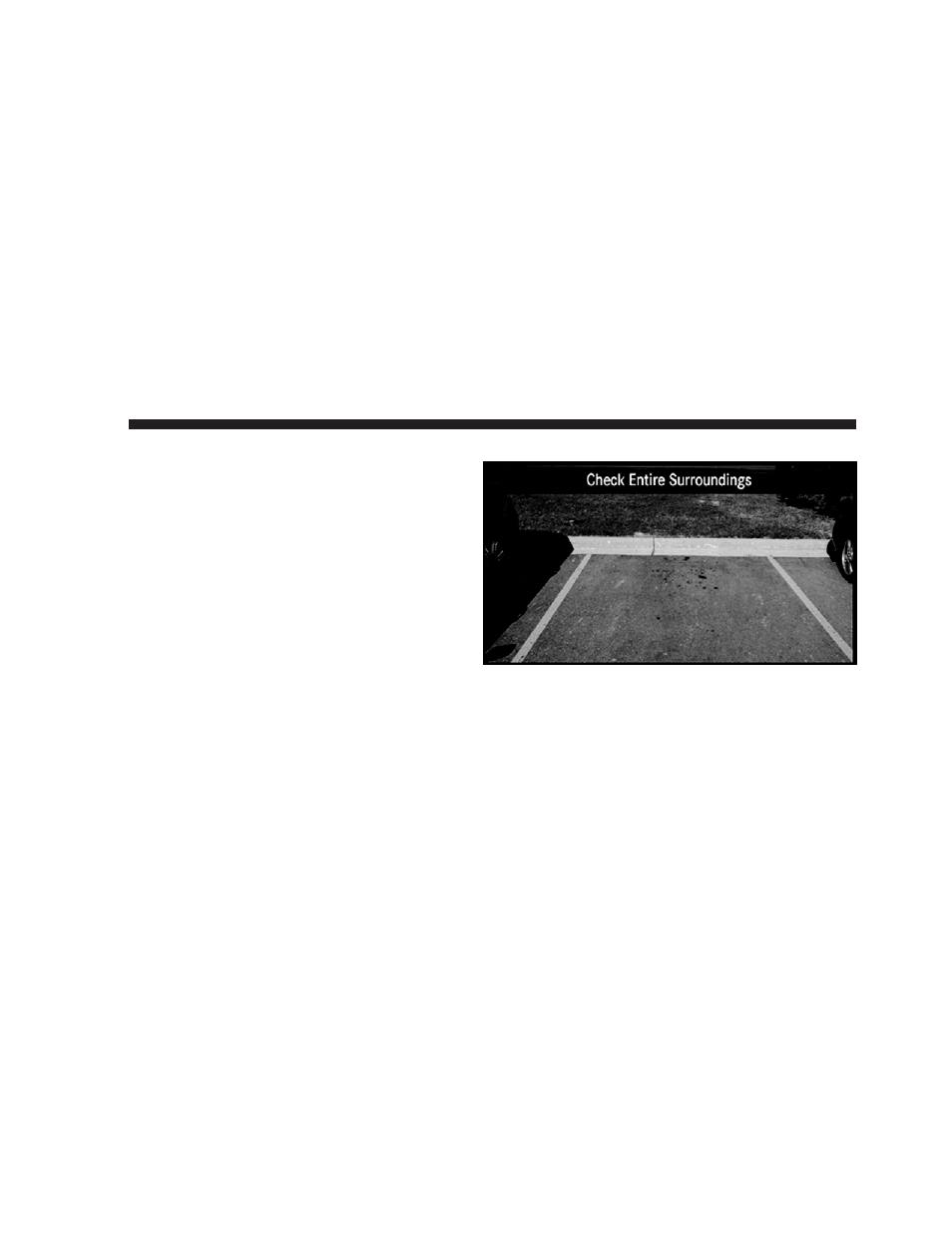
Touch the Picture View soft-key to enable the picture
view mode, where a picture can be displayed on the right
half of the radio screen. Refer to the Hard Disk Drive
section of this manual for a detailed example.
Touch the Map View soft-key to enable the map view
mode.
In Map View mode the navigation map or turn-by-turn
navigation can be displayed on the right half of the radio
screen (see Navigation View Settings for more information).
ParkView
Rear Backup Camera (if equipped)
When equipped with ParkView
, the radio display
shows the rear view camera picture as soon as the shifter
is in the REVERSE position for vehicles with automatic
transmission. In vehicles with manual transmission the
REVERSE gear must be engaged.
Touch the Camera Setup button in the System Setup
menu to disable or enable ParkView
.
56
