Connect bluetooth devices – Ram Trucks UCONNECT 730N for Jeep User Manual
Page 33
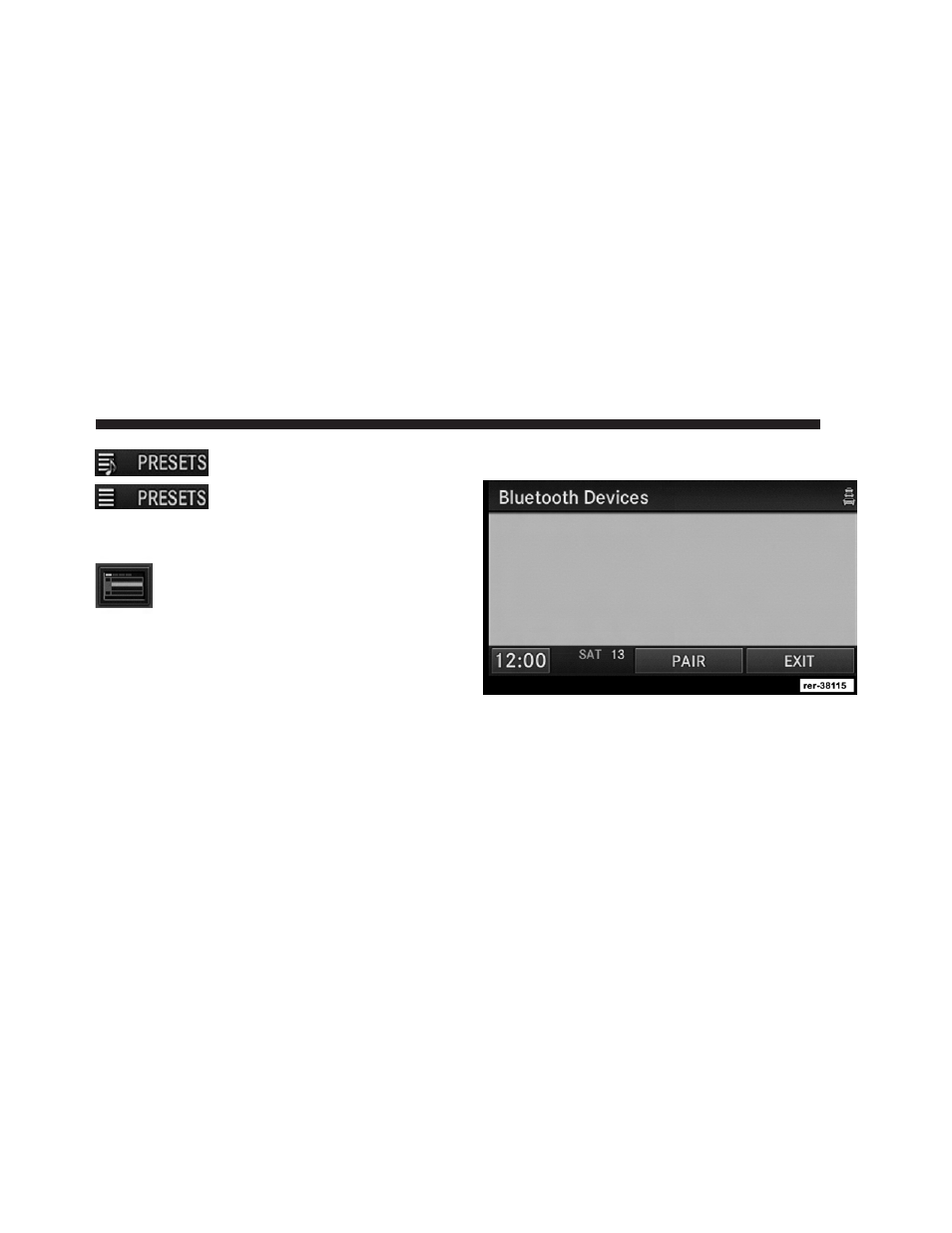
To turn the preset song title list on.
To turn the preset station list on.
You can use the PAGE Up and Down soft-keys to scroll
through the list of presets.
You can use the FULLSCREEN soft-key to
toggle between fullscreen and splitscreen
mode. Long preset names are displayed in
fullscreen mode.
Connect Bluetooth
ா
Devices
NOTE:
Visit www.DriveUconnect.com for a list of com-
patible phones/devices.
1. Press the MENU hard-key on the right side of the radio.
2. Then touch the System Setup soft-key to get to the
System Setup menu.
3. Touch the Device Pairing soft-key to access the
Bluetooth
Devices menu.
This menu lists all paired Bluetooth
devices.
4. Press the PAIR soft-key to start a new pairing.
21
This manual is related to the following products:
