Sirius travel link – Chrysler 2011 300 SRT - Owner Manual User Manual
Page 94
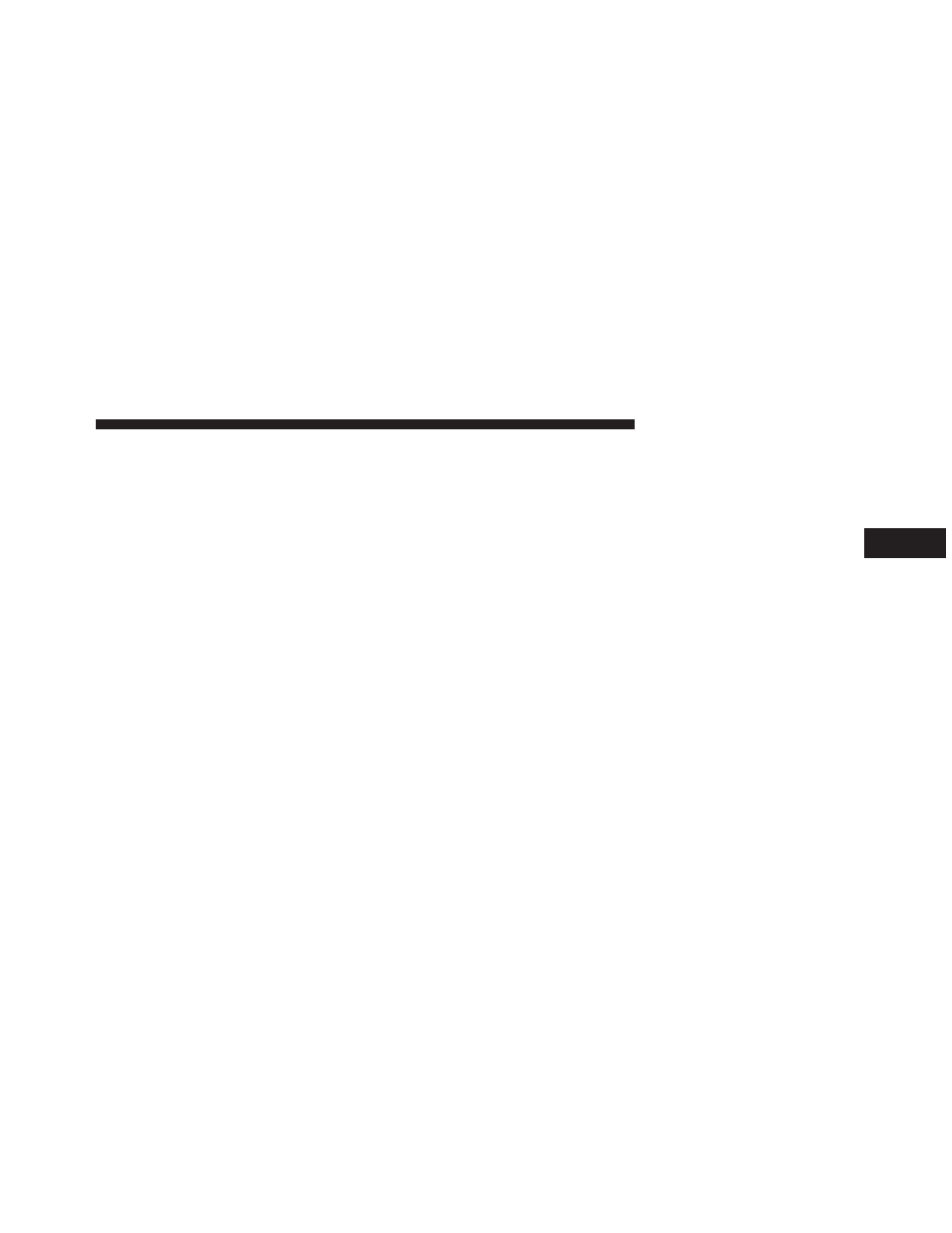
Adjusting the Display Settings
Touch Settings , then touch Display.
• Color Mode – select Day for a light background,
Night
for a background, or Auto to automatically
switch between the two.
• Restore – restore the original display settings.
Updating the Time Settings
Touch Settings , then touch Time.
• Time Format – select a 12–hour, 24–hour or UTC time
format.
• Current Time – select Automatic to update the time
automatically. When Automatic is not selected, you
can adjust the time in 15–minute increments.
• Restore – restore the original time settings.
Setting the Languages
Touch Settings , then touch Language.
• Voice Language – select a voice.
• Keyboard – select the keyboard for your language.
You can also change the keyboard language mode
from any keyboard by touching the Mode button.
• Restore – restore the original languages.
SIRIUS Travel Link
Now, in addition to delivering over 130 channels of the
best sports, entertainment, talk and 100% commercial-
free music, SIRIUS now offers premium infotainment
services that work in conjunction with compatible navi-
gation systems.
To access SIRIUS Travel Link, press the MENU hard-key
then touch the Travel Link soft-key.
3
Uconnect Touch™ 8.4 SYSTEM
93
