Sirius backseat tv™ (if equipped) – Ram Trucks MEDIA CENTER 730N for Jeep User Manual
Page 87
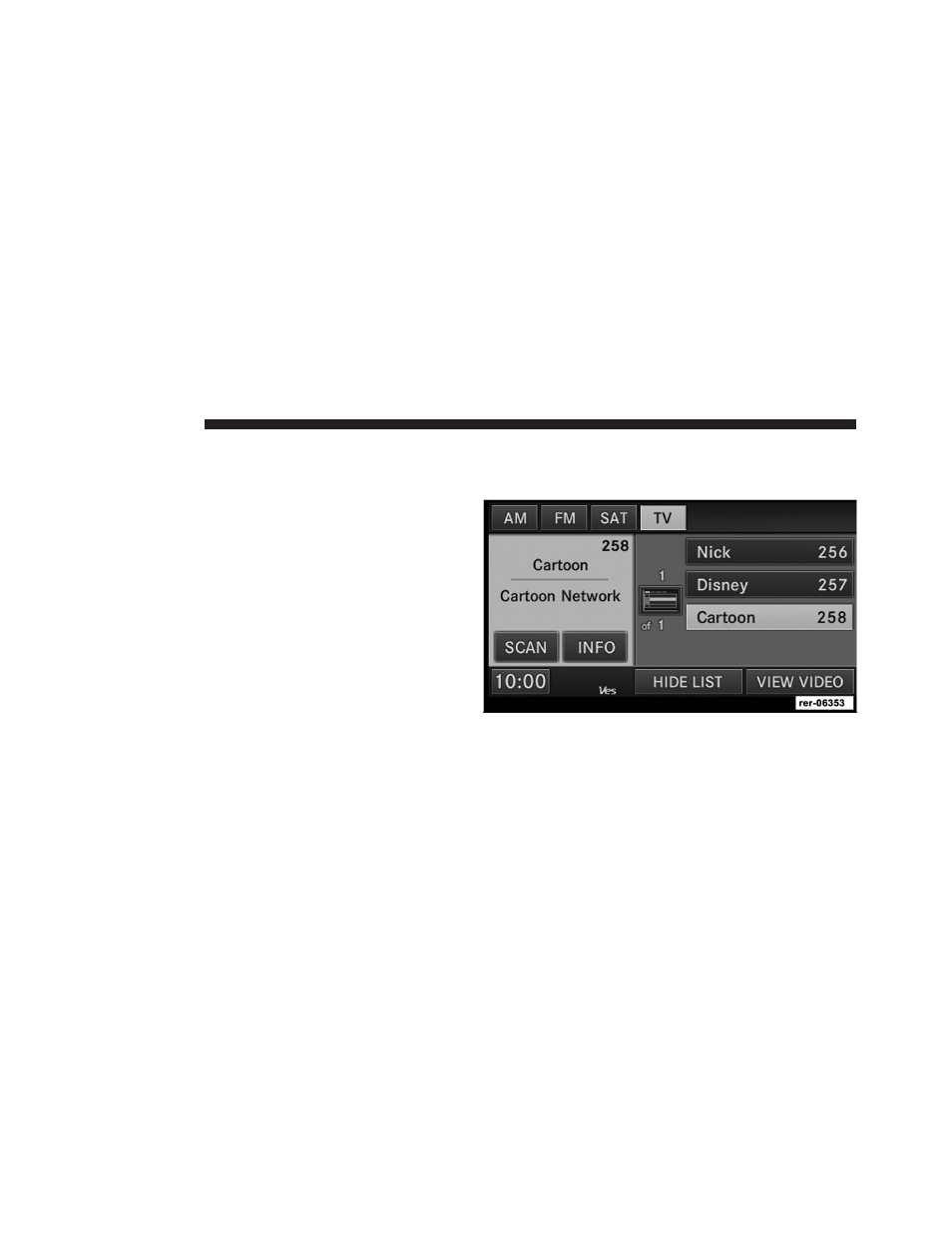
Repeat Track
The repeat track function repeats the currently played
track. Touch the Rpt. TRK soft-key to switch the repeat
track function on or off.
A red check mark indicates the repeat track function is
active.
SIRIUS Backseat TV™ (if equipped)
SIRIUS Backseat TV™ Mode
NOTE:
SIRIUS Backseat TV™ is not available in
Canada, Hawaii or Alaska.
Press the RADIO/MEDIA hard-key repeatedly until AM
FM SAT TV is display at the top of the screen. Touch the
TV soft-key tab to access SIRIUS Backseat TV™.
In order to receive SIRIUS Backseat TV™ the vehicle
needs to be outside with a clear view to the sky. If the
screen shows Acquiring Signal, you might have to
change the vehicle position in order to receive a signal. In
most cases, the satellite radio does not receive a signal in
underground parking garages or tunnels.
Channel List
Select LIST to display a list of available video channels.
Select HIDE LIST to hide the video channel list.
76
NAVIGATION
