Set default country, Set default state – Ram Trucks MEDIA CENTER 730N for Jeep User Manual
Page 32
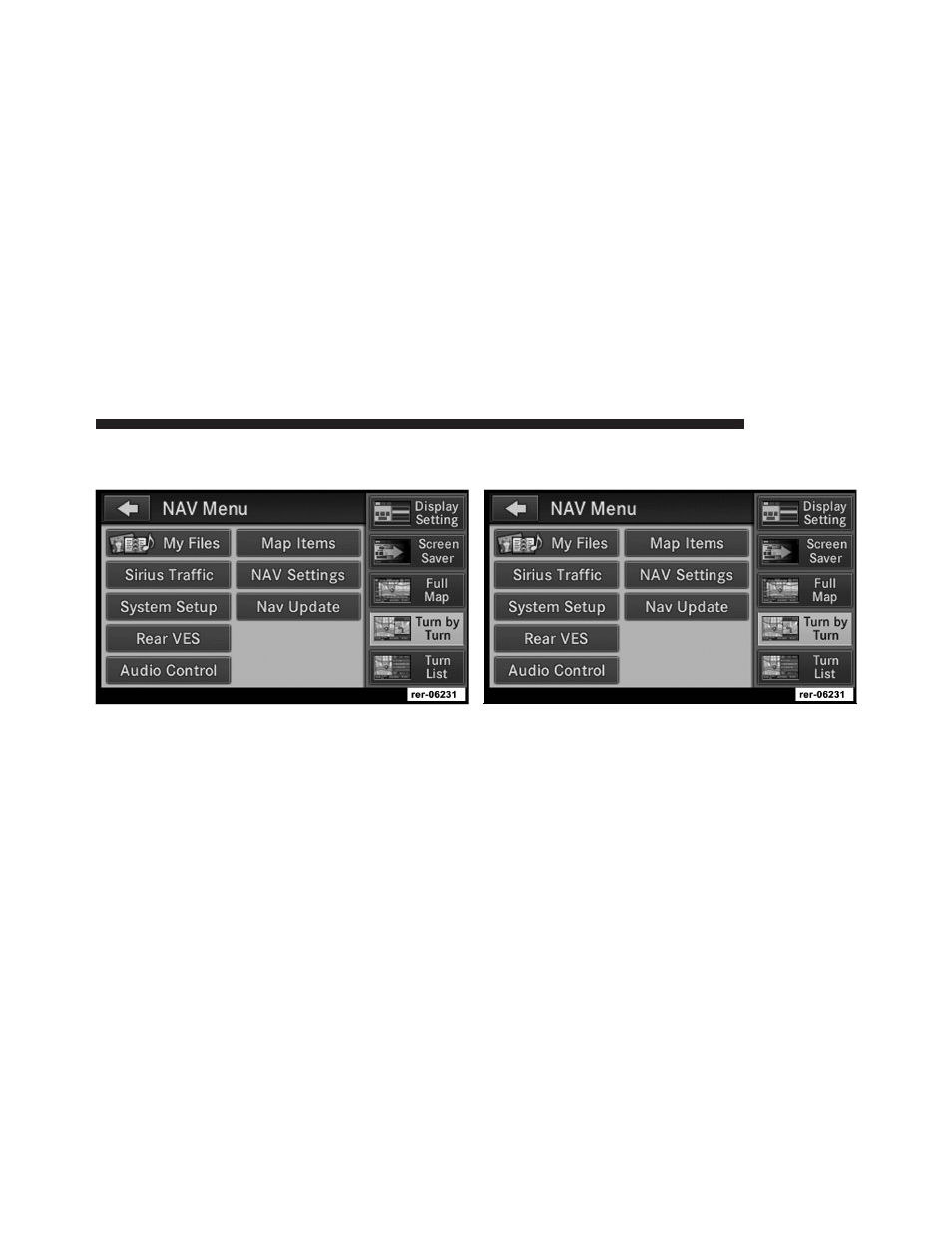
Set Default Country
1. Press the NAV hard-key on the right side of the radio.
2. Press the MENU hard-key.
3. Touch the NAV Settings soft-key.
4. Touch the Set Default Country soft-key to select your
default country.
Set Default State
1. Press the NAV hard-key on the right side of the radio.
2. Press the MENU hard-key.
3. Touch the NAV Settings soft-key.
4. Touch the Set Default State soft-key to choose your
default state.
NAVIGATION
21
This manual is related to the following products:
