Ram Trucks MEDIA CENTER 730N for Jeep User Manual
Page 152
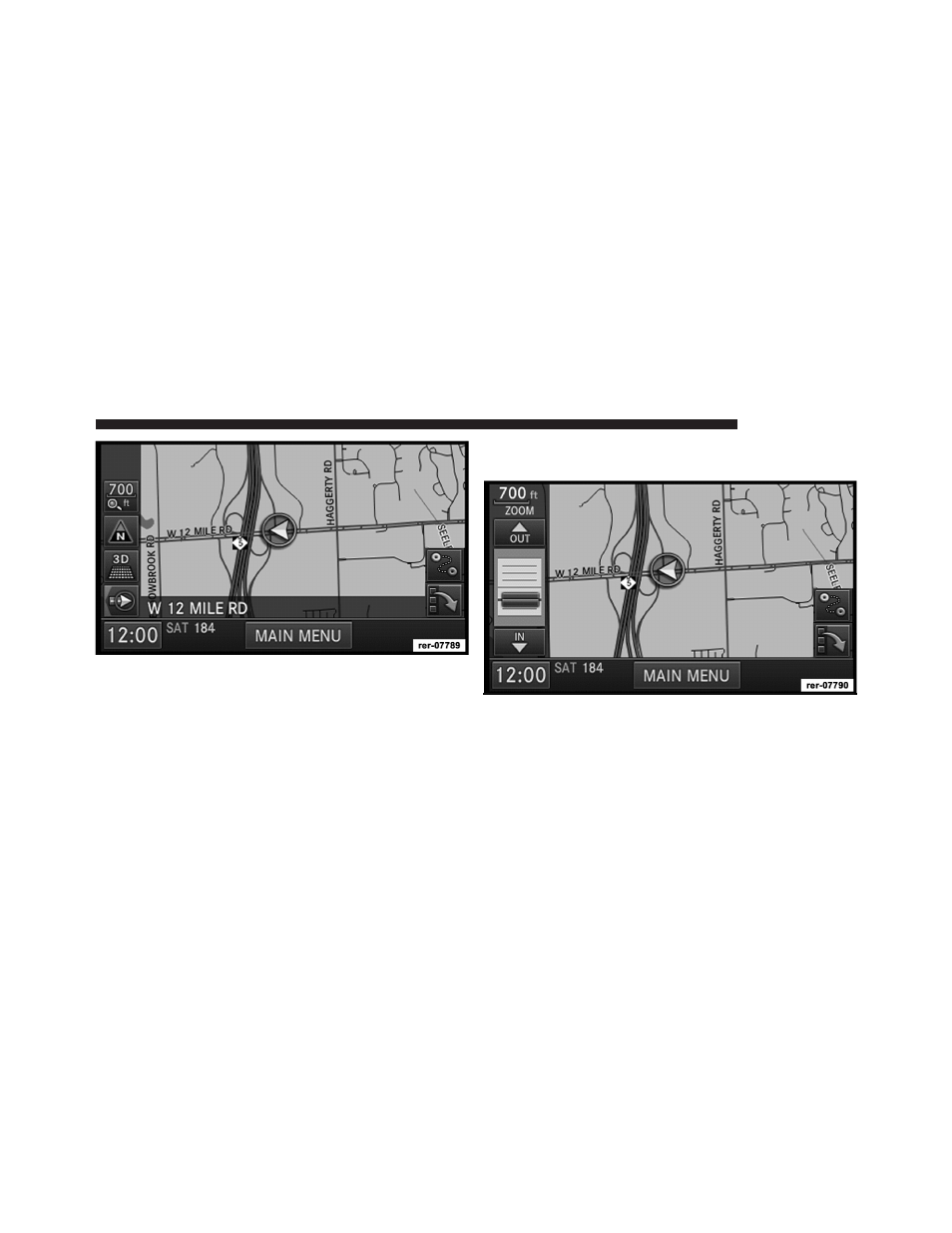
The tip of the arrow in the circle in the center shows your
vehicle’s position on the map. The square soft-keys on
the left show the map zoom factor, the map orientation,
the display mode, and the current location soft-key.
Map Zoom Level
Press the Zoom soft-key to change the zoom level.
Touch the slider or the IN and OUT soft-keys to change
the zoom level. Roads with lower functional classification
are not shown in higher zoom levels. (E.g. residential
streets, lightly-traveled county roads.)
NAVIGATION
141
This manual is related to the following products:
