Section, Programming, Overview – Iris Sample Processing StatSpin® ThermoBrite Denaturation and Hybridization User Manual
Page 14: Character selection
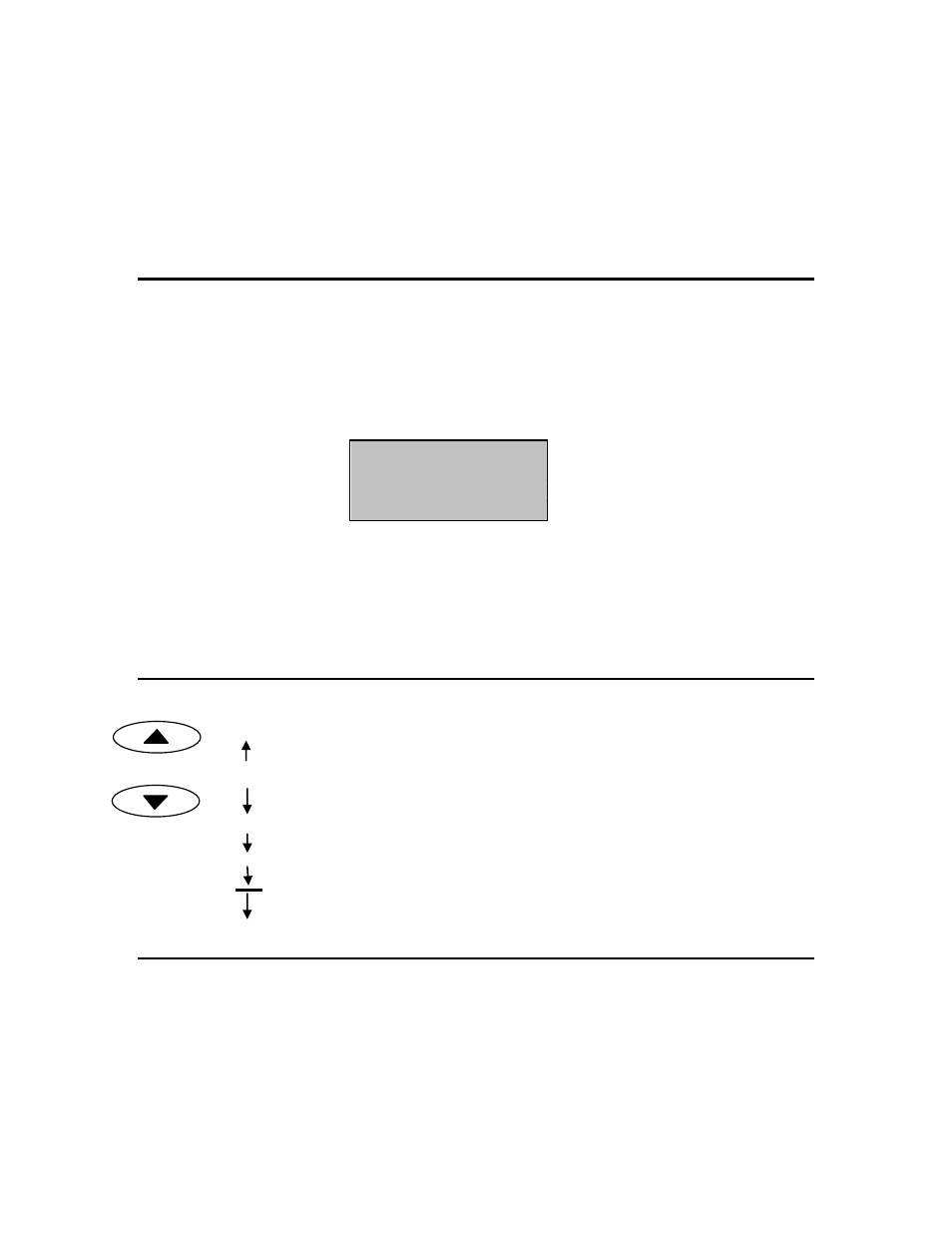
10
Section
4
Programming
Overview
StatSpin ThermoBrite is capable of storing 40 different programs. Each program can be one of three
program types:
o
Denaturation and Hybridization (Denat & Hyb),
o
Hybridization Only (Hyb Only) or
o
Fixed Temperature (Fixed Temp).
Select PGM Type
Denat & Hyb
Hyb Only
Fixed Temp
Programming is simple. Select program type, and follow screen prompts to enter run times and set
temperatures. ThermoBrite maintains set temperatures for duration of the processing.
Note
: At end of program the display will show “Process Complete”. Temperature will be maintained and
timer will continue to run until End PGM/Main Menu is accepted by pressing
“Enter” button
.
Note
: If all 40 program numbers have been used “Create a PGM” line in the Main Menu will no
longer appear. An existing program must be edited, see “Editing a Program”.
Character Selection
ThermoBrite allows creating a program name. Cursor highlights the first name
character position.
Use the arrow keys to move through character set and press
“Enter” button to
accept the characters.
All 10 character positions must be used and blank spaces are acceptable. Press
“Enter” button to accept blank characters.
For numeric characters use keypad 0-9.
Creating a Denaturation and Hybridization Program (Denat & Hyb)
From the Main Screen, use the arrow keys to move cursor to
“Create a PGM” and press “Enter” button
to accept.
Cursor highlights “Denat & Hyb” line; press “Enter” button to accept.
ThermoBrite will advance to the next available program number.
Z
A
“Blank”
•
Z
