Iris Sample Processing StatSpin® ThermoBrite Denaturation and Hybridization User Manual
Page 11
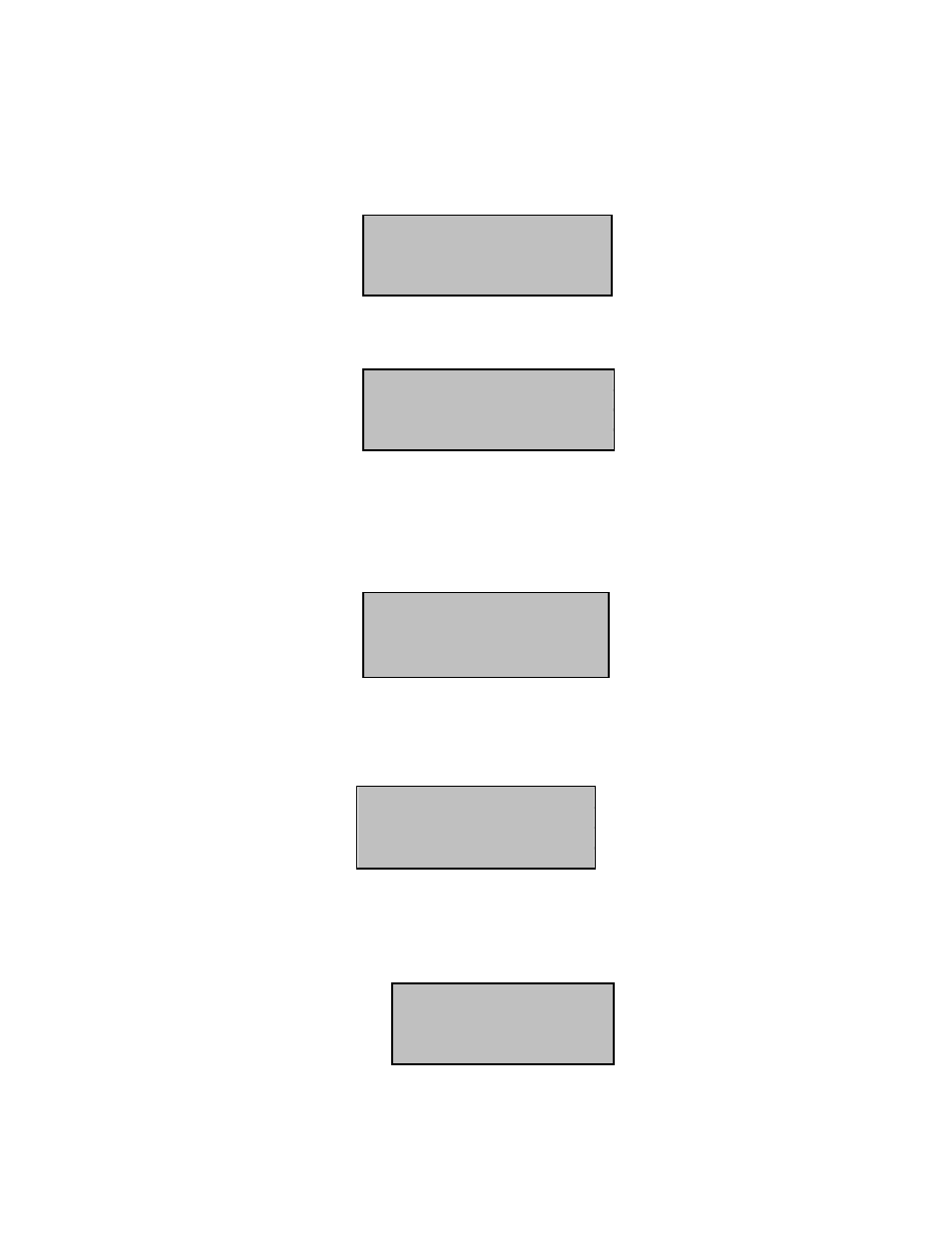
7
(To return to the Main Menu, move the cursor to highlight “Main Menu” line and press “Enter” button).
Denaturation and Hybridization:
Display indicates present temperature of the slides. Once temperature reaches denaturation set point, ThermoBrite will
beep twice and denaturation time will count down from the set time.
PGM 01 Her2
Denat in Process
Denat: 82°C 02:28
Present Temp: 82°C
The ThermoBrite will automatically cool to hybridization set temperature once denaturation is completed.
Please Wait
Cooling to Hyb 45°C
Present Temp: 58°C
Hybridization time will count down from the set time once temperature reaches hybridization set point.
Upon
program completion ThermoBrite will beep five times and the display will show “PROCESS COMPLETE”.
Hybridization temperature will be maintained until
“End PGM/Main Menu” is accepted by pressing “Enter” button.
Before pressing
“Enter” button, remove slides for further processing. If “End PGM/Main Menu” is not accepted within
the first minute of program completion, hybridization time will start counting the total time at hybridization temperature.
PGM 01 Her2
PROCESS COMPLETE
Total Hyb Time 21:05
End PGM/Main Menu
Hybridization Only:
Upon program completion ThermoBrite will beep five times and the display will show
“PROCESS COMPLETE”.
Hybridization temperature will be maintained until
“End PGM/Main Menu” is accepted by pressing “Enter” button.
Be
fore pressing “Enter” button, remove slides for further processing. If “End PGM/Main Menu” is not accepted within the
first minute of program completion, hybridization time will start counting the total time at hybridization temperature.
Fixed Temperature:
Display indicates present temperature of slides.
Please Wait
Heating to Fxd: 65°C
Present Temp: 30°C
PGM 02 EBV
PROCESS COMPLETE
Total Hyb Time 02:15
End PGM/Main Menu
