Section, Operating instructions, Opening and closing the lid – Iris Sample Processing StatSpin® ThermoBrite Denaturation and Hybridization User Manual
Page 10: Turning unit on, Run a denaturation and hybridization program
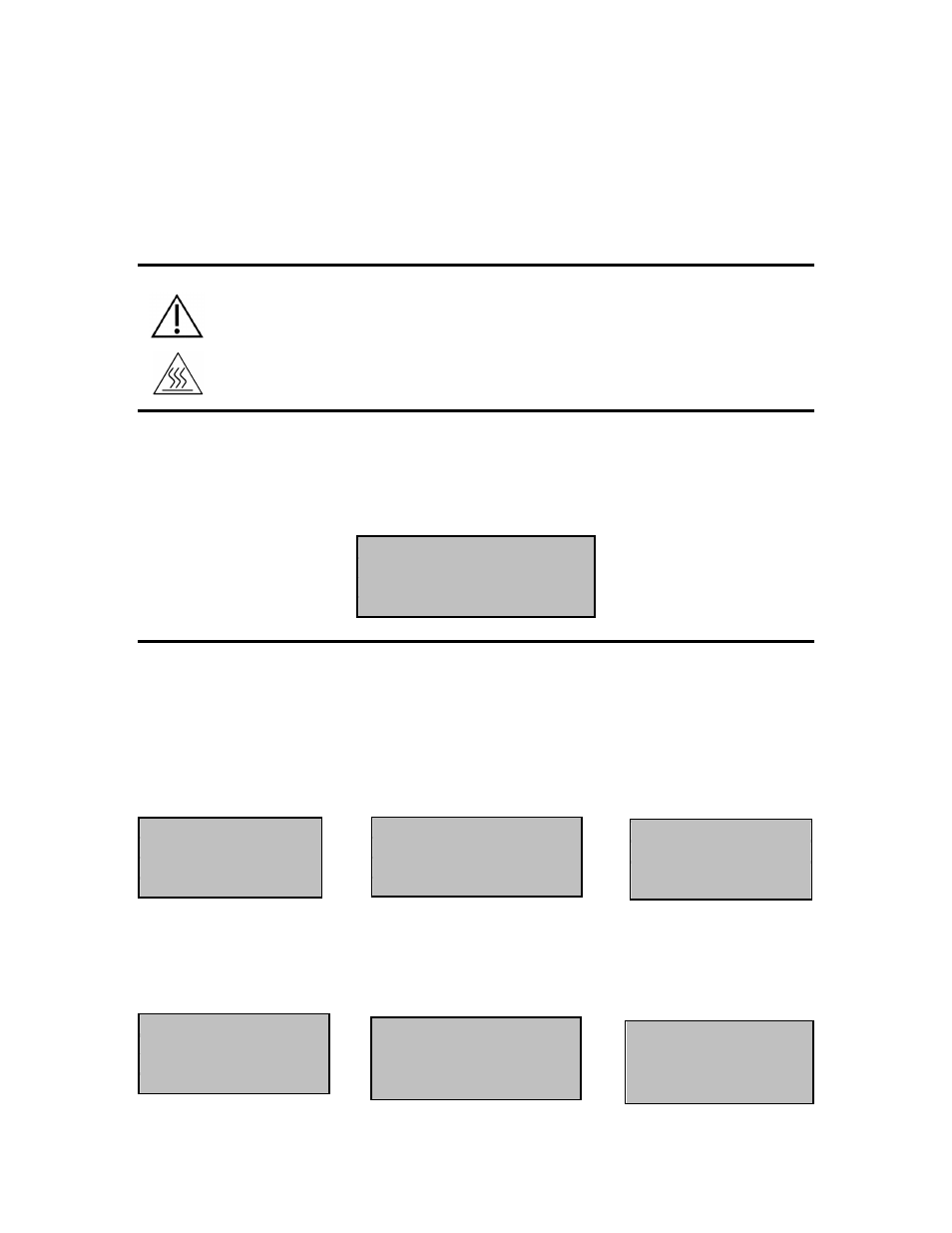
6
Section
3
Operating Instructions
Opening and Closing the Lid
The platen may be hot. Use caution and check temperature on display before handling slides.
Improper precaution can cause a burn.
Depressions located on either side of the lid allow user to simply lift lid into position. The lid should
offer some resistance when opening. To close, reverse process. Assure front is completely down
and no obstructions prevent gasket seal from sealing on housing base.
Turning Unit On
The StatSpin ThermoBrite main power switch is located on the rear panel. Assure unit is plugged
into a grounded outlet. Move switch to on position. Instrument will beep to announce power has
been turned on. Main Menu will be displayed when the instrument has reached the default
temperature of 37°C..
Indicators on power switch: I = ON O=OFF
Run a Denaturation and Hybridization Program
Turn unit on and wait for the Main Menu screen. Cursor highlights
“Run a PGM” line.
Press “Enter” button to accept.
With the arrow keys scroll through program numbers 1 to 40 / program names. If no programs have been
saved advance to programming section of this handbook.
To accept, press “Enter” button.
Display will confirm PGM n
umber/name and Denat & Hyb times and temperatures. Cursor highlights “Run
PGM
” line. Press “Enter” button to accept.
Hyb Only
Denat & Hyb
Fxd Temp
PGM 01 Her2
82°C :05; 45°C 20:00
Run PGM
Main Menu
The display prompts to “Add Slides and Close Lid”. Before adding slides insert two Humidity Cards into
the inside slide lid. After strip insertion saturate with distilled water or equivalent (see Humidity Control
Cards).
Cursor highlights “Start” line. Press “Enter” button to run the program.
Run a PGM
Edit a PGM
Create a PGM
Present Temp: 37°C
PGM 02 EBV
Hyb: 55°C 01:30
Run PGM
Main Menu
PGM 03 Appl
Fixed: 65°C
Run PGM
Main Menu
PGM 03 Appl
Add Slides - Close Lid
Start
Main Menu
PGM 02 EBV
Add Slides - Close Lid
Start
Main Menu
PGM 01 Her2
Add Slides - Close Lid
Start
Main Menu
