Hudson Robotics SOLO User Manual
Page 38
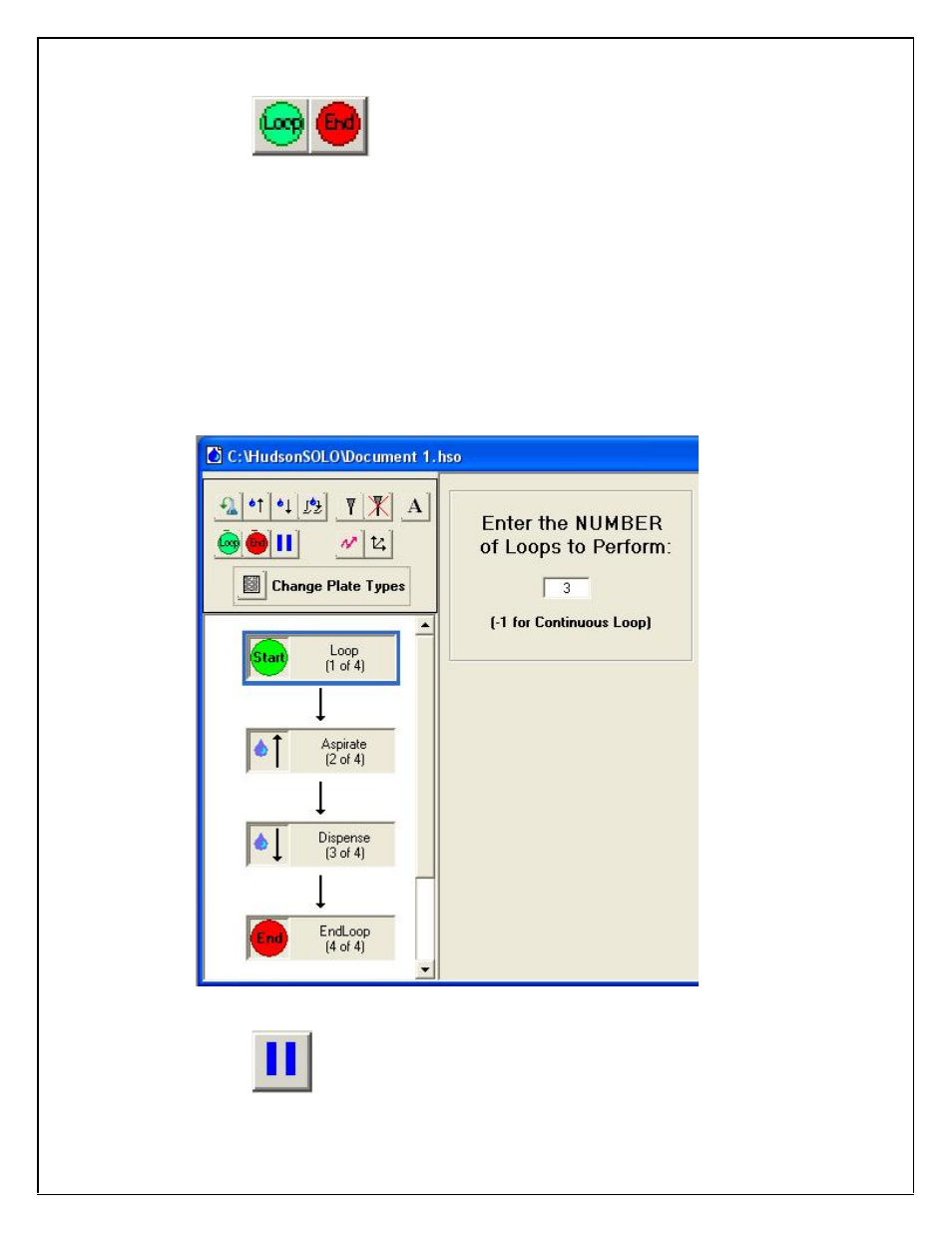
38
3.6 – Loop / End Loop Steps
These steps, shown in the next figure at the top and bottom of the method flow
diagram, allow the user to repeat sequences of steps the number of times indicated
in the “Enter NUMBER of Loops to Perform” box. After repeating every step
between these two loop steps, the method will continue with the next step after
the ‘End Loop’ step.
Loops can be nested within other loops. If, for instance, a loop with 3 repeats is
nested inside a loop with 2 repeats, the steps inside the inner loop will be executed
a total of 6 times, while those within only the outer loop will be executed 2 times.
SOLOSoft will pair each ‘Loop’ step with the very next ‘End Loop’ that appears
in the method. Any ‘Loop’ without a matching ‘End Loop’ will be ignored.
3.7 – Pause Step
This step, shown in the next figure, allows the user to pause the run and present
