NISSAN 2014 Quest - Owner's Manual User Manual
Page 255
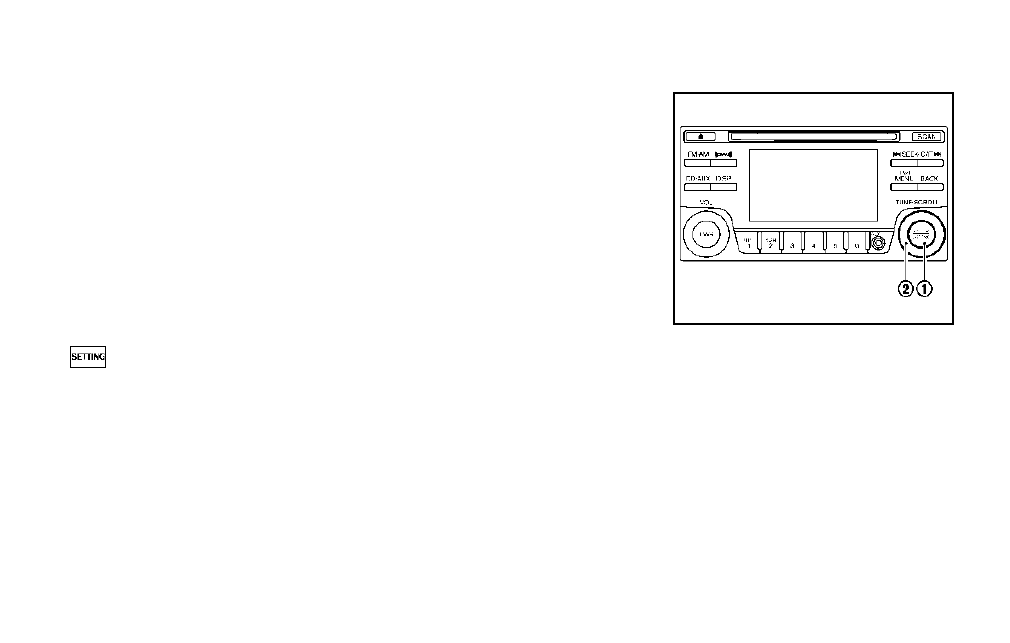
4-72
Monitor, heater, air conditioner, audio, phone and voice recognition systems
Audio main operation
Head unit:
The auto loudness circuit enhances the low and
high frequency ranges automatically in both
radio reception and CD playback.
PWR/Volume control:
Place the ignition switch in the ACC or ON
position, and then push the PWR button while
the system is off to turn on the last audio source,
which was playing immediately before the
system was turned off. While the system is on,
pushing the PWR button turns the system off.
Turn the VOL control knob to adjust the volume.
SETTING button:
The settings screen will appear when pushing
the SETTING button.
The following items are available in the settings
screen.
. Bass, Treble, Balance and Fade
Controls the sound of the audio system.
Balance adjusts the sound between the left
and right speakers. Fade adjusts the sound
between the front and rear speakers.
Select the "Bass", "Treble", "Balance" or
"Fade" using the TUNE·SCROLL control
knob and then push the ENTER button.
Turn the TUNE·SCROLL control knob to
adjust the Bass, Treble, Balance and Fade of
the screen to the preferred level.
. Speed Sens Vol.
To change the Speed Sensitive Volume
(Speed Sens Vol.) level from off (0) to 5,
turn the TUNE·SCROLL control knob.
. AUX Vol.
Controls the volume level of incoming sound
when an auxiliary device is connected to the
system. To change the AUX Vol. level from 0
(off) to 3, turn the TUNE·SCROLL control
knob.
. Brightness and Contrast
Adjust the brightness and contrast of the
screen.
Select the "brightness" or "contrast" using
the TUNE·SCROLL control knob and then
push the ENTER button. Turn the TUNE·SC-
ROLL control knob to adjust the brightness
and contrast of the screen to the preferred
level.
. Clock Adjust
Adjust the clock according to the following
procedure.
JVH0117X
1) Push the SETTING button
*
1
until
“Setting Clock” and “Clock Adjust”
appear on the display.
2) Turn the TUNE·SCROLL control knob
*
2
to adjust the hour.
3) Push the SETTING button
*
1
.
4) Turn the TUNE·SCROLL control knob
*
2
to adjust the minute.
5) Push the SETTING button
*
1
.
. On-Screen Clock
When this item is turned on, a clock is
always displayed in the upper right corner of
the screen.
Select the "On-Screen Clock" using the
TUNE·SCROLL control knob and then push
