Fuel economy information – NISSAN 2014 Quest - Owner's Manual User Manual
Page 193
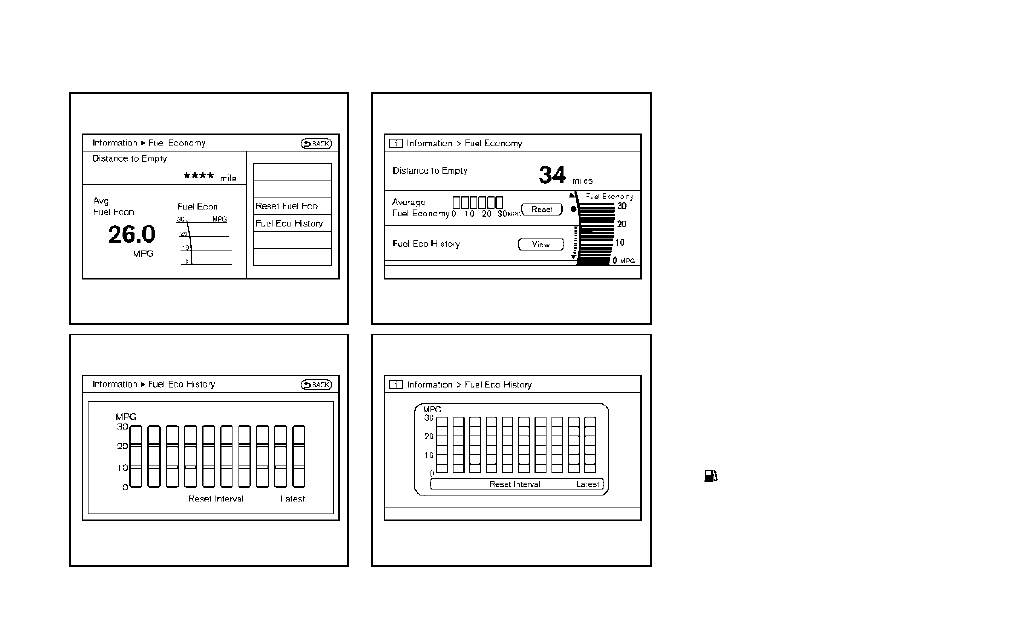
4-10
Monitor, heater, air conditioner, audio, phone and voice recognition systems
SAA2479
SAA2480
Models with navigation system
JVH0180M
JVH0181M
Models without navigation system
Fuel Economy information
The approximate distance to empty, average fuel
economy and current fuel economy will be
displayed for reference.
To reset the average fuel economy (Avg Fuel
Econ or Average Fuel Economy), select the
“Reset Fuel Eco” or “Reset” key.
If the “Fuel Eco History” or “View” key is
selected, the average fuel consumption history
will be displayed in graph form along with the
average for the previous Reset-to-Reset period.
The unit can be converted between “US” and
“Metric”. (See “How to use SETTING button”
(P.4-13).)
The fuel economy information may differ from the
information displayed on the dot matrix liquid
crystal display. This is due to the timing
difference in updating the information and does
not indicate a malfunction.
For models without the navigation system, the
information can also be displayed by pushing
the
ECON button on the control panel.
- 2008 Frontier (4 pages)
- 2010 Cube - Quick Reference Guide (20 pages)
- 2010 Rogue (378 pages)
- 2011 Cube - Navigation System Owner's Manual (82 pages)
- 2010 Rogue (369 pages)
- 2009 Altima Coupe - Service & Maintenance Guide (59 pages)
- 2011 370Z Coupe - Navigation System Owner's Manual (233 pages)
- 2012 Maxima (452 pages)
- 2010 GT-R Sports Sedan (314 pages)
- MURANO 2010 (48 pages)
- 2011 Murano (433 pages)
- 2010 Altima Coupe - Quick Reference Guide (40 pages)
- 2010 Z Roadster (409 pages)
- 2010 Armada (234 pages)
- 2009 Pathfinder (471 pages)
- ALTIMA 2006 (13 pages)
- 2010 Versa Hatchback - Navigation System Owner's Manual (79 pages)
- 2009 Frontier (366 pages)
- 2009 Maxima - Navigation System Owner's Manual (264 pages)
- 2009 Murano (443 pages)
- PATHFINDER R50 (24 pages)
- 2009 Sentra (326 pages)
- 2010 Maxima (458 pages)
- 2010 Maxima (457 pages)
- Frontier (4 pages)
- 2008 Armada (45 pages)
- 2009 Altima Hybrid - Navigation System Owner's Manual (238 pages)
- 2009 Rogue (316 pages)
- 2009 Nissan Altima (374 pages)
- 2009 Nissan Altima (370 pages)
- 2008 Altima Hybrid - Navigation System Owner's Manual (237 pages)
- TITAN 2010 (407 pages)
- 2009 Quest (376 pages)
- 2009 GT-R (311 pages)
- 2008 Altima Coupe (368 pages)
- 2010 Xterra (337 pages)
- 2006 Altima (304 pages)
- 2010 Sentra (331 pages)
- 2010 Sentra (28 pages)
- Z12-D (321 pages)
- 2011 Altima Hybrid - Navigation System Owner's Manual (315 pages)
- 2010 GT-R (44 pages)
- CVT SIC0697 (283 pages)
- 2009 Cube (24 pages)
- 2009 Titan (408 pages)
