NISSAN 2014 Pathfinder - Owner's Manual User Manual
Page 304
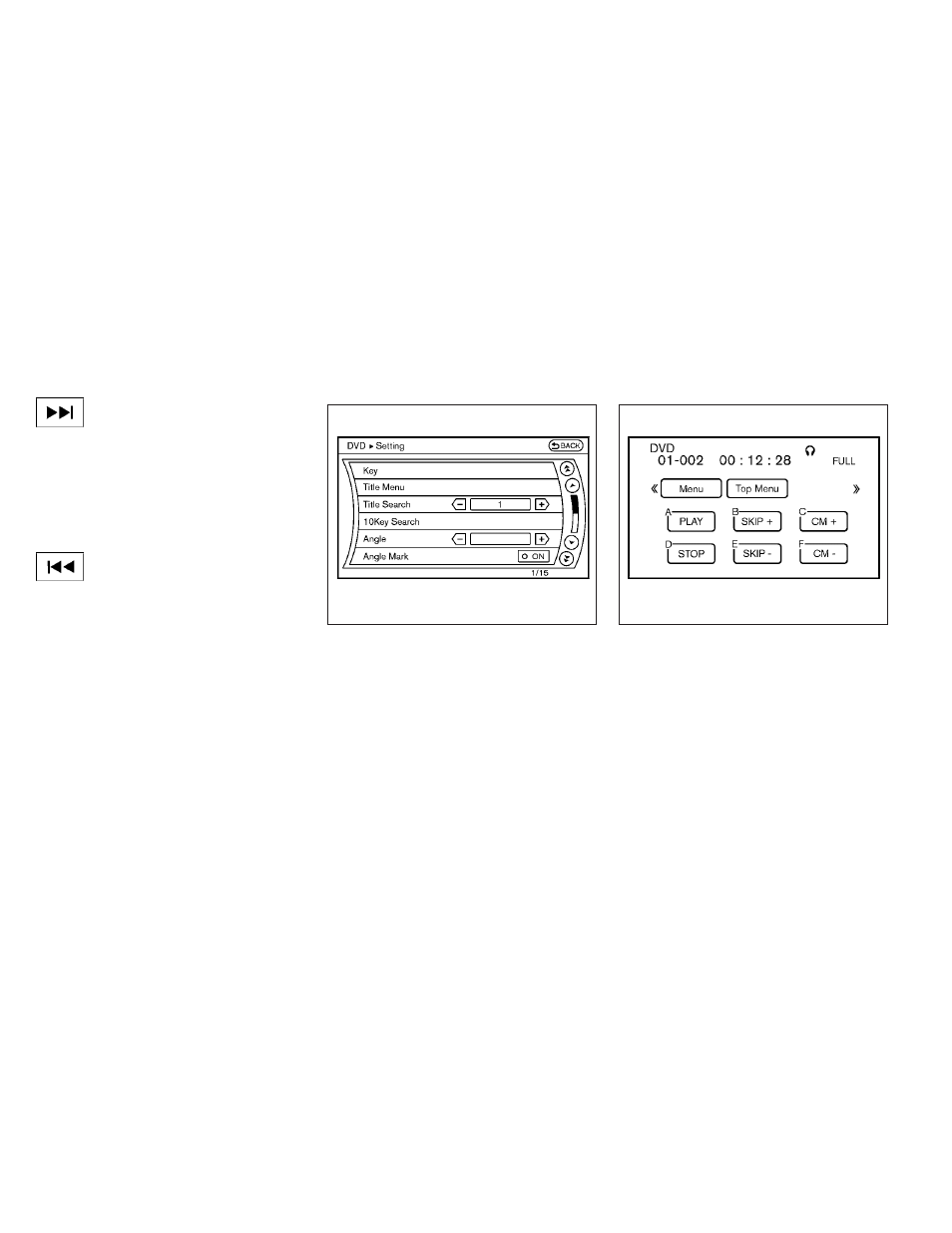
SKIP (FORWARD):
Select this key and press the ENTER button to
skip the chapter(s) of the disc forward. The chap-
ters will advance the number of times the ENTER
button is pressed.
To skip the chapter(s) forward, it is also possible
to press the corresponding button on the keypad
of the remote controller.
SKIP (REWIND):
Select this key and press the ENTER button to
skip the chapter(s) of the disc backward. The
chapters will go back the number of times the
ENTER button is pressed.
To skip the chapter(s) backward, it is also pos-
sible to press the corresponding button on the
keypad of the remote controller.
Commercial Skip:
This function is only for DVD-VIDEO and DVD-
VR.
Select this key to skip forward or backwards by
the set amount as defined in the DVD settings
menu.
To skip forward or backward, it is also possible to
press the corresponding button on the keypad of
the remote controller.
Setting keys
Select the “Settings” key with the NISSAN con-
troller and press the ENTER button to adjust the
following settings.
The items indicated with “*” can also be set from
the rear display. Press the DVD button on the
remote controller while a DVD is being played.
Select the preferred item using the joystick on the
remote controller and press the ENTER button.
Key (DVD-VIDEO):
Keys for the DVD menu operation are displayed.
Front screen
SAA2498
Rear screen
SAA3082
Monitor, climate, audio, phone and voice recognition systems
4-113
