Combining custom settings, Cleaning and maintenance – Cuisinart TOB-195 Series User Manual
Page 10
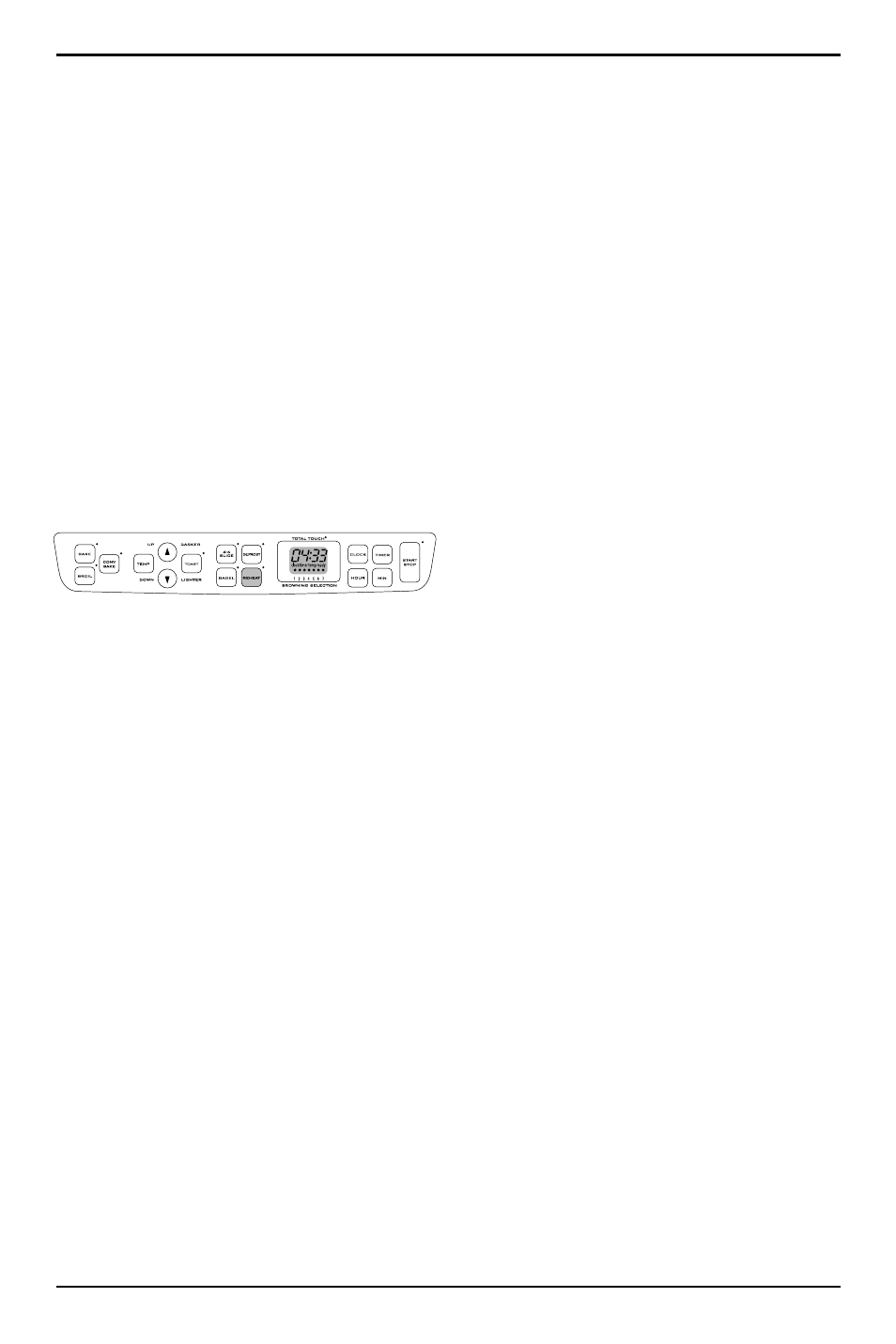
10
3 . Set the browning control: Select desired
shade of browning using the Lighter and
Darker buttons to the left of the Toast
button .
4 . Press the Defrost button: The LED will
illuminate when this feature is selected .
5 . If you are defrosting bagel halves, English
muffin halves or extra-wide toast, you
should also press the Bagel button .
6 . If you are toasting four slices you should
also press the 4-6 Slice button .
7 . Press the Start/Stop button to start
toasting .
To stop cycle
When the Defrost and Toast cycle are complete,
the toaster oven broiler will beep 5 times . If you
wish to stop the cycles before it is finished,
simply press the Start /Stop button to interrupt .
Reheat Button
The reheat feature allows you to reheat toasted
bread without browning or toasting .
1 . Center slice(s) of bread on the oven rack .
2 . Press the Reheat button .
3 . Press the Start /Stop button to start the
function .
To stop cycle
When the reheat cycle is complete, the toaster
oven broiler will beep 5 times . If you wish to
stop the cycle before it is finished, simply press
the Start /Stop button to interrupt .
Combining
Custom Settings
We recognize that all toast is not created equal .
To help you get the browning results you want,
we have developed custom settings to allow
you to combine them for better toasting results .
Without making any selections at all, the Total
Touch
®
will toast for 2 slices of bread . If you are
toasting one slice or several slices of bread,
bagel halves, English muffin halves, or frozen
bread, you can combine the settings for your
toasting task . Here are the possible
combinations:
2 slices (no button required) – Press Toast +
Start/Stop
2 slices (no button required) – Press Toast +
Defrost + Start/Stop
2 slices (no button required) – Press Toast +
Bagel + Start/Stop
2 slices (no button required) – Press Toast +
Reheat + Start/Stop
2 slices (no button required) – Press Toast +
Defrost + Bagel + Start/Stop
4 to 6 slices – Press Toast + 4-6 Slice + Start/
Stop
4 to 6 slices – Press Toast + 4-6 Slice + Defrost
+ Start/Stop
4 to 6 slices – Press Toast + 4-6 Slice + Bagel +
Start/Stop
4 to 6 slices – Press Toast + 4-6 Slice + Reheat
+ Start/Stop
4 to 6 slices – Press Toast + 4-6 slice + Defrost
+ Bagel + Start/Stop
The custom settings you choose adjust the
toasting time to achieve the browning results
you have selected with the Browning Selection .
If you do not make a selection with the
Browning Selection, the oven will operate at the
medium (4) brown setting . If you choose a
lighter or darker setting on the Browning
Selection, your toaster oven broiler with Exact
Heat
™
Sensor will hold the setting in memory
until you change it or unplug the toaster . The
custom settings will not remain in memory; only
your browning selection will remain in the oven’s
memory .
CLEANING AND
MAINTENANCE
Always allow the oven to cool completely before
cleaning .
1 . Always unplug the oven from the electrical
outlet when it is not in use .
2 . Do not use abrasive cleansers as they will
damage the finish . Simply wipe the exterior
with a clean damp cloth and dry thoroughly .
Apply the cleansing agent to a cloth, not to
the toaster, before cleaning .
3 . To clean interior walls, use a damp cloth
and a mild liquid soap solution or a spray
solution on a sponge . Never use harsh
abrasives or corrosive products . These
