Warning – NISSAN 2013 LEAF - Navigation System Owner's Manual User Manual
Page 220
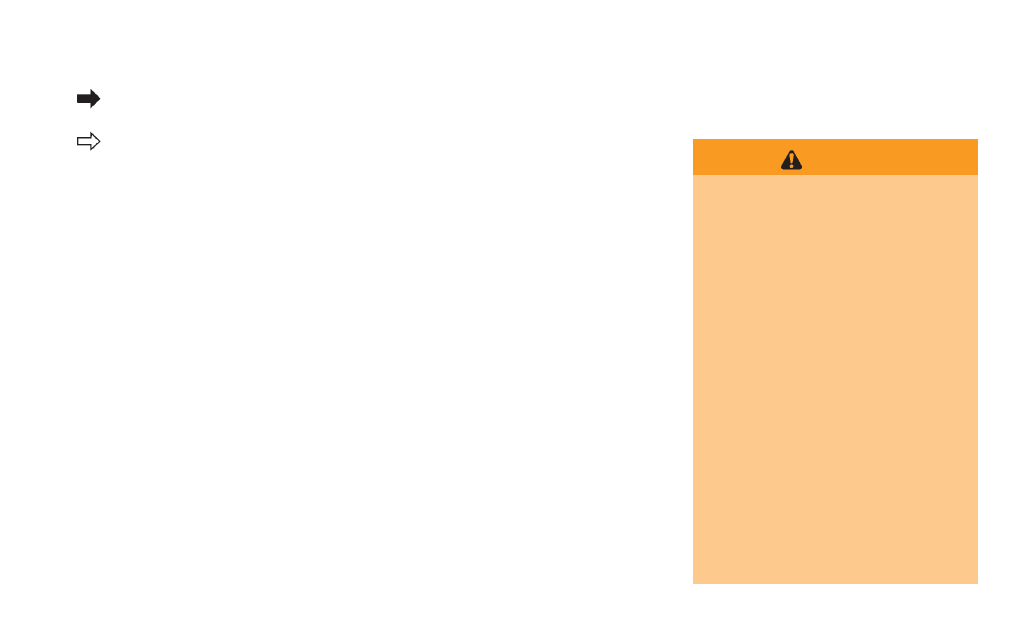
9-4
Monitor system (if so equipped)
: Shift the selector lever
: Push the CAMERA button
*
A
: Original screen before the Around View
Monitor is operated
*
B
: Rear view/bird-eye view screen
*
C
: Rear view/front-side view screen
*
D
: Front view/bird-eye view screen
*
E
: Front view/front-side view screen
HOW TO SWITCH THE DISPLAY
The Around View Monitor display consists of the
left and the right screens. You can see a
combination of different views on the screens
as illustrated.
Activating Around View Monitor
Selector lever operation:
. When the selector lever is shifted into the
“R” (Reverse) position (
*
1
) while a screen
other than the Around View Monitor
*
A
is
displayed, Around View Monitor is activated
and the rear view/bird’s-eye view screen
*
B
is displayed.
The screen
*
B
switches back to screen
*
A
when the selector lever is shifted out of the
“R” (Reverse) position (
*
2
).
CAMERA button operation:
. When the CAMERA button is pushed (
*
8
)
while a screen other than the Around View
Monitor
*
A
is displayed, Around View
Monitor is activated and the front view/
bird’s-eye view screen
*
D
is displayed.
Operations after activation
. When the rear view is displayed on the
driver’s side on the screen (
*
B
or
*
C
), the
view on the passenger’s side switches
between the bird’s-eye view
*
B
and the
front-side view
*
C
each time the CAMERA
button is pushed (
*
3
).
. When the front view/bird’s-eye view
*
D
is
displayed on the screen, pushing the
CAMERA button (
*
9
) will switch the view
on the passenger’s side to the front-side
view
*
E
. When the CAMERA button is
pushed again (
*
10
), the screen which was
displayed before the Around View Monitor
was activated
*
A
is displayed.
. The view on the driver’s side switches to the
rear view (
*
B
or
*
C
) when the selector
lever is shifted into the “R” (Reverse)
position (
*
5
or
*
7
).
The view will switch back to the front view
(
*
D
or
*
E
) when the selector lever is
shifted out of the “R” (Reverse) position (
*
4
or
*
6
).
HOW TO SEE EACH VIEW
WARNING
. The distance guide line and the
vehicle width line should be used
as a reference only when the vehicle
is on a paved, level surface. The
distance viewed on the monitor is
for reference only and may be
different than the actual distance
between the vehicle and displayed
objects.
. Use the displayed lines and the bird-
eye view as a reference. The lines
and the bird-eye view are greatly
affected by the number of occu-
pants, vehicle position, road condi-
tion and road grade.
. If the tires are replaced with differ-
ent sized tires, the predictive course
line and the bird-eye view may be
displayed incorrectly.
. When driving the vehicle up a hill,
objects viewed in the monitor are
further than they appear. When
driving the vehicle down a hill,
