Pandora, Operation (if so equipped) -17, Caution – NISSAN 2013 LEAF - Navigation System Owner's Manual User Manual
Page 151: Next/previous track and fast for- ward/rewind, Select play mode, Ipod, Settings, Operation (if so equipped) connecting iphone
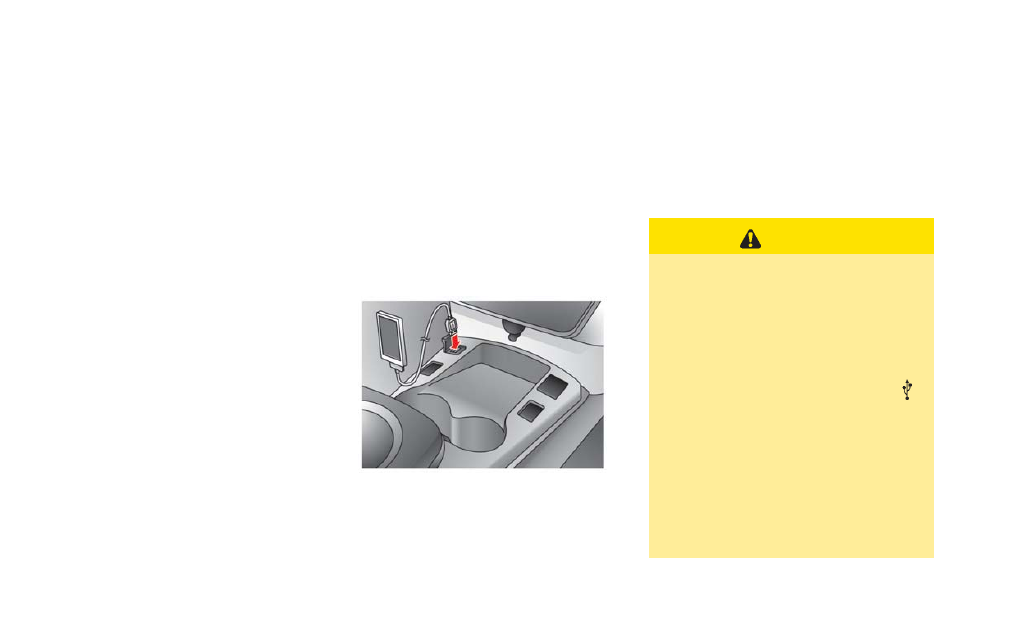
Next/Previous Track and Fast For-
ward/Rewind
Push the TUNE SEEK CH button for more than
1.5 seconds while an iPod
®
is playing to fast
forward or rewind through the current track.
When the button is released, the iPod
®
will
return to the normal play speed.
When the TUNE SEEK CH button is pushed for
less than 1.5 seconds while an iPod
®
is playing,
the next track or the beginning of the current
track on the iPod
®
will be played.
Select play mode
The play mode setting display will appear when
[Mode] is touched.
Select the preferred play mode from the
following items.
. Shuffle
Choose "Off", "Songs" or "Albums".
. Repeat
Choose "One" or "All".
iPod
®
settings
The following items can be chosen from the
menu list screen. For further information about
each item, see the iPod
®
Owner’s Manual.
. Now Playing
. Playlists
. Artists
. Albums
. Songs
. Podcasts
. Genres
. Composers
PANDORA
®
OPERATION (if so
equipped)
Connecting iPhone
®
Connect the iPhone
®
cable to the USB con-
nector. If the iPhone
®
supports charging via
USB, the battery of the iPhone
®
will be charged
while connected to the vehicle.
Depending on the model and firmware version of
the iPhone
®
, the display on the iPhone
®
shows a
NISSAN or Accessory Attached screen when
the connection is completed. When the iPhone
®
is connected to the vehicle, the Pandra radio
can only be operated with the vehicle audio
controls.
iPod
®
and iPhone
®
are trademarks of Apple Inc.,
registered in the U.S. and other countries.
CAUTION
. Do not force the iPhone
®
cable into
the USB port. Inserting the iPhone
®
cable tilted or upside down into the
port may damage the iPhone
®
cable
and the port. Make sure that the
iPhone
®
cable is connected cor-
rectly into the USB port. (Some
iPhone
®
cables come with a
mark as a guide. Make sure that the
mark is facing the correct direction
before inserting the iPhone
®
cable.)
. Do not place any objects near the
iPhone
®
cable to prevent the ob-
jects from leaning on the iPhone
®
cable and the port. Pressure from
the objects may damage the
iPhone
®
cable and the port.
Audio system
4-17
