How to input letters and numbers -16, Character (letters and numbers) input screen -16 – NISSAN 2014 GT R - Multi Function Display Owner's Manual User Manual
Page 25
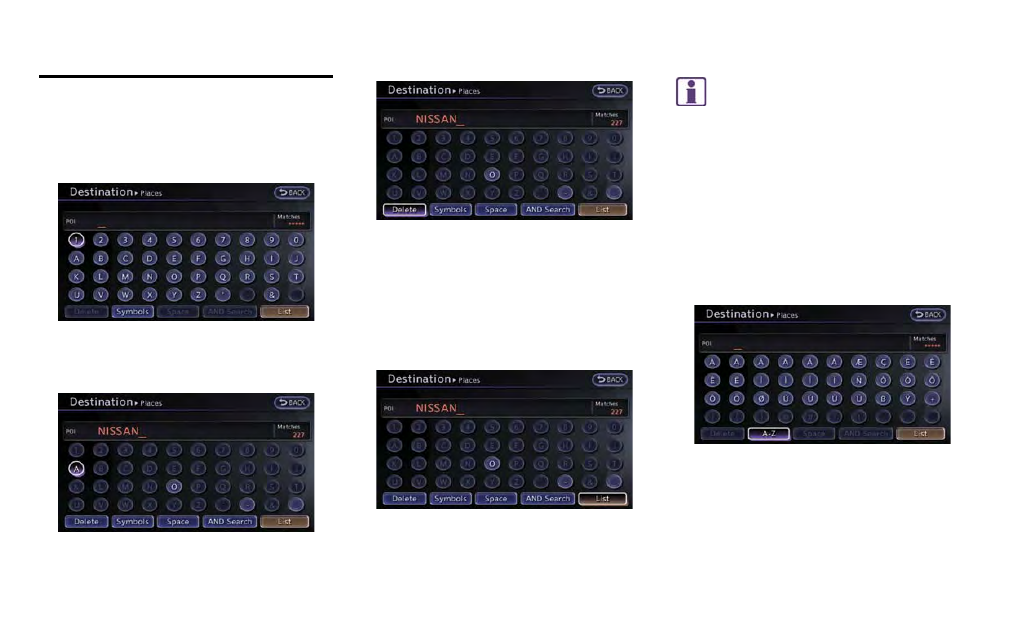
1-16
About Multi function display system
CHARACTER (letters and numbers)
INPUT SCREEN
Alphanumeric characters are entered to set a
destination, search for a facility, edit stored
locations, etc.
1. Use the touch panel or center dial to
highlight a character on the displayed key-
board.
2. Push
is entered.
3. Push
push
entered.
Push and hold
characters entered.
Highlight [Space] and push
enter a space.
4. After finishing the entry, highlight [List] and
push
INFO:
.
Push
return to the previous screen, but only
after deleting all the characters entered.
.
Touch [BACK] on the screen to return to
the previous screen even when charac-
ters have been entered.
.
The list screen appears automatically
when text has been entered and the
matching list items have been narrowed
down to a number that will fit on the
screen.
Symbol input screen
.
Symbol keys are displayed by highlighting
[Symbols] and pushing
phabet keys are displayed by highlighting
[A-Z] and pushing
HOW TO INPUT LETTERS AND
NUMBERS
