NISSAN 2012 GT R - Multi Function Display Owner's Manual User Manual
Page 85
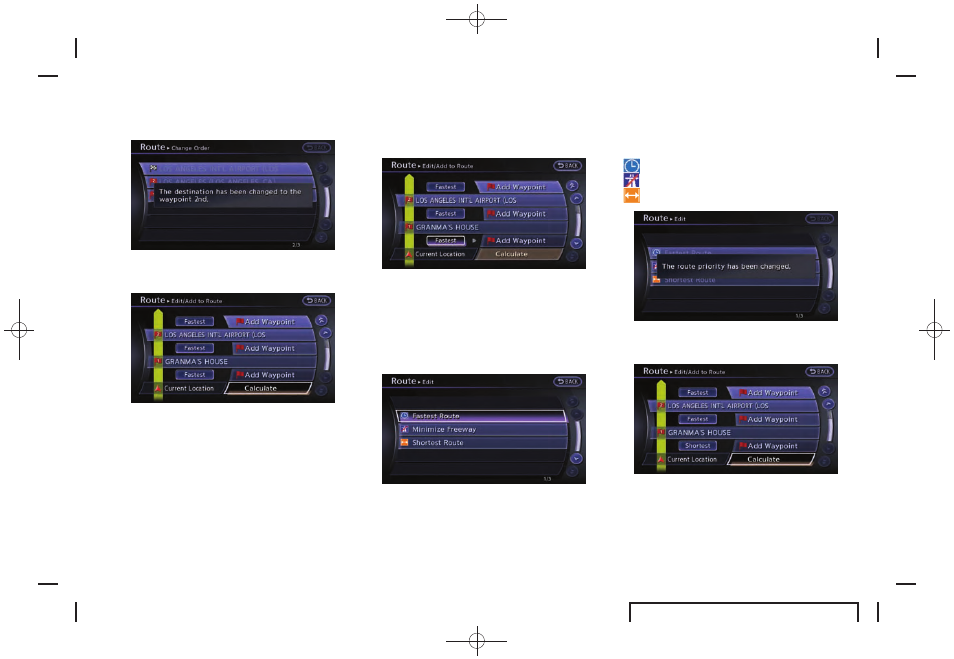
Black plate (85,1)
R35-N EDITED: 2010/ 12/ 2
6. A message is displayed and the order of the
destination or waypoint is changed.
7. By highlighting [Calculate] and pushing
routes. After the route search is complete,
the display will automatically return to the
current location map screen.
Changing route calculation conditions:
Each section of the route between waypoints
can have different route calculation conditions.
After setting these conditions, the entire route
can be recalculated.
1. Push
2. Highlight [Edit/Add to Route] and push
3. Highlight the preferred section of the route
to the destination or waypoint and push
4. Highlight the preferred condition and push
Available conditions
:
[Fastest Route]
:
[Minimize Freeway]
:
[Shortest Route]
5. The conditions have been changed and the
display returns to the [Edit Route] screen.
6. By highlighting [Calculate] and pushing
routes. After the route search is completed,
the display will automatically return to the
current location map screen.
Navigation
2-57
