Delete destination, Route guidance, Procedures after setting destination – NISSAN 2012 GT R - Multi Function Display Owner's Manual User Manual
Page 70: Delete destination -42, Route guidance -42, Procedures after setting destination -42
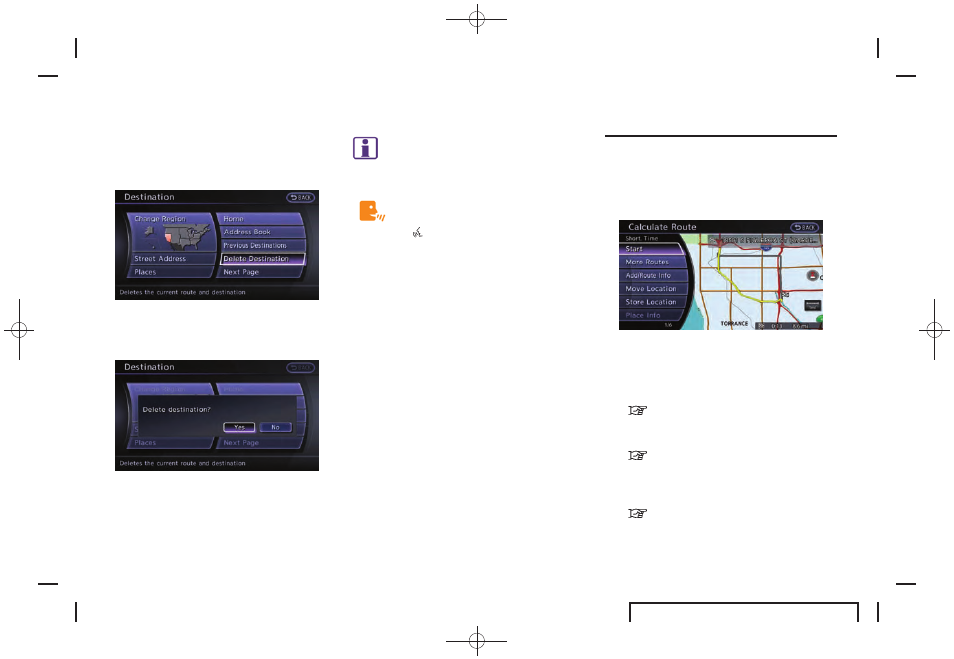
Black plate (70,1)
R35-N EDITED: 2010/ 12/ 2
2-42
Navigation
DELETE DESTINATION
It is possible to delete a destination and all
waypoints that have already been set.
1. Press
2. Select [Delete Destination] and press
3. A confirmation message is displayed. Select
[Yes] and press
The destination and the waypoints are
deleted.
INFO:
The deleted destination and waypoints are not
able to be reactivated.
Setting by voice command
1. Push <
> on the steering wheel.
2. After the tone sounds, speak a command.
To delete a destination and all waypoints:
“Delete Destination” (Alternate Command
Mode)
PROCEDURES AFTER SETTING
DESTINATION
After performing a route search, the route
guidance can be immediately started. Also, it is
possible to confirm or change a route.
Available items after setting destination
. [Start]:
Starts route guidance to the selected
destination.
“Starting route guidance” (page 2-43)
. [More Routes]:
Displays 3 alternative routes.
“Selecting route” (page 2-43)
. [Add/Route Info]:
Displays the route information. A destination
or a waypoint can also be added.
“Confirming route” (page 2-44)
ROUTE GUIDANCE
