Setting by phone number, Setting by phone number -36 – NISSAN 2012 GT R - Multi Function Display Owner's Manual User Manual
Page 64
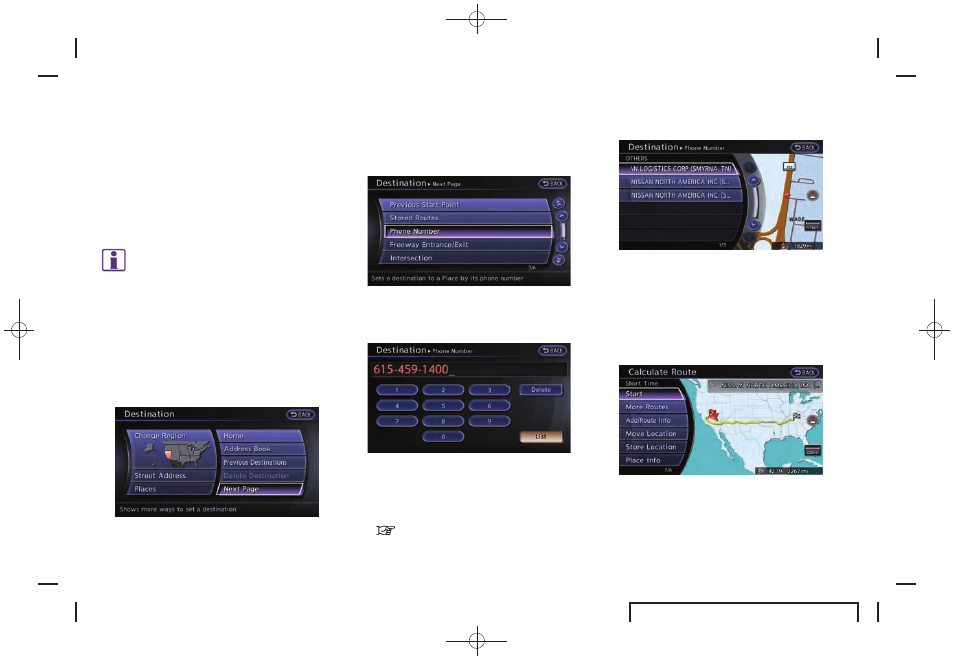
Black plate (64,1)
R35-N EDITED: 2010/ 12/ 2
2-36
Navigation
stored.
SETTING BY PHONE NUMBER
If the phone number of a facility is known, it is
possible to search for a facility by entering the
phone number, and have the system calculate a
route.
INFO:
. Telephone numbers that were stored for
stored destinations can also be used.
. If the area code of the specified telephone
number does not exist in the map data, the
system cannot search for the location.
. Only the locations included in the database
in the map data can be searched by the
phone number. Residential phone numbers
cannot be used to search for a location.
1. Push
2. Highlight [Next Page] and push
3. Highlight [Phone Number] and push
screen is displayed.
4. Enter the telephone number including the
area code.
5. After finishing the entry, highlight [List] and
push
“Number input screen” (page 1-17)
6. A list screen is displayed if there are two or
more search results. Highlight the preferred
destination from the list and push
A confirmation screen for the place name
and the location is displayed, and the system
starts calculating.
7. The entire route is shown on the map.
Highlight [Start] after confirming the location
of the displayed destination, and push
to the selected location and starts calculat-
