NISSAN 2014 Cube - Owner's Manual User Manual
Page 185
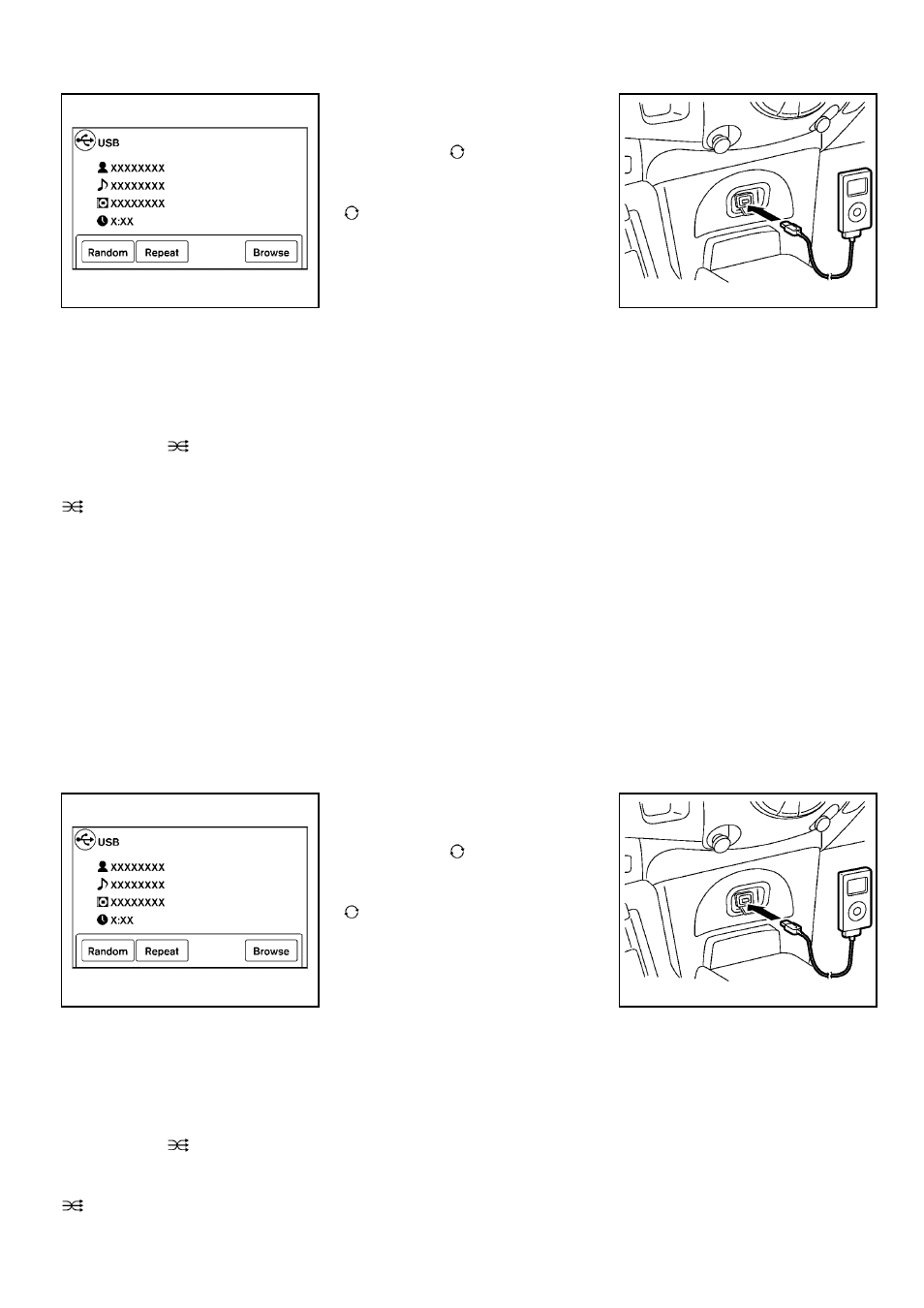
4-44
Center display, heater, air conditioner, audio and phone systems
SAA3491
Random and repeat play mode:
While files on a USB device are playing, the play
pattern can be altered so that songs are
repeated or played randomly.
Random:
Touch the “Random” key to apply a random play
pattern to the USB device. When the random
mode is active, the
icon is displayed to the
left of the song title or album name to denote
which random pattern is applied. To cancel
Random mode, touch the “Random” key until no
icon is displayed.
Repeat:
Touch the “Repeat” key to apply a repeat play
pattern to the USB device. When the repeat
mode is active, the
icon is displayed to the
left of the song title or album name to denote
which repeat pattern is applied. To cancel
Repeat mode, touch the “Repeat” key until no
icon is displayed.
SAA3648
iPod
®
player operation
Connecting iPod
®
:
Open the USB port cover and connect the
iPod
®
cable to the USB connector. If the iPod
®
supports charging via USB, the battery of the
iPod
®
will be charged while connected to the
vehicle.
Depending on the iPod
®
model, the display on
the iPod
®
shows a NISSAN or Accessory
Attached screen when the connection is com-
pleted. When the iPod
®
is connected to the
vehicle, the iPod
®
music library can only be
operated by the vehicle audio controls.
*
iPod
®
is a trademark of Apple Inc., registered in
4-44
Center display, heater, air conditioner, audio and phone systems
SAA3491
Random and repeat play mode:
While files on a USB device are playing, the play
pattern can be altered so that songs are
repeated or played randomly.
Random:
Touch the “Random” key to apply a random play
pattern to the USB device. When the random
mode is active, the
icon is displayed to the
left of the song title or album name to denote
which random pattern is applied. To cancel
Random mode, touch the “Random” key until no
icon is displayed.
Repeat:
Touch the “Repeat” key to apply a repeat play
pattern to the USB device. When the repeat
mode is active, the
icon is displayed to the
left of the song title or album name to denote
which repeat pattern is applied. To cancel
Repeat mode, touch the “Repeat” key until no
icon is displayed.
SAA3648
iPod
®
player operation
Connecting iPod
®
:
Open the USB port cover and connect the
iPod
®
cable to the USB connector. If the iPod
®
supports charging via USB, the battery of the
iPod
®
will be charged while connected to the
vehicle.
Depending on the iPod
®
model, the display on
the iPod
®
shows a NISSAN or Accessory
Attached screen when the connection is com-
pleted. When the iPod
®
is connected to the
vehicle, the iPod
®
music library can only be
operated by the vehicle audio controls.
*
iPod
®
is a trademark of Apple Inc., registered in
