Daylight setting menu – Compex Systems DVR4-80 User Manual
Page 18
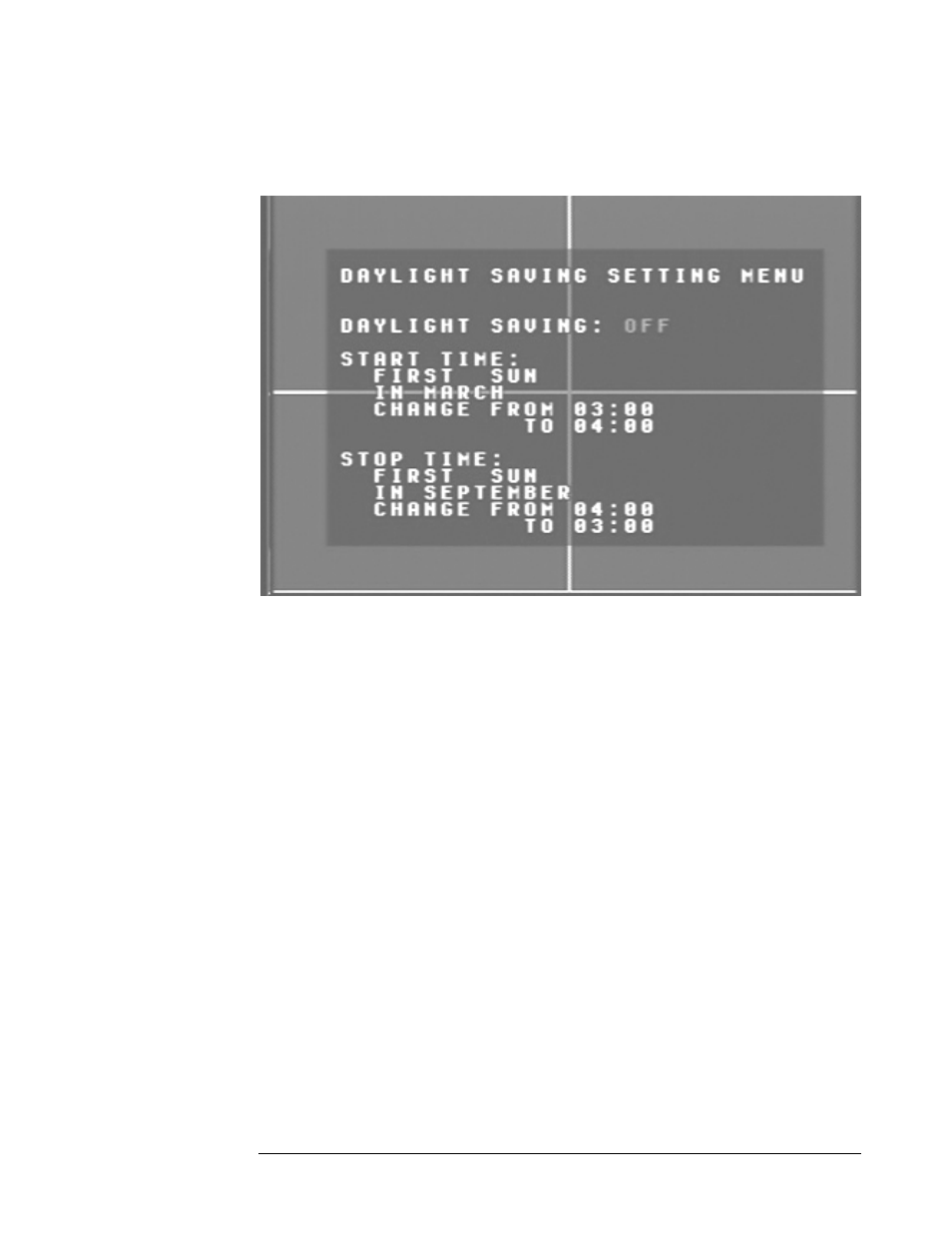
E V E R F O C U S E L E C T R O N I C S C O R P O R A T I O N
15
Daylight Setting Menu
Diagram 4
Diagram four is a screen shot of the Daylight Saving Setting Menu. In this menu you
can set the DVR to adjust the daylight savings time automatically for you.
¾ Daylight saving: This field is to turn the daylight savings function on or
off. To change this, simply use the arrow keys on the DVR which also
represent the channel 1-4 keys (These are the top four buttons). Use the
up and down arrow keys to make your selection.
¾ Start Time: This field signifies the date the daylight savings will take affect.
The first field is set to “First”. This signifies the week of the month the
daylight savings time will change. Your options are: first, second, third,
fourth, or last. Use the up and down arrow keys to make your
selection.
The next field is set to “Sun”. This represents the day of the week the
daylight savings time will take affect. Your options are: Sun, Mon, Tue,
Wed, Thurs, Fri, or Sat. Use the up and down arrow keys to make
your selection.
