Clock/language setting menu – Compex Systems DVR4-80 User Manual
Page 15
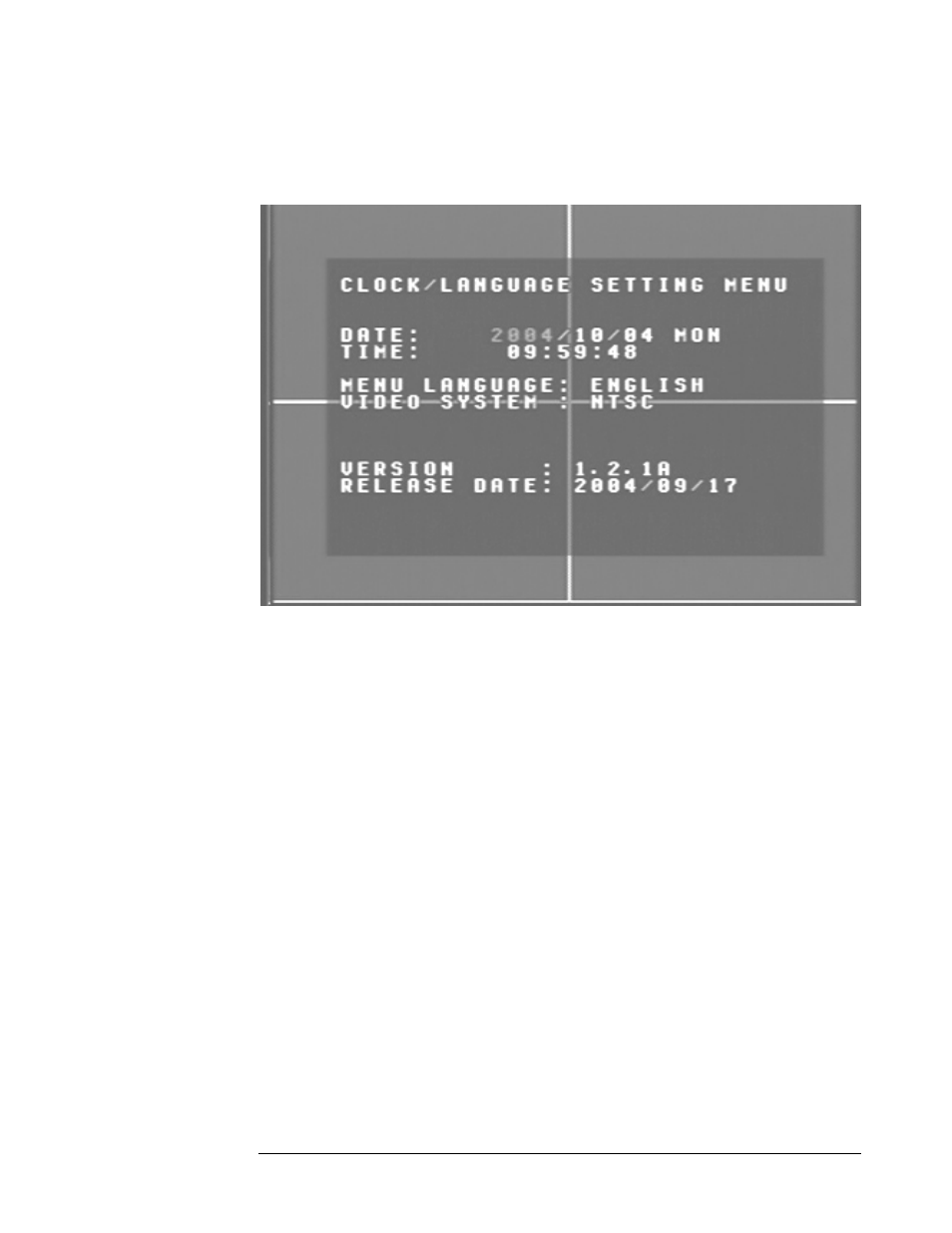
E V E R F O C U S E L E C T R O N I C S C O R P O R A T I O N
12
Clock/Language Setting Menu
Diagram 2
Diagram two is a screen shot of the Clock/Language Setting Menu. In the
Clock/Language Setting Menu the following fields are defined as follows:
¾ Date: This field represents the current date on the DVR. To change this,
simply use the arrow keys on the DVR which also represent the channel 1-
4 keys (These are the top four buttons). Use the up and down arrow keys
to make your selection.
The date is represented as follows:
Year: 2000~2099 / Month: 01~12 / Date: 01~31 (Day of Week)
¾ Time: This field represents the current time on the DVR which is in
military time. To change this, simply use the arrow keys on the DVR
which also represent the channel 1-4 keys (These are the top four buttons).
Use the up and down arrow keys to make your selection.
The date is represented as follows:
Hour: 00~23 : Minute: 00~59 : Second: 00~59
