NISSAN 2012 Armada - Quick Reference Guide User Manual
Page 17
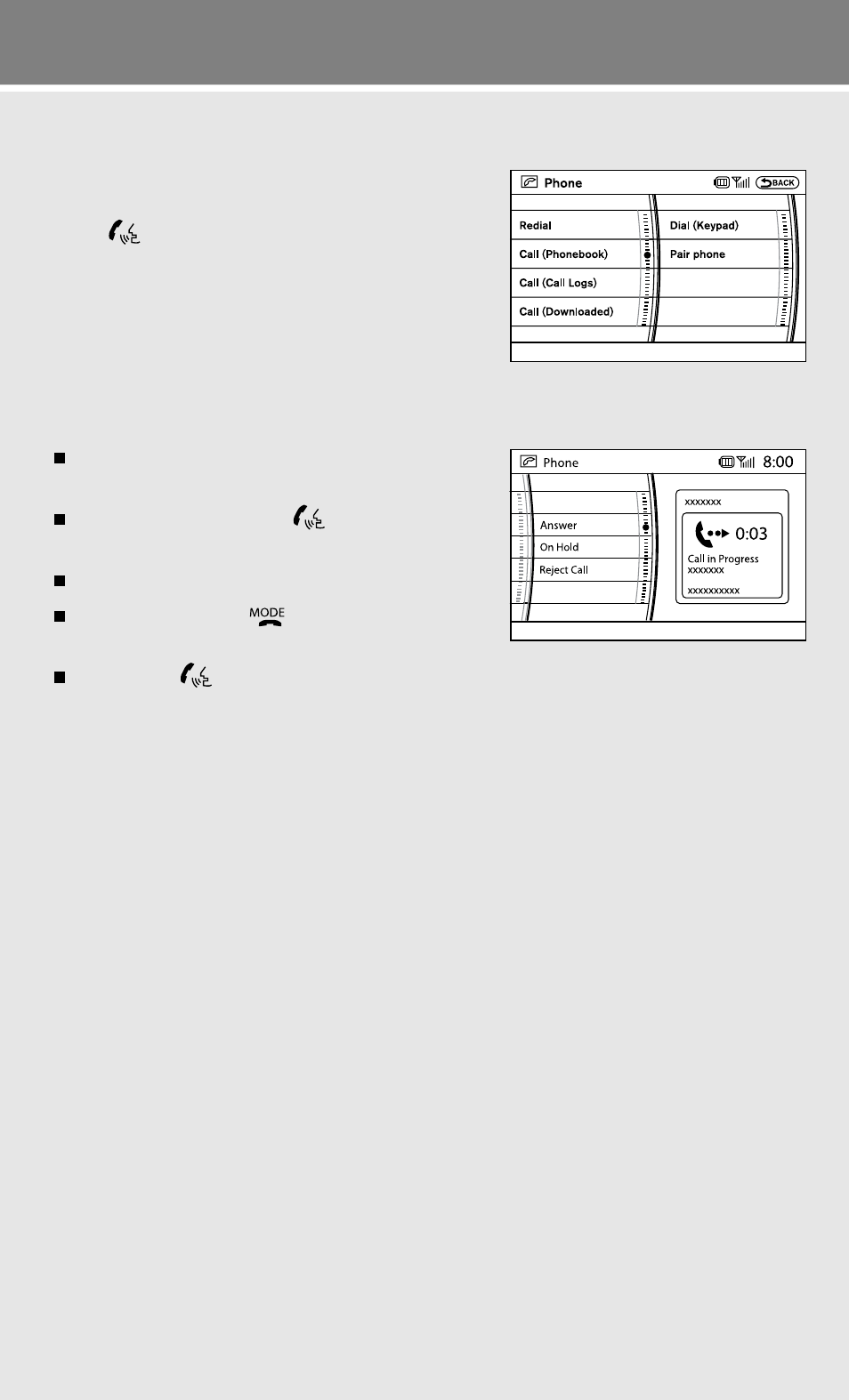
MAkinG A PHOne cALL
To make a call, follow the procedures below:
1. Press the PhonE button on the instrument panel or
the
button on the steering wheel. The “Phone”
screen will appear on the display.
2. Select the “call (Phonebook)” key on the “Phone”
menu, and press the EntEr button.
3. Select the registered person’s name from the list, and
press the EntEr button. dialing will start.
ReceiVinG/endinG A PHOne cALL
There are no voice commands for receiving or ending
a phone call.
To accept the call, press the
button on the steering
wheel or touch the “Answer” key.
To reject the call, touch the “Reject call” key.
To hang up, press the
button or touch the
“Hang-up” key.
Pressing the
button during a connected phone call will allow you to send digits and
special characters. After speaking the desired digits, press the EntEr button to send the
recognized information.
for more information, refer to the “monitor, climate, audio, phone and voice recognition systems (section 4)” of your
Owner’s Manual or please visit www.nissanusa.com/bluetooth.
To view detailed instructional videos regarding these and other features,
please go to www.nissanownersinfo.mobi.
15
