Essential information, Clock set/adjustment, Fuel-filler door – NISSAN 2015 370Z Roadster - Quick Reference Guide User Manual
Page 6
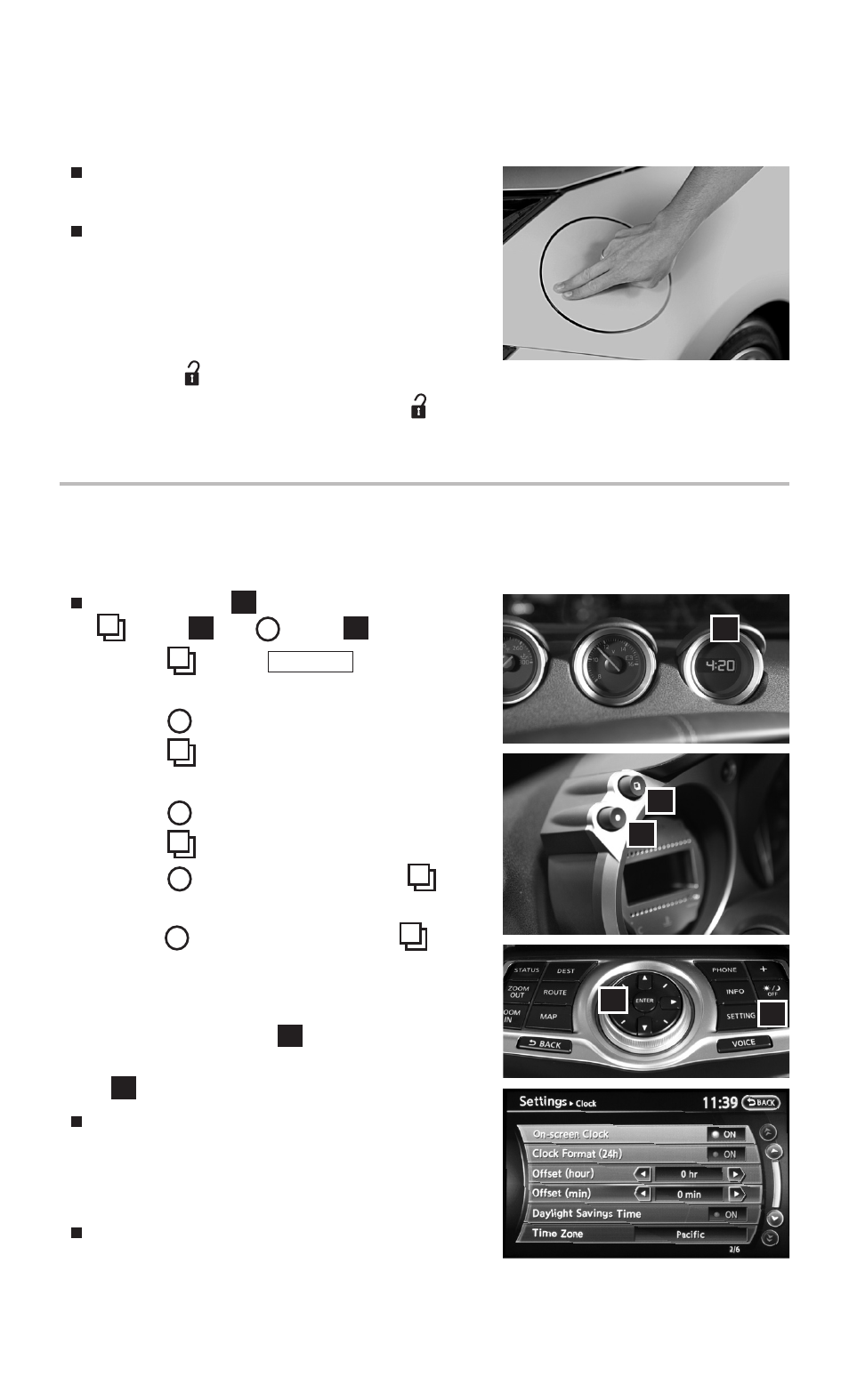
To view detailed instructional videos regarding these and other features,
please go to www.nissanownersinfo.mobi.
4
ESSENTIAL INFORMATION
CLOCK SET/ADJUSTMENT
WITHIN THE TRIPLE METER
Adjust the clock
1
using the trip computer’s
switch
2
and switch
3
:
1. Press until the SETTING mode appears in
the vehicle information display.
2. Press until CLOCK is highlighted.
3. Press . The clock mode setting
menu appears.
4. Press to enter the clock setting mode.
5. Press to begin setting the clock.
6. Press to select hours then press .
Hours is selected and minutes is highlighted.
7. Press to set minutes then press to
complete the clock set procedure.
WITHIN THE NAVIGATION SYSTEM
Press the SETTING button
1
, select the “Clock” key
using the multi-function controller and press the ENTER
button
2
to access the following clock settings:
On-screen Clock – When this feature is turned to
ON, a clock is always displayed in the upper right
corner of the Multi Function Display screen. The
clock is automatically adjusted by the GPS system.
Offset (hour) – The time can be adjusted by
increasing or decreasing per hour.
1
2
3
FUEL-FILLER DOOR
The fuel-filler door is located on the passenger’s
side of the vehicle.
Unlock the fuel-filler door using one of the following
operations then push and release the left side
of the door to open:
• Push the door handle request switch while
carrying the NISSAN Intelligent Key
®
with you.
• Press the button on the Intelligent Key.
• Push the power door lock switch to the position.
For more information, refer to the “Pre-driving checks and adjustments (section 3)” of your Owner’s Manual.
2
1
