System guide, Navigation system (if so equipped) – NISSAN 2015 370Z Roadster - Quick Reference Guide User Manual
Page 20
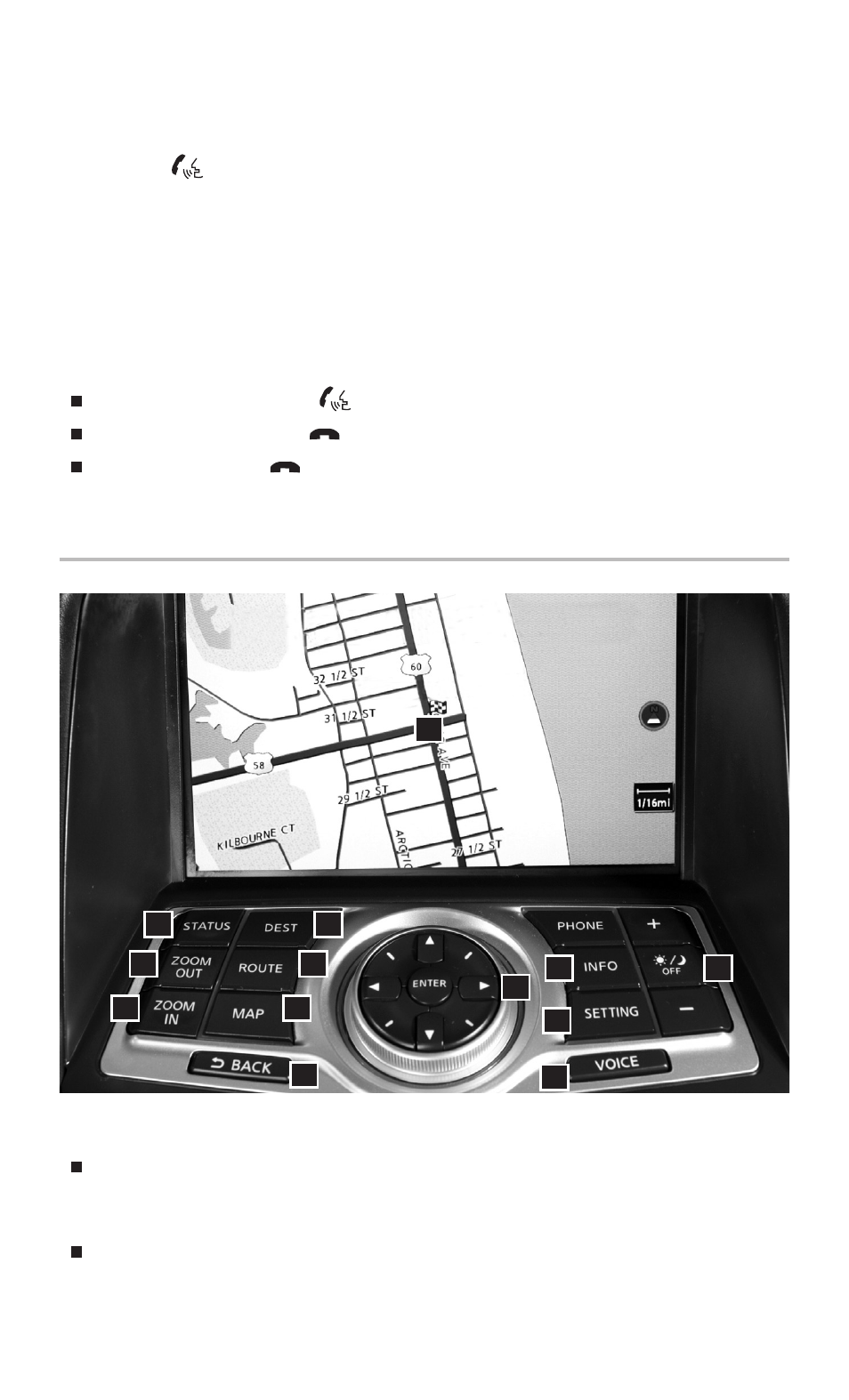
To view detailed instructional videos regarding these and other features,
please go to www.nissanownersinfo.mobi.
18
1
2
3
4
5
6
7
8
9
10
11
12
13
NAVIGATION SYSTEM (if so equipped)
Your Navigation System can calculate a route from the current location to a preferred
destination. The real-time map display and turn-by-turn voice guidance will lead you
along the route.
The Navigation System will continually update your vehicle’s position. If you have
deviated from the original route, it will recalculate the route from your current location.
SYSTEM GUIDE
MAKING A CALL
1. Push the
button on the steering wheel. A tone will sound.
2. Say “Call”. The system acknowledges the command and announces the next set of
available commands.
3. Say the registered person’s name. The system acknowledges the name. If there
are multiple locations associated with the name, the system asks the user to choose
the location.
4. Once the name and location are confirmed, the system begins the call.
RECEIVING/ENDING A CALL
To accept the call, press the
button on the steering wheel.
To reject the call, press the
button on the steering wheel.
To hang-up, press the
button on the steering wheel.
For more information, refer to the “Center display, heater, air conditioner, audio, phone and voice recognition
systems (section 4)” of your Owner’s Manual or please visit www.nissanusa.com/bluetooth.
