Controls and features – FORD 2002 Explorer v.3 User Manual
Page 119
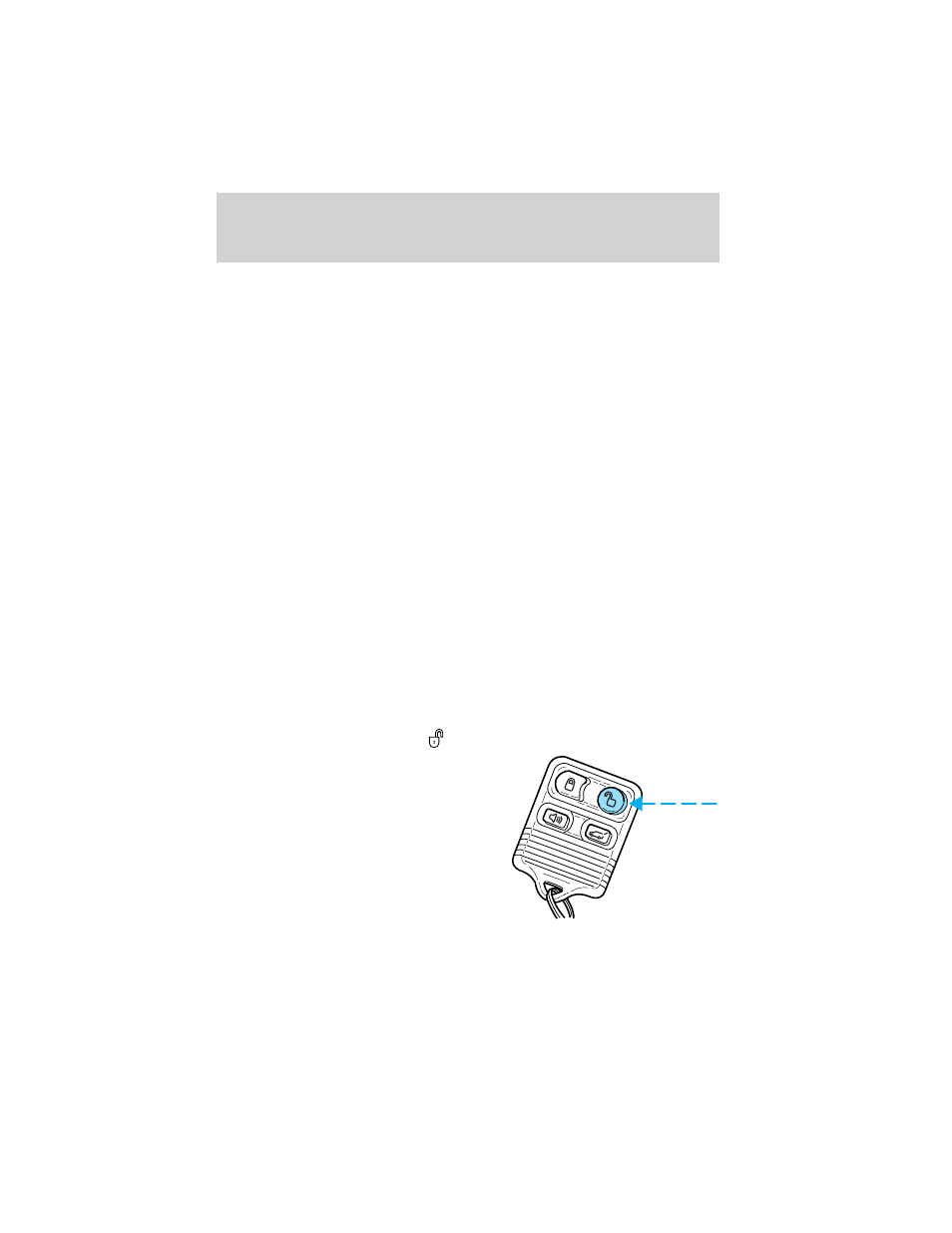
5 passenger cover:
1. To open, push the button on the storage compartment to pop up the
knob.
2. Turn knob counterclockwise to unlock and pull the storage
compartment open.
3. To close, follow steps 1 and 2 in reverse order.
REMOTE ENTRY SYSTEM
This device complies with part 15 of the FCC rules and with RS-210 of
Industry Canada. Operation is subject to the following two conditions:
(1) This device may not cause harmful interference, and (2) This device
must accept any interference received, including interference that may
cause undesired operation.
Changes or modifications not expressly approved by the party
responsible for compliance could void the user’s authority to
operate the equipment.
The remote entry system allows you to lock or unlock all vehicle doors
and liftgate and open the liftgate window without a key.
The remote entry lock/unlock/liftgate glass features operate as long as
the vehicle’s speed is less than 5 kph (3 mph). The Panic feature
operates with the key in the OFF position.
If there is any potential remote keyless entry problem with your vehicle,
ensure ALL key fobs (remote entry transmitters) are brought to the
dealership, to aid in troubleshooting.
Unlocking the doors/liftgate
Press this control to unlock the
driver’s door. The interior lamps will
illuminate with the ignition OFF.
Press the control a second time
within three seconds to unlock all
doors and liftgate.
Controls and features
119
