Entertainment systems – FORD 2003 Mustang v.5 User Manual
Page 26
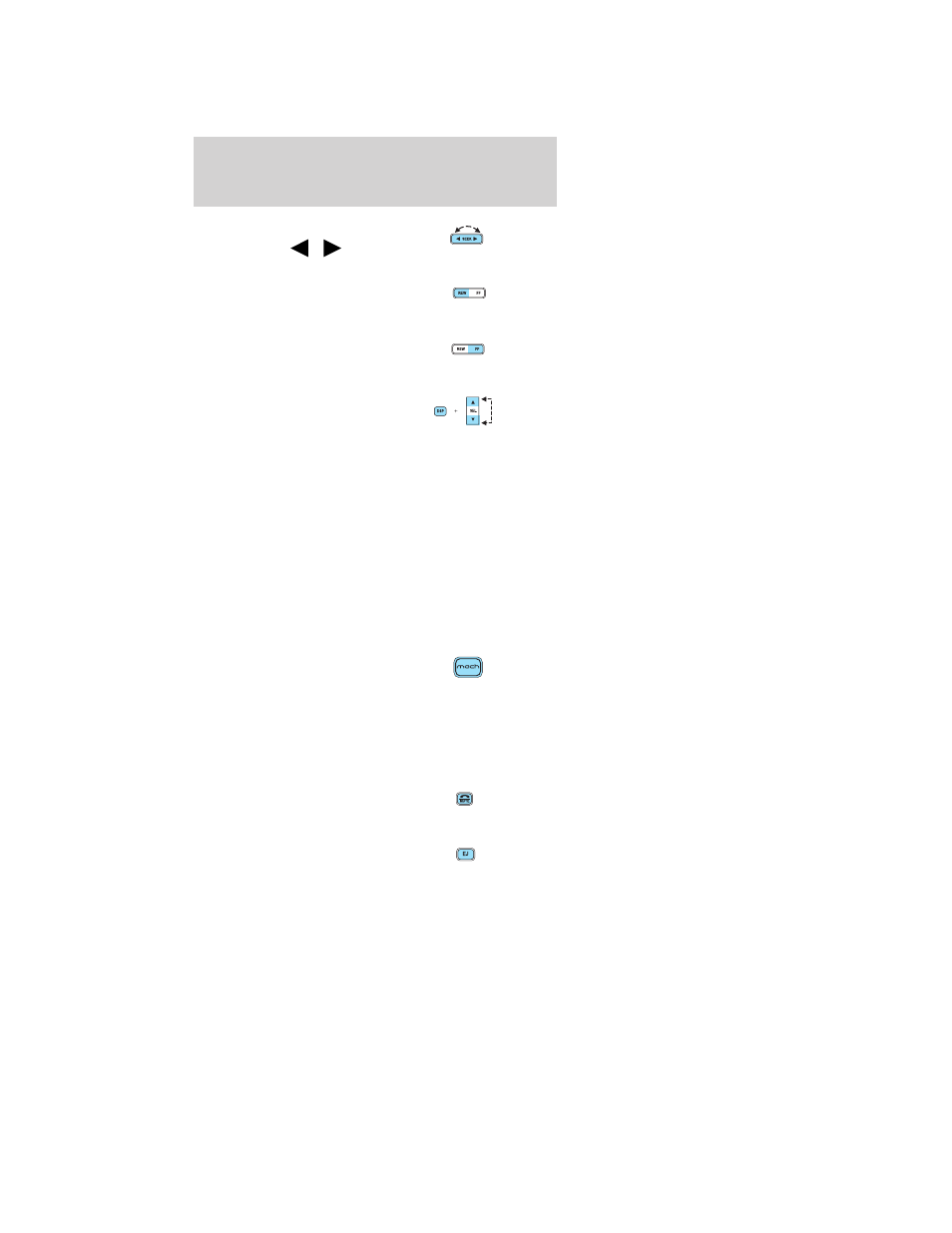
1. Seek: Press and
release SEEK
/
for previous/next strong station, selection or track.
2. Rewind: In CD mode,
press until desired
selection is reached.
Fast forward: In CD
mode, press until
desired selection is reached.
3. DSP: (Digital Signal
Processing) Press DSP
and SEL to select from
the DSP modes – NEWS, JAZZ CLUB, HALL,
CHURCH, STADIUM. Press DSP a second time and
SEL to optimize sound for ALL SEATS, DRIVER
SEAT or REAR SEAT.
• ALL SEATS — Enhances acoustic sound for all
seating locations.
• DRIVER SEAT — Enhances acoustic sound for
the driver. Rear seat and passenger seat
performance may be compromised in favor of the
driver.
• REAR SEAT - Enhances acoustic sound for the
rear seat passengers.
4. MACH (MACH 1000
only): Press to engage
MACH 1000 mode.
MACH 1000 mode enhances acoustic sound for all
seating locations and increases the signal to the
trunk mounted speakers and amplifiers for enhanced
bass performance. Press again to return to
previously set occupancy mode.
Mute: (MACH 460
only): Press to mute
the playing media.
5. Eject: Press EJ and
choose the corresponding
preset (1–6) to eject the desired CD. Press and hold to
eject all loaded discs.
2003 Mustang (mus)
Owners Guide (post-2002-fmt)
USA English (fus)
Entertainment Systems
26
