Entertainment systems – FORD 2003 Explorer v.3 User Manual
Page 20
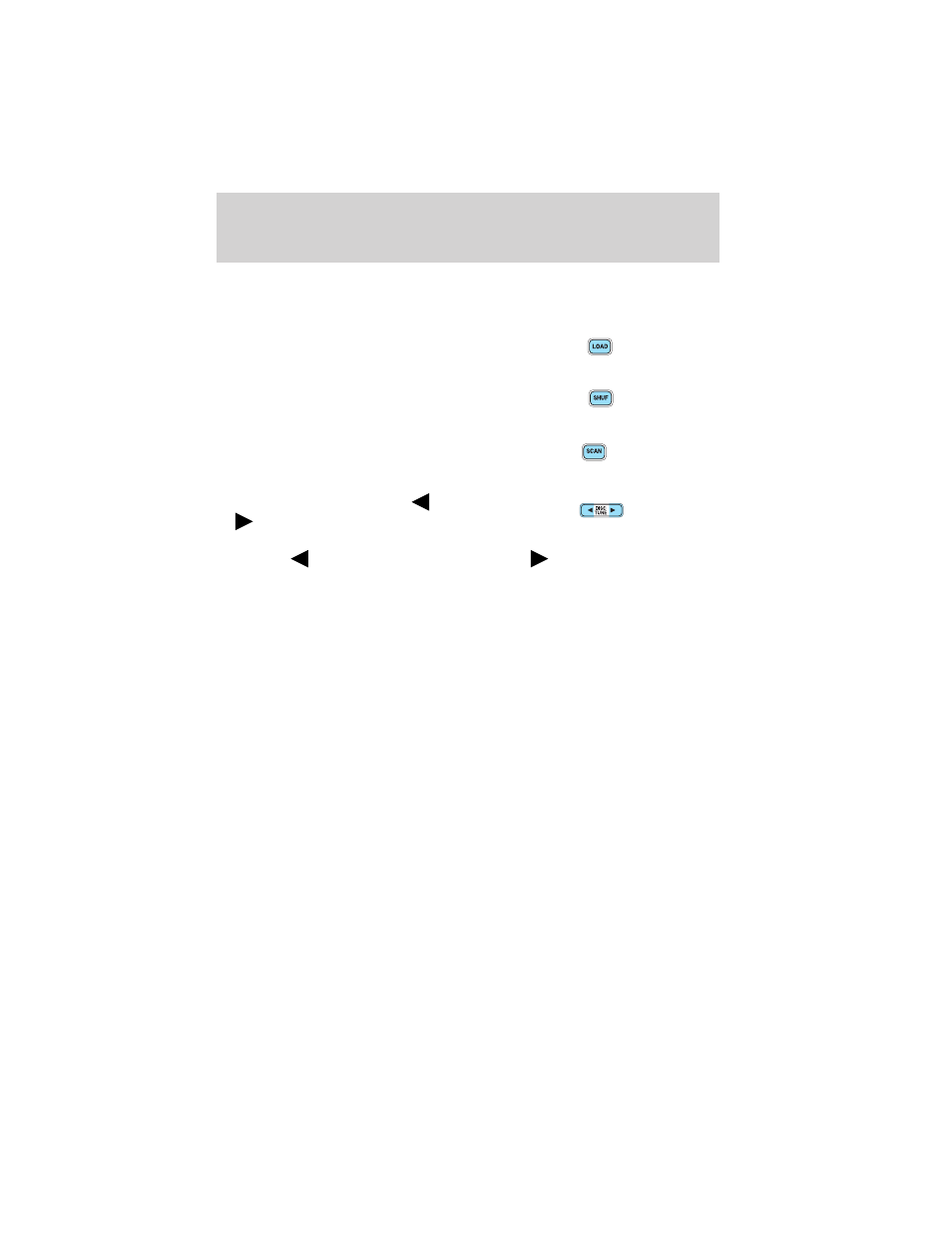
Press and hold the volume control for five seconds. Press SEL to
increase/decrease volume levels. The selected level will appear in the
display.
14. Load: Press to load a CD. Press
and hold to load up to six discs.
15. Shuffle: Press to play tracks in
random order.
16. Scan: Press for a brief sampling
of radio stations or CD tracks. Press
again to stop.
17. Disc tune: Radio: Press
or
to manually tune down or up
the radio frequency band.
CD: Press
to select the previous track or
to select the next track
on the CD.
• CD Door: Insert a CD label side up.
Entertainment Systems
20
See also other documents in the category FORD Cars:
- SUPER DUTY F-SERIES 6C34-19A268-BA (32 pages)
- 1999 Explorer (264 pages)
- 1999 Explorer (20 pages)
- 1998 Ranger (160 pages)
- 1999 F-150 (232 pages)
- 2001 F-150 v.2 (296 pages)
- 1999 Mustang (216 pages)
- 2004 Freestar (2 pages)
- 09 F-Series (23 pages)
- 2008 Explorer Sport Trac v.3 (360 pages)
- 2000 Crown Victoria (224 pages)
- WESTFALIA 307 313 (24 pages)
- 2002 Thunderbird v.3 (232 pages)
- 2000 E-250 (232 pages)
- 2003 Ranger (2 pages)
- 2003 Ranger v.3 (256 pages)
- Vehicle (232 pages)
- Vehicle (401 pages)
- 2004 Expedition (2 pages)
- 2002 Explorer v.4 (336 pages)
- 2004 Ranger (24 pages)
- 2004 Ranger (2 pages)
- 2004 Excursion v.2 (264 pages)
- 2003 Windstar (2 pages)
- 2005 E-150 v.2 (248 pages)
- 2000 Expedition (20 pages)
- 2000 Expedition (256 pages)
- Ranger (369 pages)
- 2002 Excursion (40 pages)
- 1998 Contour (200 pages)
- 2005 Freestar v.3 (312 pages)
- 2004 F-150 (2 pages)
- 2006 E-Series (12 pages)
- 2005 Freestyle (12 pages)
- 2005 F-150 v.5 (312 pages)
- MILAN 2010 (6 pages)
- 2005 E-Series (12 pages)
- 2006 E-150 v.2 (248 pages)
- 2002 F-250 v.4 (264 pages)
- 2000 Explorer (296 pages)
- 2000 Escort (200 pages)
- 1999 Contour (244 pages)
- 2003 Explorer (2 pages)
- 2005 Crown Victoria v.2 (256 pages)
- 2003 Expedition (2 pages)
