Driver controls – FORD 2005 Freestar v.1 User Manual
Page 91
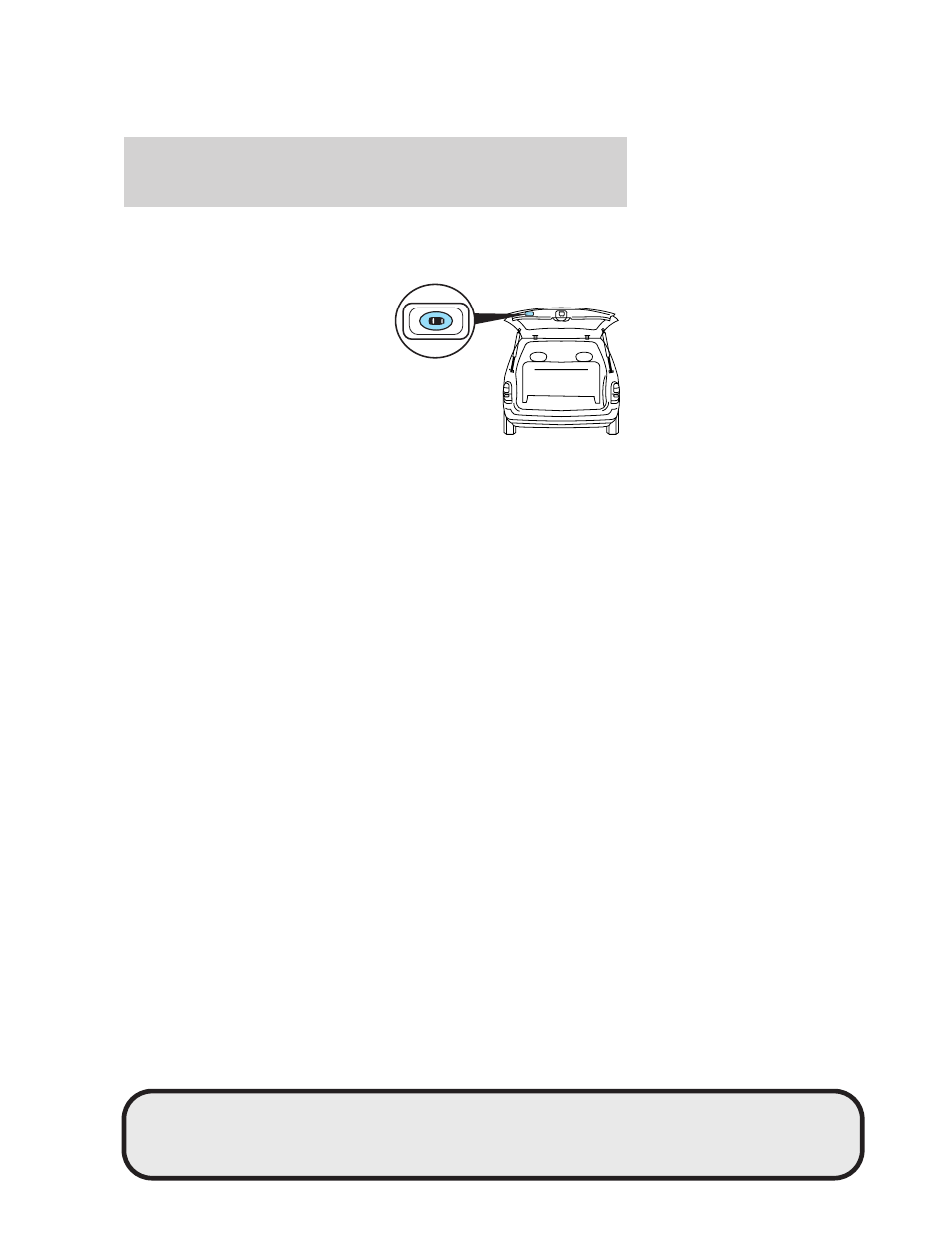
Note: Continued force applied after unlatching may activate the obstacle
detection feature and stop the power system. For the best performance
allow the power system to open the PLG after releasing the handle.
To power close the PLG from the
liftgate trim switch:
1. Ensure the Power Door Lockout
Control is in the ON position.
2. Press and release the control on
the bottom of the liftgate trim panel
to engage the power assist feature.
If a single chime is heard, check to
be sure that the Power Door
Lockout Switch is set to ON and
that the transaxle is in Park.
To operate the PLG manually:
1. Disable the liftgate power function by placing the Power Door Lockout
Control in the OFF position.
2. Open and close the liftgate as you would a standard liftgate.
Note: In case of operation in extreme cold -40° F (-40° C), or on
extreme inclines, manual operation of the liftgate is suggested.
Safety/Obstructions
If anything obstructs the PLG while it is power opening or closing, the
PLG will automatically reverse or stop depending on the position of the
liftgate, provided it meets sufficient resistance. If the PLG encounters an
obstacle while closing, the PLG will reverse to full open. Once the
obstacle is removed, the PLG can be again closed under power. If the
PLG encounters an obstacle while opening, the PLG will stop when it
encounters a solid obstacle. Close the liftgate manually and remove the
obstruction. Normal operation can then be resumed.
Resetting the PLG:
The power liftgate may not operate properly if any of the following
conditions occur
• a low voltage or dead battery
• disconnected battery
• the liftgate has been left open or unlatched for more than six (6)
hours
REVIEW COPY
2005 Freestar (win), Owners Guide (post-2002-fmt) (own2002),
Market: USA_English (fus)
Driver Controls
91
