Tires, wheels and loading – FORD 2005 Freestar v.1 User Manual
Page 190
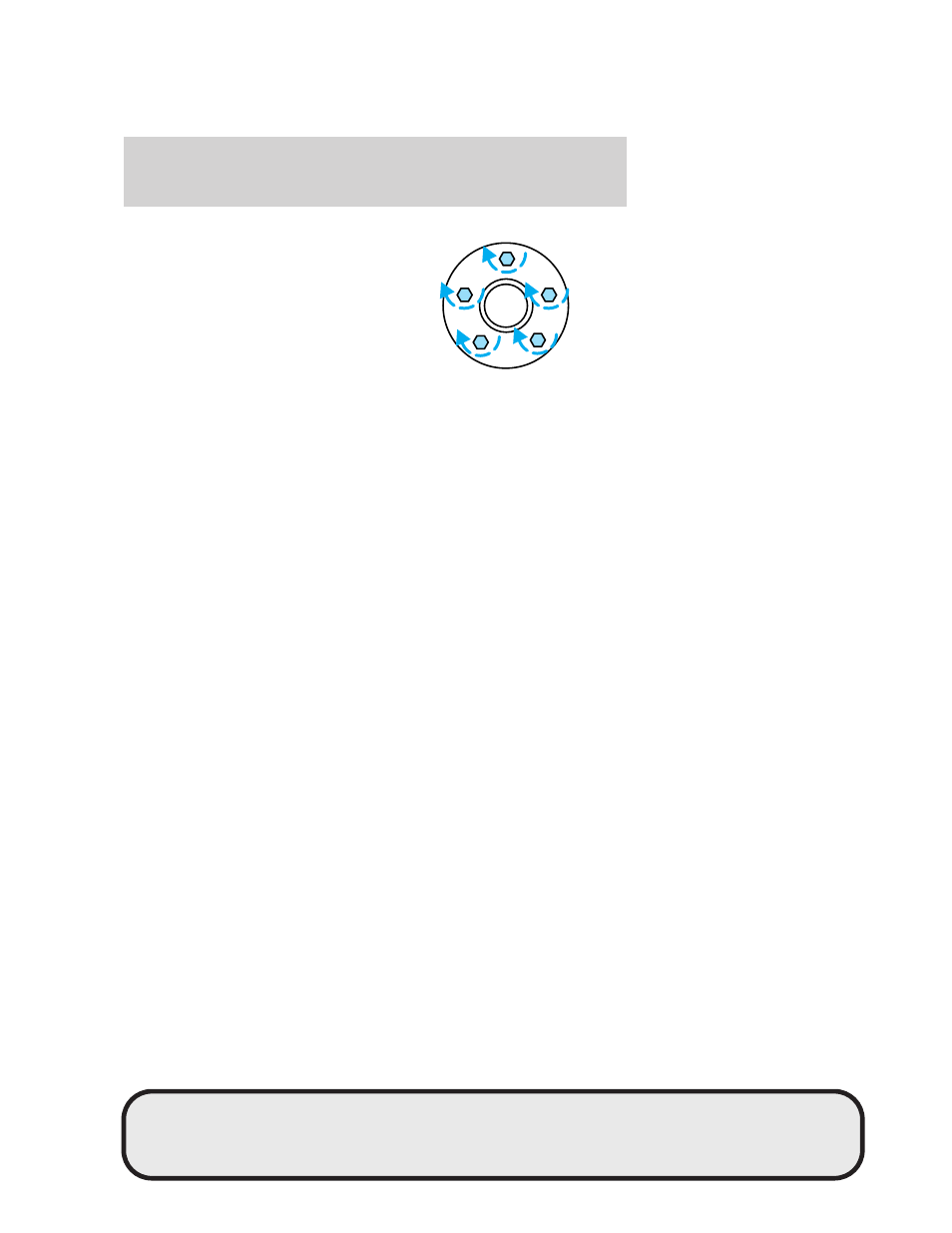
11. Remove the jack and fully
tighten the lug nuts in the order
shown. Refer to Wheel lug nut
torque specifications later in this
chapter for the proper lug nut
torque specification.
12. Installing the optional wheel
cover or center ornament:
• If equipped with a bolted-on
wheel cover, install the wheel
coverand tighten the five plastic nuts until they click (do not use
power tools on these nuts).
• If equipped wth the center ornament, install the center ornament by
snapping it back into place.
13. Put flat tire, jack and lug wrench away in the proper stowage
locations.
Stowing the flat and full-size tire
Failure to follow these instructions may result in personal injury.
Do not install the flat tire or any full size tire underneath the
vehicle.
Remove tether kit from the jack storage area.
Wagon only:
1. Place tire upright inside the vehicle near the rear of the vehicle with
the valve stem facing the front of the vehicle.
2. Pass the cable retainer through the center of the wheel.
3. Raise the tire and secure both ends of the cable with the wing nut
provided in the tether cable kit, by installing it on the luggage back panel
and turning the wing screw clockwise. You will hear an audible click
when the tire is properly secured.
4. Check that the flat tire is properly secured.
Cargo van only:
1. Remove the perforated section of the vinyl mat in the center floor
area in order to install the wing screw.
2. Using the tether cable kit located with the jack, pass the cable retainer
through center of the wheel.
3. Lay the tire flat and secure the cable with wing screw by installing it
on the wing screw retainer in the floor and turning the wing screw
clockwise. You will hear an audible click when the tire is properly
secured.
1
4
3
2
5
REVIEW COPY
2005 Freestar (win), Owners Guide (post-2002-fmt) (own2002),
Market: USA_English (fus)
Tires, Wheels and Loading
190
