Locks and security – FORD 2005 Freestar v.1 User Manual
Page 105
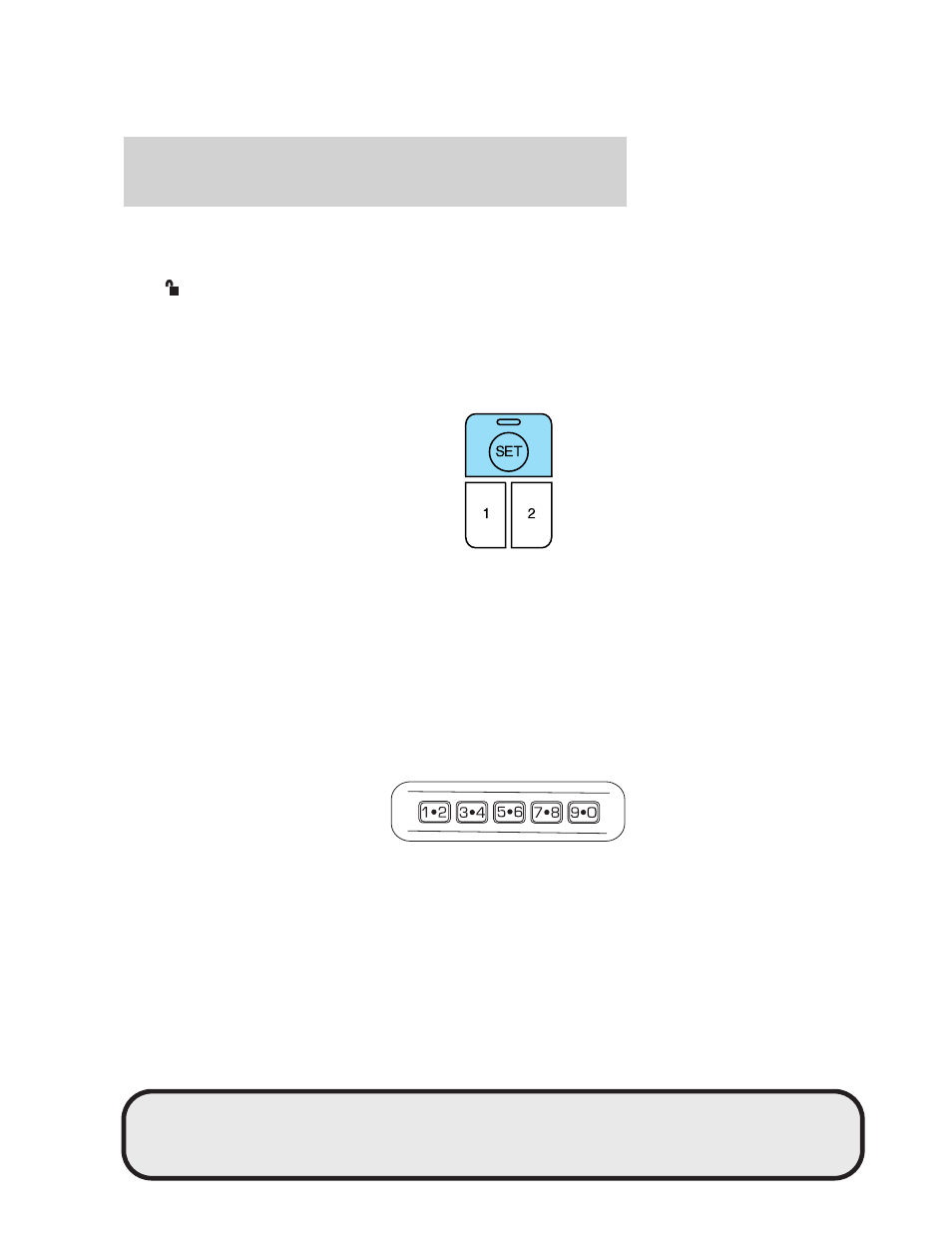
Memory feature (if equipped)
The remote entry system allows you to recall the memory seat/side view
mirrors/adjustable pedals feature.
Press
to automatically move the driver seat, side view mirrors and
adjustable pedals to the desired memory position.
Associating the remote transmitter with the memory feature
To activate this feature:
1. Position the driver’s seat, side view mirrors and adjustable pedals to
the positions you desire.
2. Press the SET control on the
door next to the window inside from
the mirror.
3. Within 5 five seconds, press any
control on the remote transmitter
and then press the 1 or 2 control on
the driver’s door panel to associate
with the Driver 1 or Driver 2
positions.
4. Repeat this procedure for another
remote transmitter if desired.
Disassociating the memory feature from the remote transmitter
To deactivate this feature:
1. Press the SET control on the driver’s door panel.
2. Within 5 five seconds, press any control on the remote transmitter
which you would like to deactivate and then press the SET control on
the driver’s door panel again.
3. Repeat this procedure for another remote transmitter if desired.
KEYLESS ENTRY SYSTEM (IF EQUIPPED)
You can use the keyless entry
keypad to:
• lock or unlock the doors without
using a key.
• activate or deactivate the
autolock feature.
• open and close the right and left power sliding doors (if equipped).
REVIEW COPY
2005 Freestar (win), Owners Guide (post-2002-fmt) (own2002),
Market: USA_English (fus)
Locks and Security
105
