Climate controls – FORD 2005 Five Hundred v.1 User Manual
Page 30
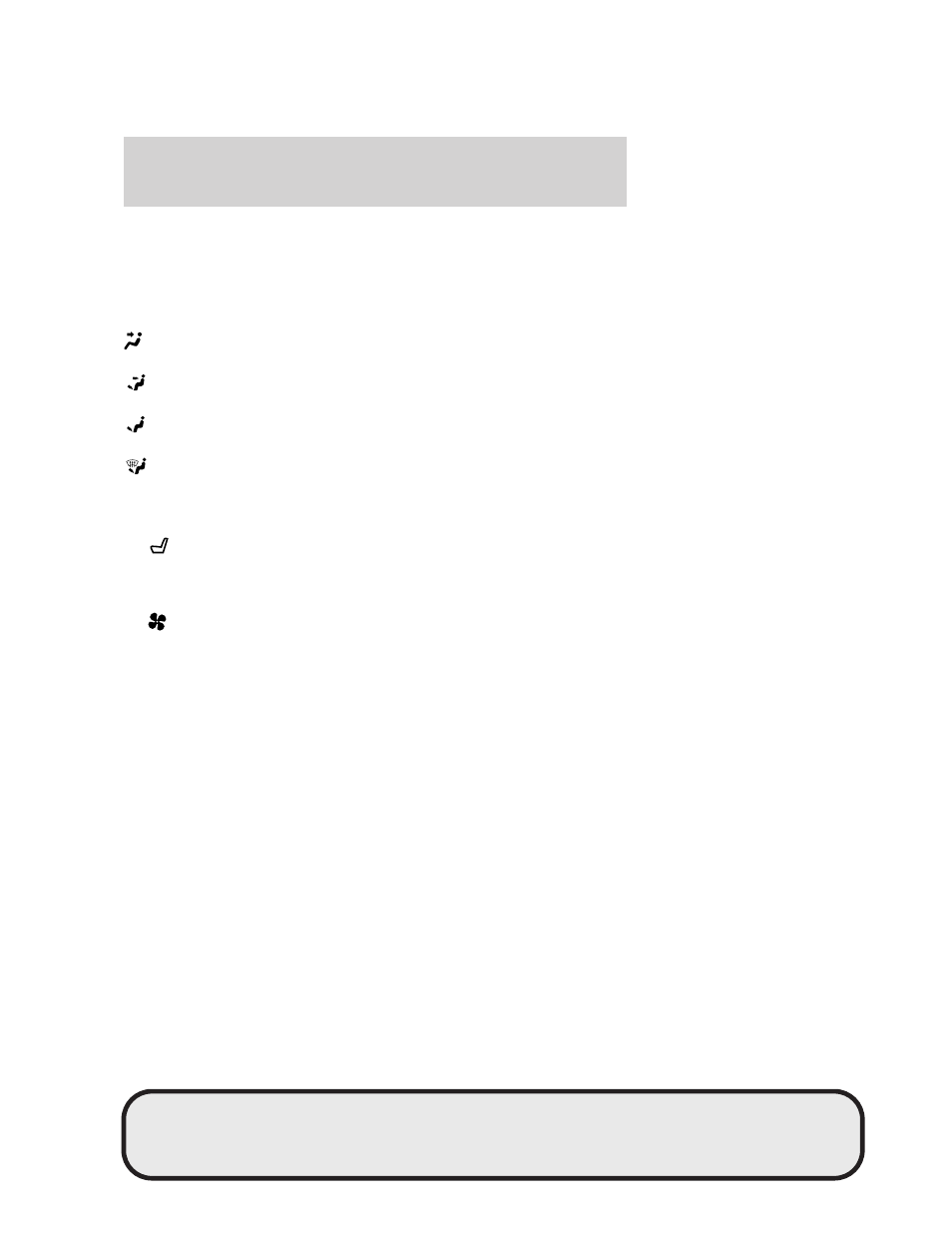
7. A/C: Press to activate/deactivate air conditioning. Use with
recirculated air to improve cooling performance and efficiency. Engages
automatically in AUTO, defrost and floor/defrost.
8. Airflow direction control: Press to toggle through the air
distribution modes listed below. The selected mode will be shown in the
display.
: Distributes air through the instrument panel and center console
vents (if equipped).
: Distributes air through the instrument panel, floor and center
console vents (if equipped).
: Distributes air through the floor vents. Note: You may notice a
small amount of air flowing from the demister and defroster vents.
: Distributes air through the windshield defroster, demister and floor
vents.
9. Manual override controls: Allows you to manually select where
airflow is directed. To return to full automatic control, press AUTO.
10.
Driver heated seat control: Press to heat the driver seat. Press
once to activate high heat (two indicator lights). Press again to activate
low heat (one indicator light). Press again to deactivate the driver
heated seat.
11.
Front fan speed control: Press to manually increase or
decrease the fan speed. To return to automatic fan operation, press
AUTO.
12. EXT: Press to display outside temperature. Press again to display
cabin temperature settings.
13. °F°C (Temperature conversions): Press to switch temperature
display between ° Fahrenheit and ° Celsius.
14. OFF: Outside air is shut out and the climate control system is turned
off.
15. Driver temperature control: Press to increase/decrease the
temperature on the driver side of the cabin. Sets the passenger side
temperature also when DUAL is disengaged. Recommended temperature
range is 72° to 75° Fahrenheit.
REVIEW COPY
2005 Ford Five Hundred (500), Owners Guide (post-2002-fmt) (own2002),
Market: USA_English (fus)
Climate Controls
30
