Cargo net (if equipped), Tridoor, Driver controls – FORD 2005 Excursion v.3 User Manual
Page 82
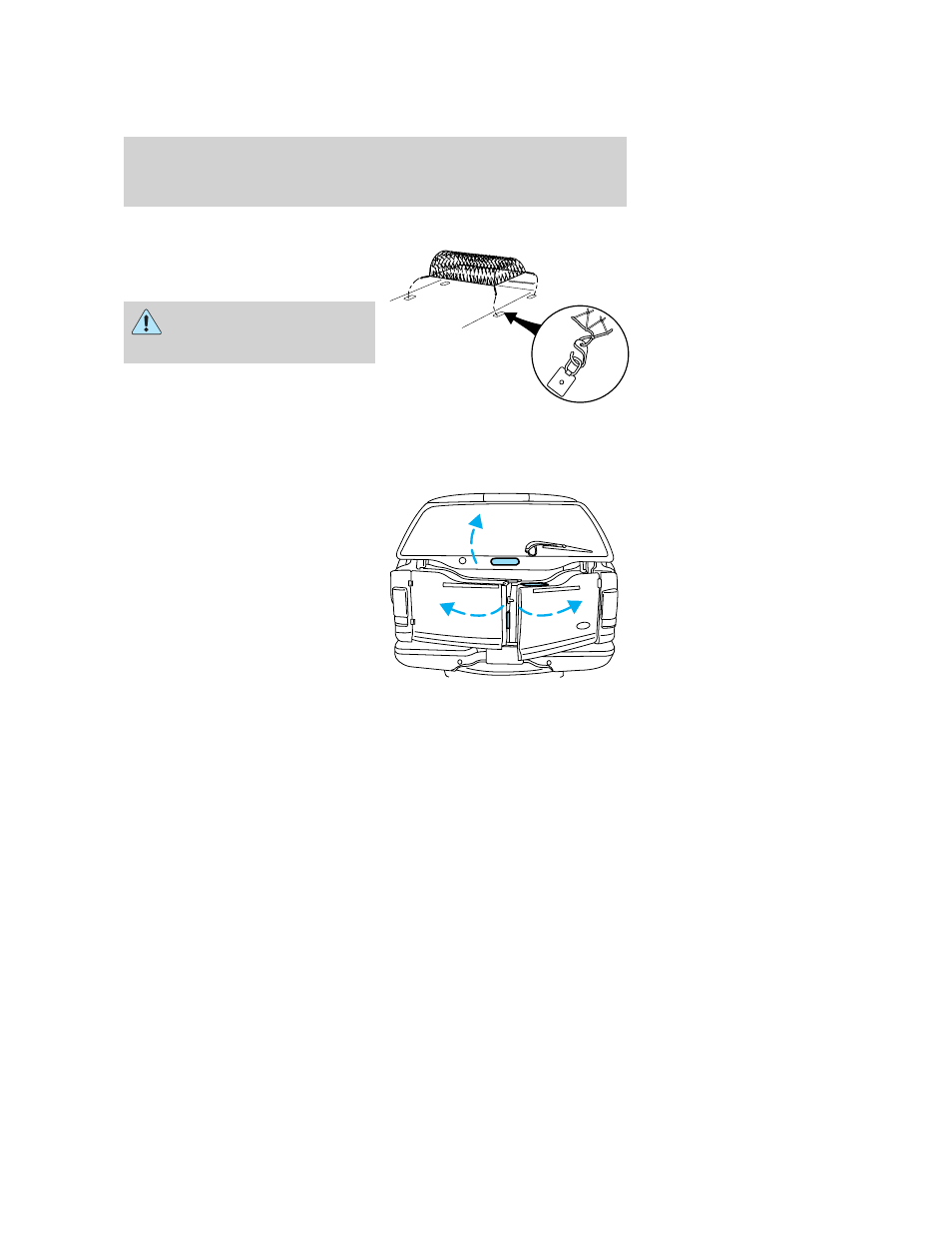
CARGO NET (IF EQUIPPED)
The cargo net secures lightweight
objects in the cargo area. Attach the
net to the anchors provided.
This net is not designed to
restrain objects during a
collision.
TRIDOOR
The TriDoor area is intended for cargo storage only, not for passengers.
You can open and close the TriDoors from outside the vehicle only. You
cannot open the liftgate or cargo doors from inside the vehicle.
• To open the liftgate, unlock the
liftgate (with the key, the remote
entry transmitter by pressing the
UNLOCK button twice or power
door locks) and pull up on the
liftgate handle.
• To open the cargo doors, open
the liftgate, then open right cargo
door first, using the handle on
top of the door, then open the
left cargo door using the handle
on the side of the door.
For wider loads, the cargo doors can be opened wider by unhooking the
check straps from the door hinge. Make sure the check straps are
reattached after loading and before closing the cargo doors.
• To close and lock the liftgate and cargo doors, close the left cargo
door first, then the right cargo door, then pull down and close the
liftgate. Lock the TriDoor with the key, remote entry transmitter or
the power door lock button.
2005 Excursion (hdw)
Owners Guide (post-2002-fmt)
USA (fus)
Driver Controls
82
