Entertainment systems – FORD 2007 Escape v.2 User Manual
Page 36
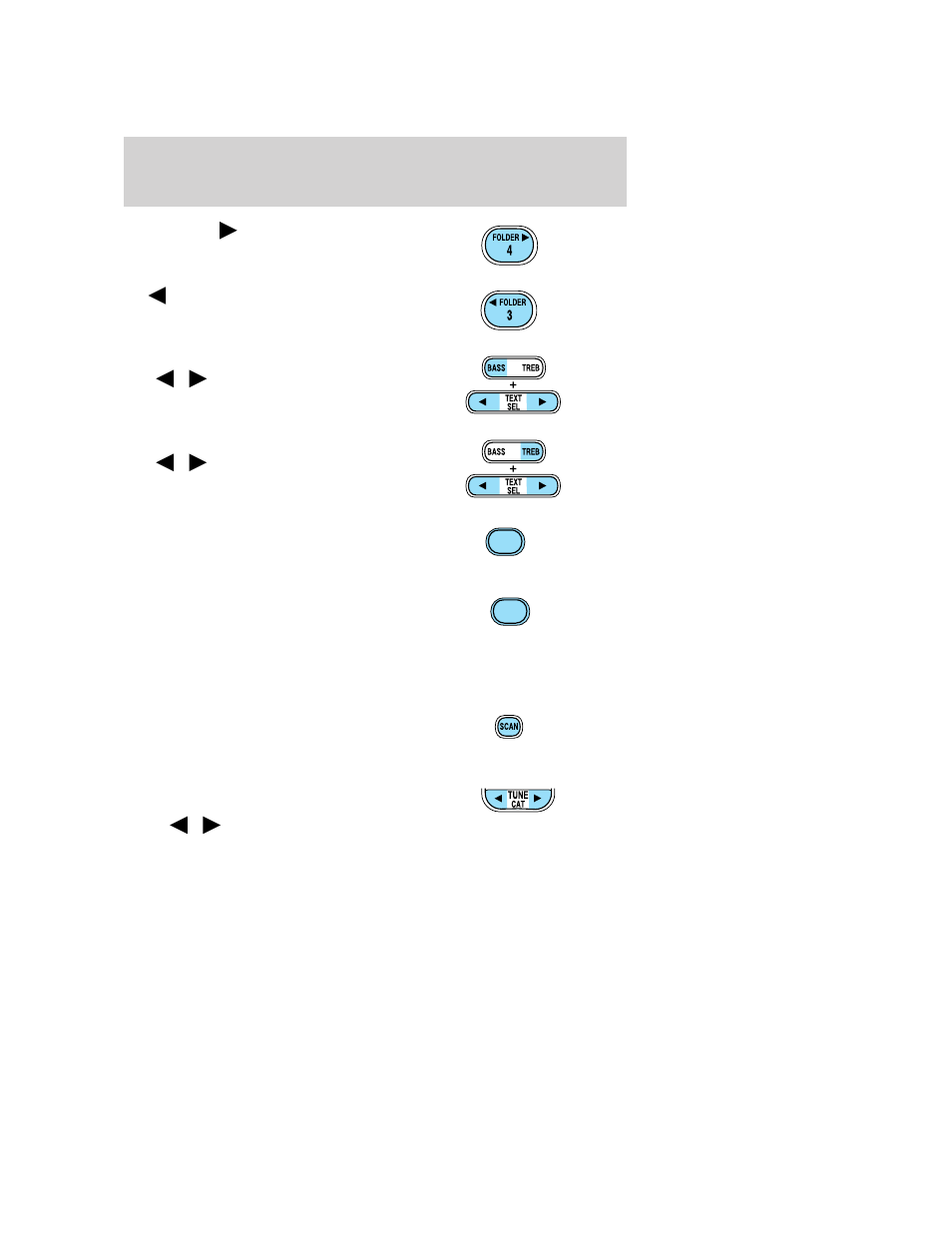
12. FOLDER
: Press to access
the next MP3 directory folder.
13.
FOLDER: Press to access
the previous MP3 directory folder.
14. Bass: Press BASS; then press
SEL
/
to decrease/increase
the bass output.
Treble: Press TREB; then press
SEL
/
to decrease/increase
the treble output.
15. Fast Forward (FF): In CD
mode, press and hold to fast
forward. In tape mode, press to
activate fast forward. Press FF again to return to play.
16. Rewind (REW): In CD mode,
press and hold to reverse CD. In
tape mode, press to rewind. Press
REW again to return to play.
17. Memory preset buttons: To set a station: Press BAND to select the
frequency band (AM/FM1/FM2) tune to a station, press and hold a preset
button until sound returns.
18. Scan: Press to hear a brief
sampling of all listenable stations,
tape selections or CD tracks. Press
again to stop.
19. Tune/CAT: TUNE: Works in
radio mode only. Press
TUNE
/
to change frequency
down/up.
CAT: CAT is only available when equipped with Satellite Radio. Your
radio comes equipped with Satellite ready capability. The kit to enable
Satellite reception is available through your dealer. Detailed Satellite
FF
2
REW
1
2007 Escape (204)
Owners Guide (post-2002-fmt)
USA (fus)
Entertainment Systems
36
