Entertainment systems – FORD 2007 Escape v.2 User Manual
Page 28
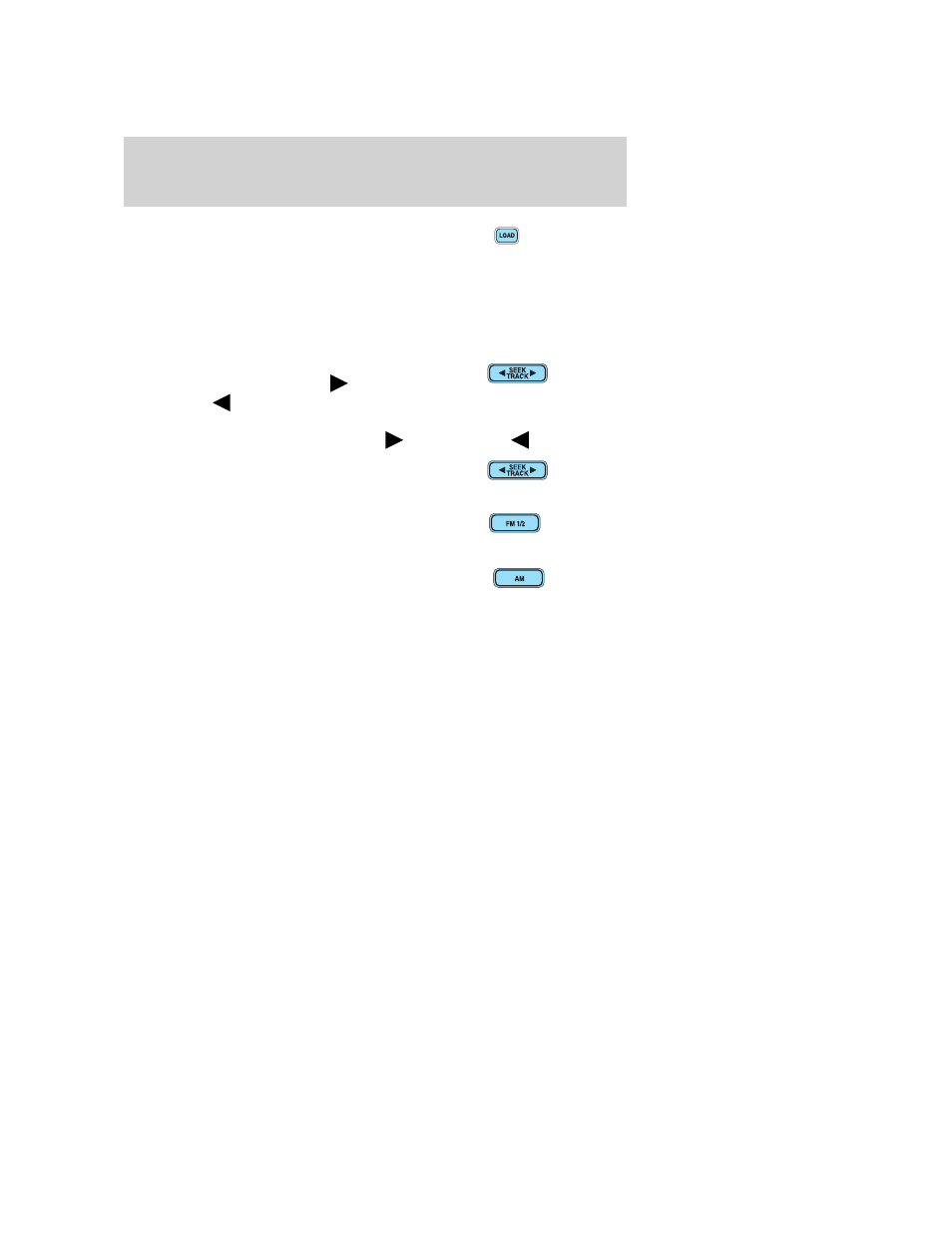
14. LOAD: The load feature allows
you to load up to six single CDs into
the audio system. Press LOAD. “In”
will appear in the display when the system is ready. Insert the CD.
Autoload: To load up to six CDs into the system: Press and hold LOAD
until a beep is heard. When “In” is displayed, insert the desired CD.
When “In” is displayed again, insert the next CD. Continue until all six
are loaded (if desired).
15. SEEK — TRACK: In radio
mode, press to find the next (
)
or previous (
) listenable station
on the frequency band.
In CD mode, press to listen the next (
) or previous (
) track.
16. CD door: Insert CDs label side
up.
17. FM 1/2: Press to enter FM
mode. Press to toggle between FM1
and FM2.
18. AM: Press to enter AM mode.
2007 Escape (204)
Owners Guide (post-2002-fmt)
USA (fus)
Entertainment Systems
28
- SUPER DUTY F-SERIES 6C34-19A268-BA (32 pages)
- 1999 Explorer (20 pages)
- 1999 Explorer (264 pages)
- 1998 Ranger (160 pages)
- 1999 F-150 (232 pages)
- 2001 F-150 v.2 (296 pages)
- 1999 Mustang (216 pages)
- 2004 Freestar (2 pages)
- 09 F-Series (23 pages)
- 2008 Explorer Sport Trac v.3 (360 pages)
- 2000 Crown Victoria (224 pages)
- WESTFALIA 307 313 (24 pages)
- 2002 Thunderbird v.3 (232 pages)
- 2000 E-250 (232 pages)
- 2003 Ranger v.3 (256 pages)
- 2003 Ranger (2 pages)
- Vehicle (232 pages)
- Vehicle (401 pages)
- 2004 Expedition (2 pages)
- 2002 Explorer v.4 (336 pages)
- 2004 Ranger (24 pages)
- 2004 Ranger (2 pages)
- 2004 Excursion v.2 (264 pages)
- 2003 Windstar (2 pages)
- 2005 E-150 v.2 (248 pages)
- 2000 Expedition (20 pages)
- 2000 Expedition (256 pages)
- Ranger (369 pages)
- 2002 Excursion (40 pages)
- 1998 Contour (200 pages)
- 2005 Freestar v.3 (312 pages)
- 2004 F-150 (2 pages)
- 2006 E-Series (12 pages)
- 2005 Freestyle (12 pages)
- 2005 F-150 v.5 (312 pages)
- MILAN 2010 (6 pages)
- 2005 E-Series (12 pages)
- 2006 E-150 v.2 (248 pages)
- 2002 F-250 v.4 (264 pages)
- 2000 Explorer (296 pages)
- 2000 Escort (200 pages)
- 1999 Contour (244 pages)
- 2003 Explorer (2 pages)
- 2005 Crown Victoria v.2 (256 pages)
- 2003 Expedition (2 pages)
