Steering wheel controls (if equipped), Radio control features, Driver controls – FORD 2010 Taurus v.3 User Manual
Page 98
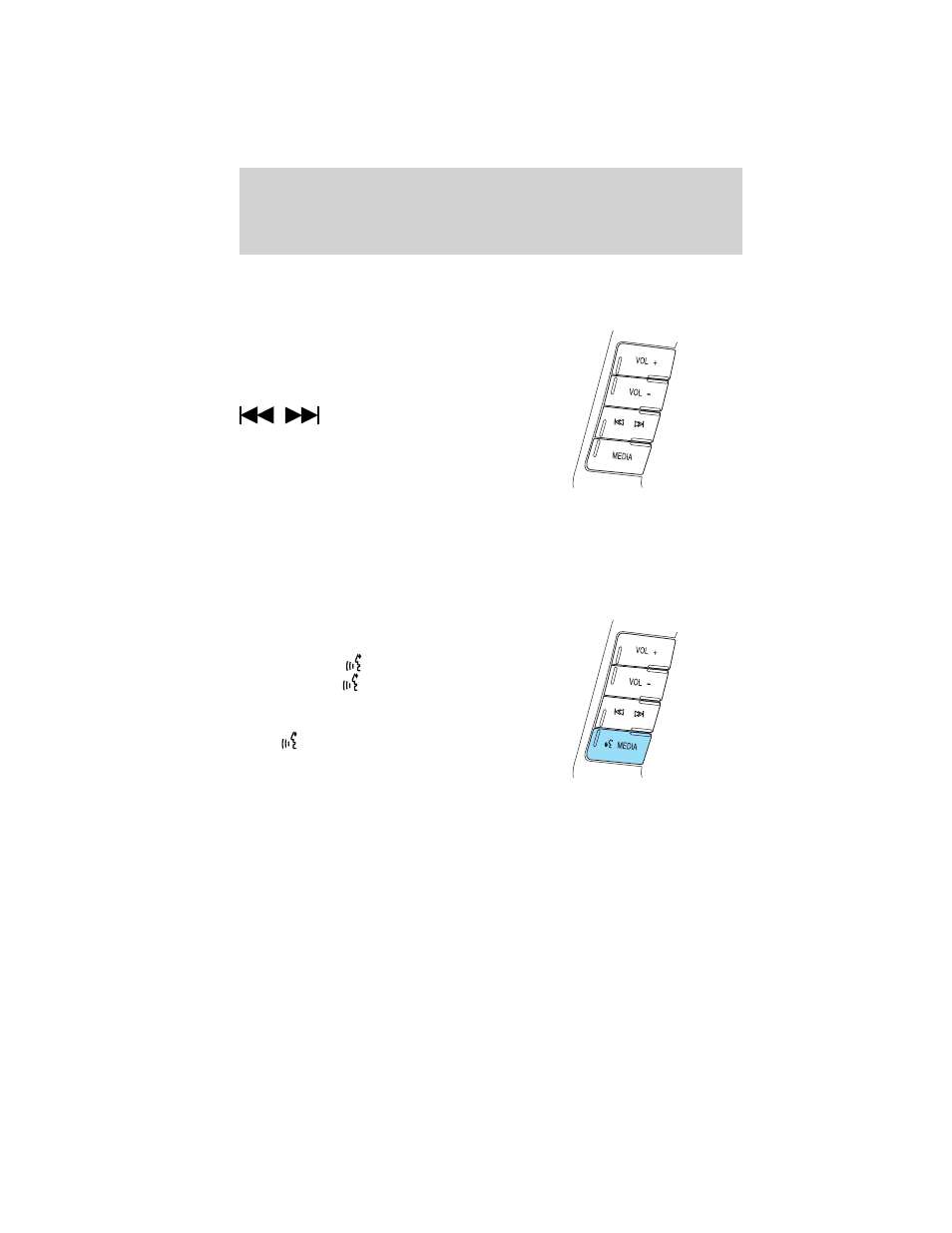
STEERING WHEEL CONTROLS (IF EQUIPPED)
Radio control features
VOL + (Volume): Press to increase
the volume.
VOL – (Volume): Press to decrease
the volume.
(Seek): Press to
select the previous/next radio
station preset, CD track or satellite
radio channel preset depending on
which media mode you are in.
MEDIA: Press repeatedly to select:
• AM, FM1, FM2, or CD
• DVD/FES (if equipped)
• SAT1, SAT2 or SAT3 (Satellite radio mode if equipped).
• LINE IN (Auxiliary input jack)
Navigation system hands-free
control features (if equipped)
Press and hold
control briefly
until the voice
icon appears on
the navigation display to use the
voice command feature.
Press
to complete a voice
command.
For further information on the
navigation system, refer to the Navigation System supplement.
Driver Controls
98
2010 Taurus (500)
Owners Guide, 3rd Printing
USA (fus)
