Rearview camera system (if equipped), Rear-view camera system, Driving – FORD 2010 Taurus v.3 User Manual
Page 265
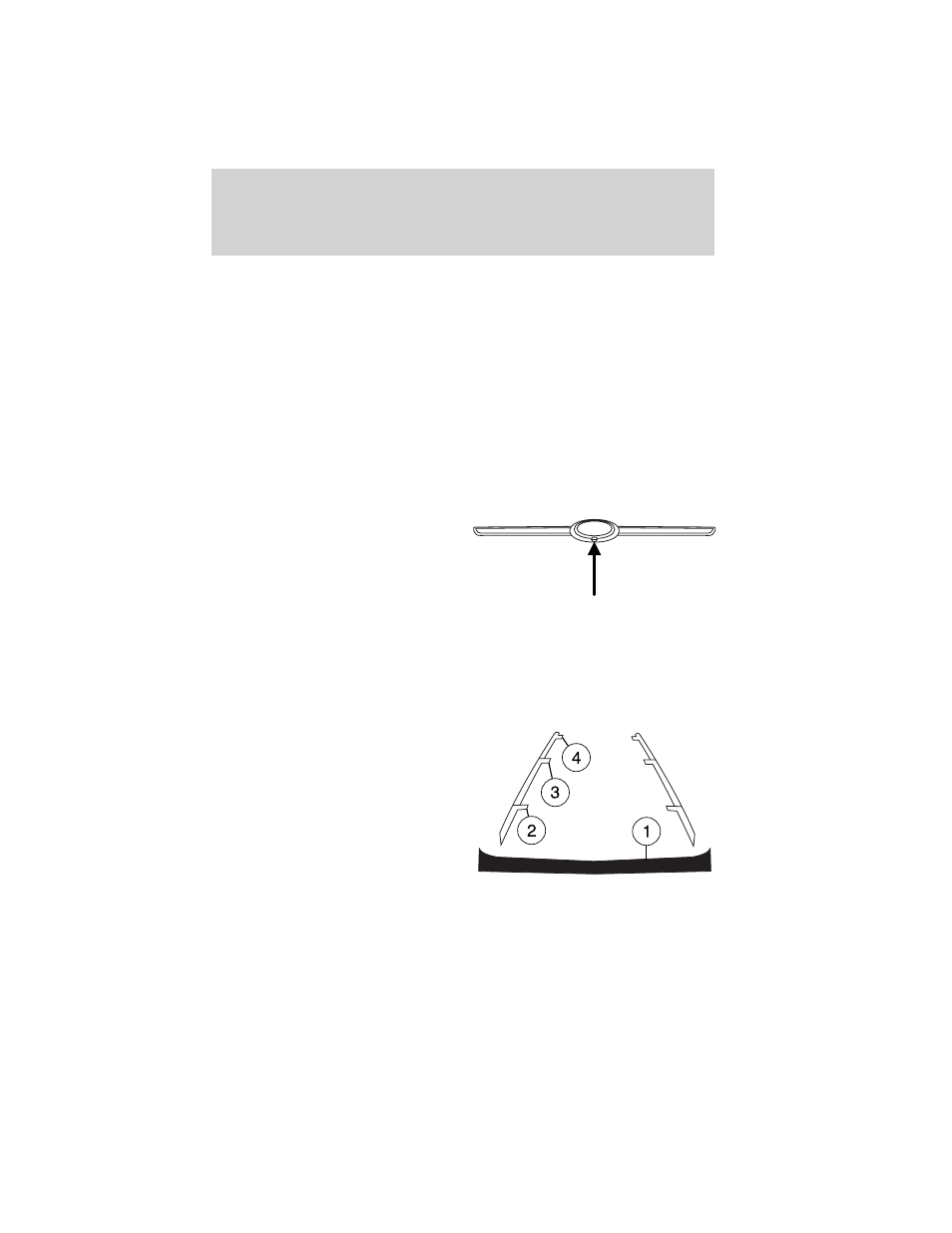
allows the driver to turn the RSS on and off. To turn the RSS off, refer
to Message center in the Instrument cluster chapter for more
information.
Keep the RSS sensors (located on the rear bumper/fascia) free
from snow, ice and large accumulations of dirt (do not clean the
sensors with sharp objects). If the sensors are covered, it will
affect the accuracy of the RSS.
If your vehicle sustains damage to the rear bumper/fascia, leaving
it misaligned or bent, the sensing zone may be altered causing
inaccurate measurement of obstacles or false alarms.
REARVIEW CAMERA SYSTEM (IF EQUIPPED)
The rearview camera is located on
the trunk, under the spoiler for the
SHO, or under the Ford badge for
all other models. The camera system
provides a video image which
appears in the rear view mirror or
on the navigation screen (if
equipped), of the area behind the
vehicle. It adds assistance to the driver while reversing or reverse
parking the vehicle.
To use the camera system, place the transmission in R (Reverse); an
image will display in the rear view mirror or on the navigation screen (if
equipped). The area displayed on the screen may vary according to the
vehicle orientation and/or road condition.
• (1) Rear bumper
• (2) Red zone
• (3) Yellow zone
• (4) Green zone
Always use caution while backing.
Objects in the red zone are closest
to your vehicle and objects in the
green zone are further away. Objects
are getting closer to your vehicle as
they move from the green zone to the yellow or red zones.
Use the side mirrors and rear view mirror to get better coverage on both
sides and rear of the vehicle.
Driving
265
2010 Taurus (500)
Owners Guide, 3rd Printing
USA (fus)
