Smart locks, Autolock (if equipped), Locks and security – FORD 2010 Mustang v.1 User Manual
Page 93
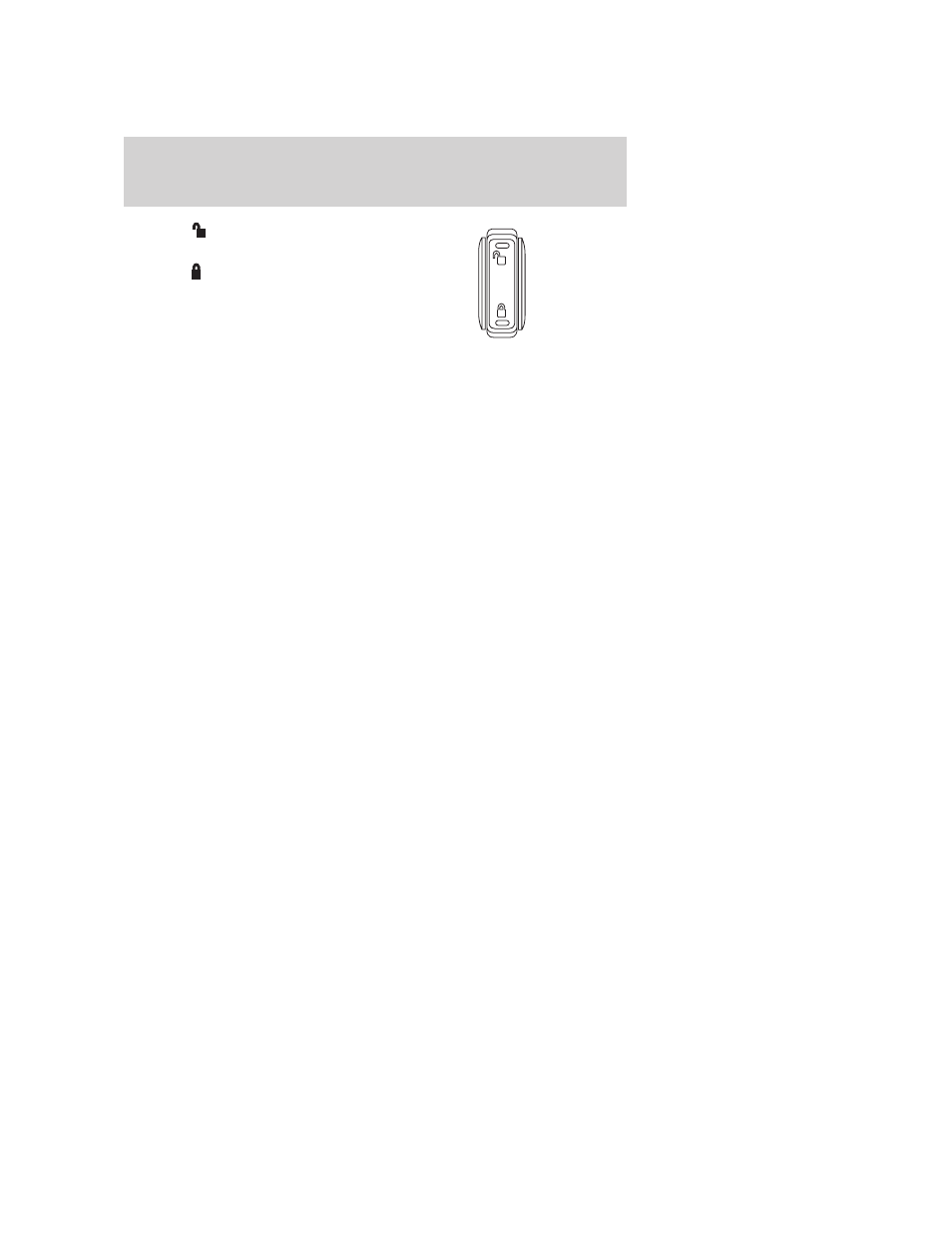
Press the
control to unlock all
doors.
Press the
control to lock all
doors.
Locking and unlocking with keys
Your vehicle’s keys are designed to lock and unlock the driver’s door, as
well as open the trunk.
• The driver’s door is unlocked when the key is inserted in the driver
door key cylinder and turned to the unlock position. The driver’s door
is locked when the key is inserted in the driver door key cylinder and
turned to the lock position.
Note: If the vehicle is not equipped with active anti-theft system, locking
the driver door with the key does not lock the passenger door. Use the
power door lock control or manually lock the passenger door to ensure
the vehicle is properly secured.
Smart locks
This feature helps prevent you from locking yourself out of the vehicle if
your key is still in the ignition.
When you open the driver’s door and you lock the vehicle with the
power door lock control, all the doors will lock, then the driver’s door
will automatically unlock reminding you that your key is still in the
ignition.
The vehicle can still be locked, with the key in the ignition, using the
manual lock button on the door, locking the driver’s door with a key or
using the lock button on the remote entry transmitter.
Autolock (if equipped)
The autolock feature will automatically lock all vehicle doors when:
• all doors are closed,
• the ignition is in the on position,
• you shift into any gear putting the vehicle in motion, (for manual
transmission, the park brake should not be engaged) and
• the vehicle attains a speed greater than 12 mph (20 km/h).
2010 05+ Mustang (197)
Owners Guide, 1st Printing
USA (fus)
Locks and Security
93
