Entertainment systems – FORD 2010 E-450 v.2 User Manual
Page 32
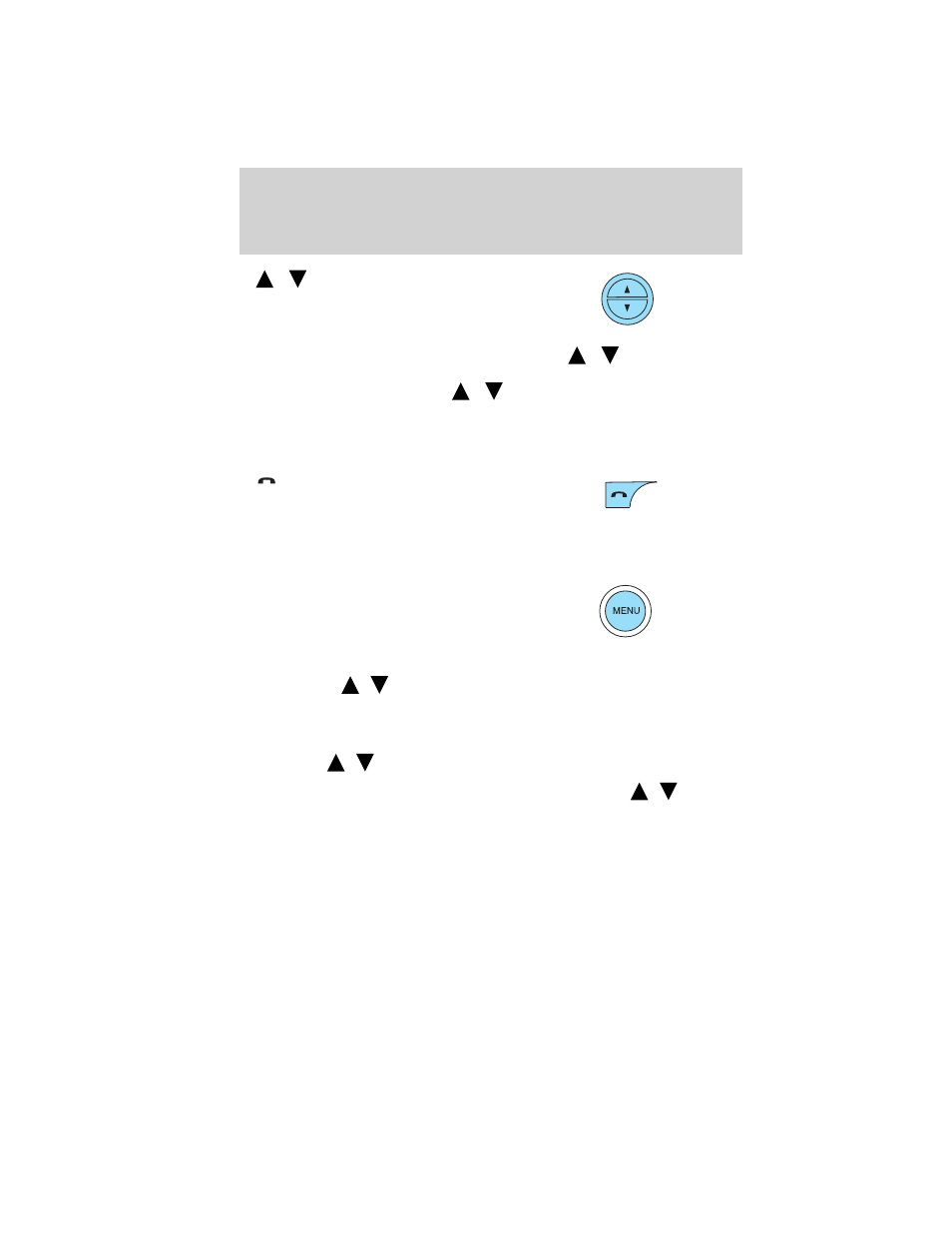
1.
/
(Tuner): Press to
manually go up or down the radio
frequency. Also use in menu mode
to select various settings.
In satellite radio mode (if equipped), press
/
to tune to the
next/previous channel.
In CATEGORY MODE, press
/
to scroll through the list of
available SIRIUS channel Categories (Pop, Rock, News, etc.). Refer to
Category under Menu for further information.
Satellite radio is available only with a valid SIRIUS subscription.
Check with your authorized dealer for availability.
2.
(Phone): If your vehicle is
equipped with SYNC
, press to
access SYNC PHONE features. For
further information, please refer to the SYNC
supplement.
If your vehicle is not equipped with SYNC
, the display will read NO
PHONE.
3. MENU: Press repeatedly to
access the following settings:
Setting the clock: Press MENU until SET HOURS or SET MINUTES is
displayed. Use
/
to manually increase/decrease. Press MENU again
to disengage clock mode.
SATELLITE RADIO MENU (if equipped): Press MENU when satellite
radio mode is active to access. Press OK to enter into the satellite radio
menu. Press
/
to cycle through the following options:
• CATEGORY: Press OK to enter category mode. Press
/
to
scroll through the list of available SIRIUS channel Categories (Pop,
Rock, News, etc.) Press OK when the desired category appears in the
display. After a category is selected, press SEEK to search for that
specific category of channels only (i.e. ROCK). You may also select
CATEGORY ALL to seek all available SIRIUS categories and channels.
• SAVE SONG: Press OK to save the currently playing song in the
system’s memory. (If you try to save something other than a song,
CANT SAVE will appear in the display.) When the chosen song is
playing on any satellite radio channel, the system will alert you with
Entertainment Systems
32
2010 Econoline (eco)
Owners Guide, 2nd Printing
USA (fus)
