Am/fm stereo cassette with cd, Entertainment systems – FORD 2010 Crown Victoria v.2 User Manual
Page 32
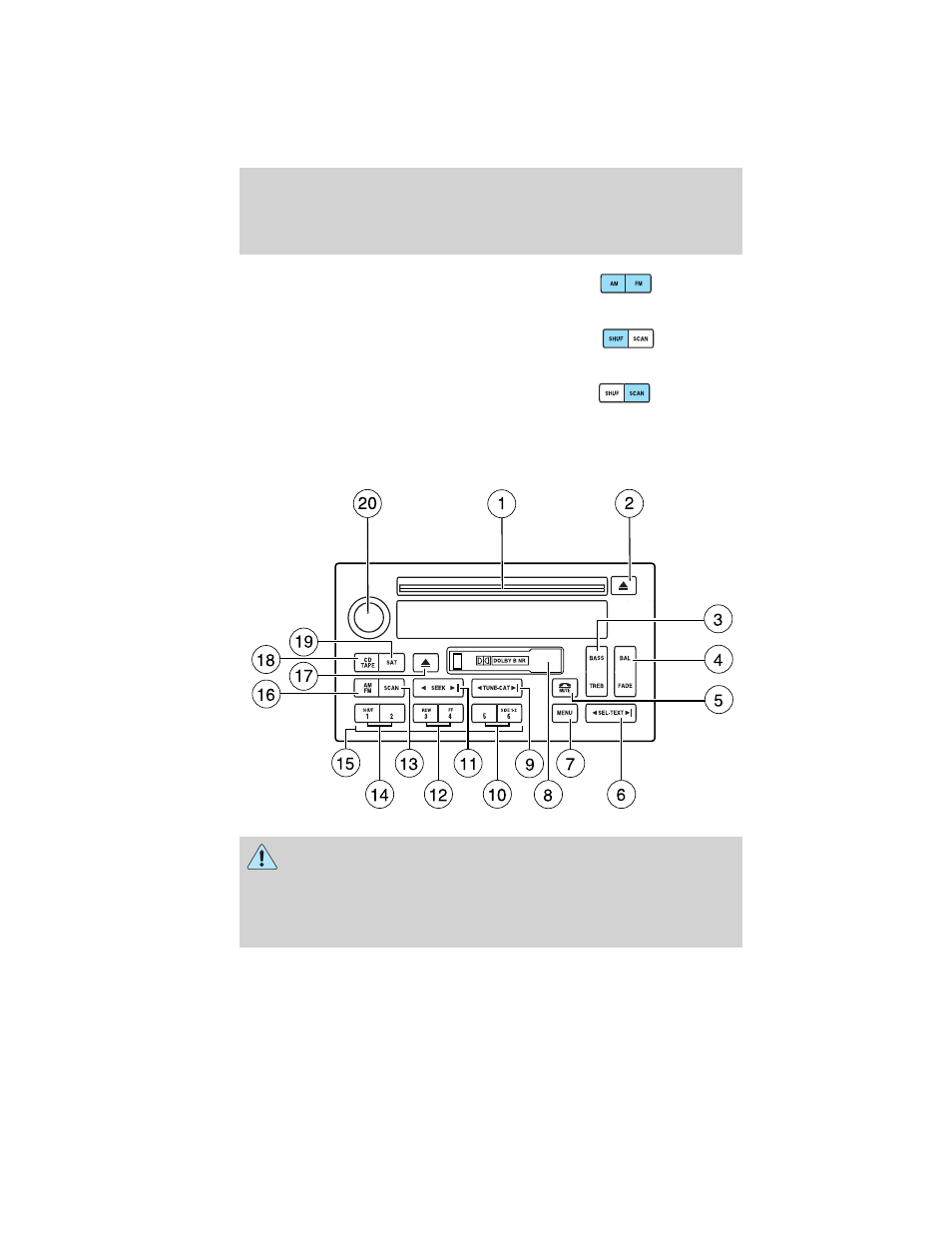
14. FM: Press to select the FM
frequency. Press repeatedly to
switch between FM1 and FM2.
15. SHUF (Shuffle): Press to play
all tracks on the current CD in
random order. Press again to stop.
16. SCAN: Press SCAN to hear a
brief sampling of radio stations or
CD tracks. Press again to stop.
Premium/Premium sound satellite compatible AM/FM stereo Single
CD/Cassette system (if equipped)
WARNING: Driving while distracted can result in loss of vehicle
control, accident and injury. Ford strongly recommends that
drivers use extreme caution when using any device that may take their
focus off the road. The driver’s primary responsibility is the safe
operation of their vehicle. Only use cell phones and other devices not
essential to the driving task when it is safe to do so.
Entertainment Systems
32
2010 Crown Victoria (cro)
Owners Guide, 2nd Printing
USA (fus)
