Turn by turn direction features, Entertainment systems – FORD 2011 Fiesta v.3 User Manual
Page 63
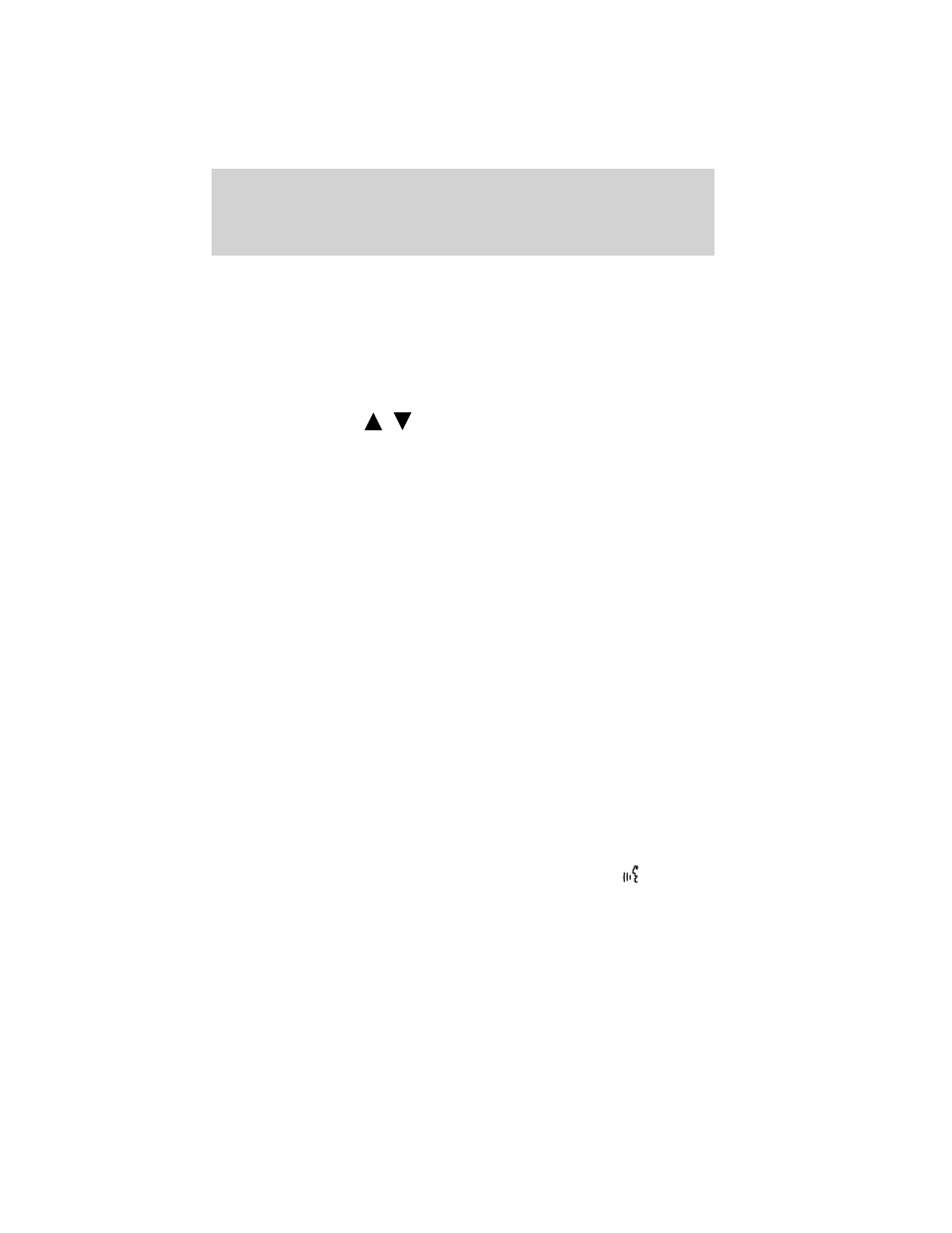
4. Once your destination is selected, a route is downloaded to your
vehicle.
Turn by Turn Direction features
Once directions are downloaded, you can then access other features
such as: Next turn, Route status, Route summary, cancel route, update
route and also voice guidance.
To access these features through the phone menu:
Note: To scroll, press
/
.
1. Press PHONE to enter Phone Menu.
2. Scroll until Services is selected and press OK.
3. Scroll to cycle through:
• Next turn: Repeats the next turn instruction.
• Route status: Provides the number of miles and approximate time to
your destination.
• Route summary: Provides the full list of remaining turn instructions.
• Cancel route: Cancels the turn by turn driving directions.
• Update route: Downloads an updated route to your destination.
• Voice guidance on/off: When voice guidance is set to on, the system
will provide spoken directions and a visual display of the directions.
When voice guidance is turned off, the system will provide
turn-by-turn tones and a visual display of the directions without
spoken guidance.
• Guidance display (if equipped): If your vehicle is equipped with a
center integrated display, you can set this feature to ‘Always on’ and
the system will display your next guidance direction in the center
integrated display.
4. When your desired feature appears in the display, press OK to confirm
and initiate the feature.
Note: If you select Voice Guidance, scroll until the desired selection
(YES or NO) appears in the display. Press OK to confirm.
Accessing these features using voice commands: Press
and,
when prompted, say any of the above commands.
Entertainment Systems
63
2011 Fiesta (fie)
Owners Guide, 3rd Printing
USA (fus)
