Active park assist (apa) (if equipped), Driving – FORD 2011 Escape Hybrid v.2 User Manual
Page 233
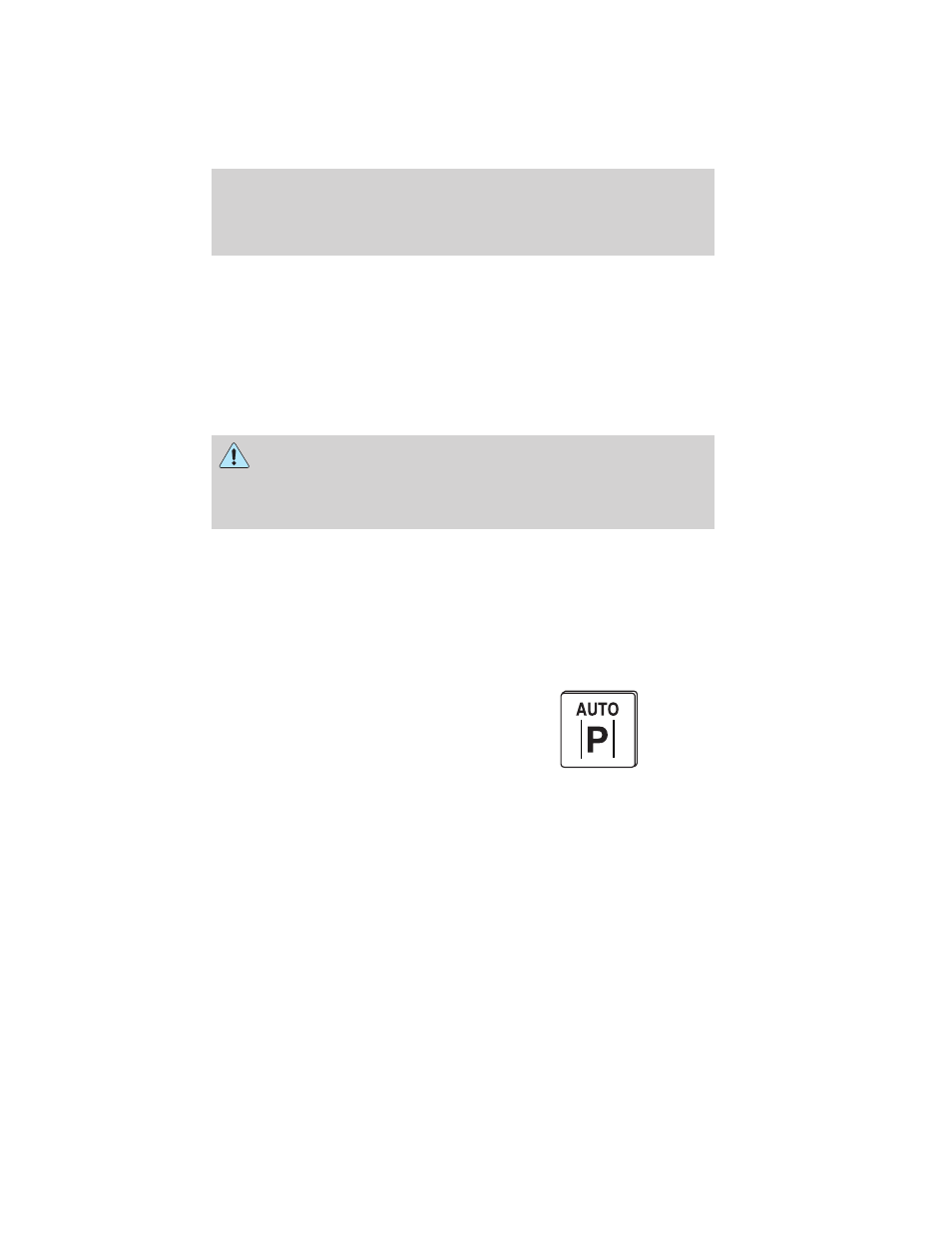
• If the image is not clear, then check if there is anything covering the
lens such as dirt, mud, ice, snow, etc. If the image is still not clear
after cleaning, have your camera inspected by your authorized dealer.
ACTIVE PARK ASSIST (APA) (IF EQUIPPED)
Active park assist (APA) will detect an available parallel parking space
and automatically steer the vehicle into the space (hands free) while you
control the accelerator, gearshift and brakes. The system will visually
and/or audibly instruct the driver to park the vehicle.
WARNING: This system is designed to be a supplementary park
aid. It may not work in all conditions and is not intended to
replace the driver’s attention and judgment. The driver is responsible
for avoiding hazards and maintaining a safe distance and speed, even
when the APA is in use.
Conditions in which the systems may not work:
• Something passes between the front bumper and the space such as a
pedestrian or cyclist
• The edge of the neighboring parked vehicle is high from the ground
such as a bus, tow truck or flat bed truck
Automatic search for parking space
To start, press the APA control
switch located on the instrument
panel. The message center will
display ACTIVE PARK SEARCHING.
To designate what side of the street
to search on, use the turn signal.
The arrow symbols >> and << in
the message center indicate on
which side of the vehicle APA will park. If the turn signal is not on, the
system will automatically search the passenger side.
Driving
233
2011 Escape Hybrid (ehv)
Owners Guide, 2nd Printing
USA (fus)
