Automatic temperature control systems, Automatic temperature control, Climate controls – FORD 2011 Edge v.2 User Manual
Page 58
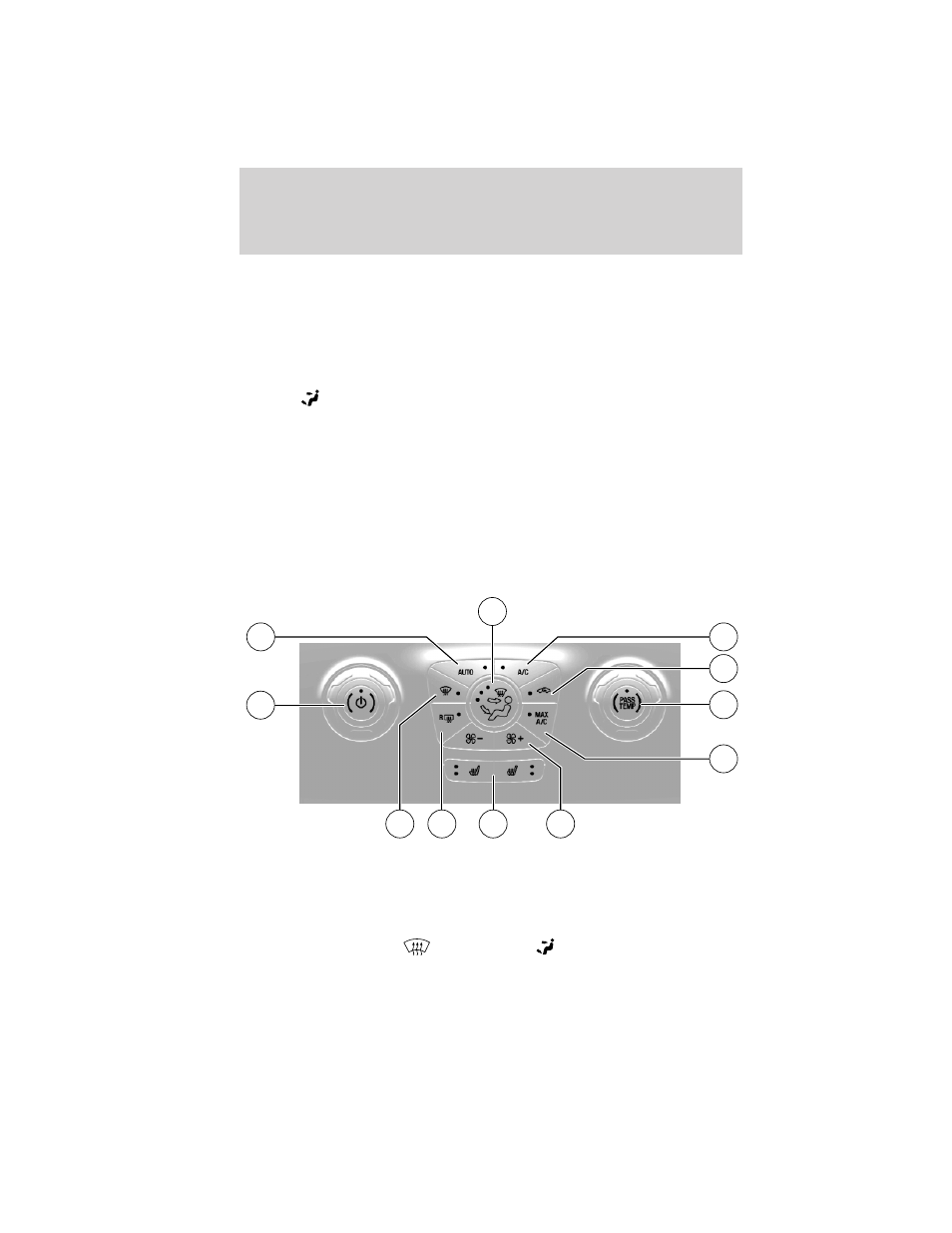
For maximum cooling performance in MAX A/C mode:
1. Select MAX A/C.
2. Move temperature control selector to the coolest setting.
3. Set the fan to the highest speed initially. As the interior starts to cool
down, adjust the fan speed to maintain comfort.
To aid in side window defogging/demisting in cold weather:
1. Select
(panel/floor).
2. Select A/C.
3. Adjust the temperature control to maintain comfort.
4. Set the fan speed to the highest setting.
5. Direct the outer instrument panel vents toward the side windows.
To increase airflow to the outer instrument panel vents, close the vents
located in the middle of the instrument panel.
AUTOMATIC TEMPERATURE CONTROL SYSTEMS
Dual Automatic Temperature Control (DATC) system with and
without heated seats (if equipped)
Temperature conversion: To switch between Fahrenheit and Celsius:
Press MENU > Display Settings > Temp. Setting, or refer to Settings in
the Message Center section of the Instrument Cluster chapter.
1. A/C control: Press to activate/deactivate air conditioning. Use with
recirculated air to improve cooling performance and efficiency. Engages
automatically in AUTO,
(defrost) and
(floor/defrost).
5
7
9
3
4
2
1
10
8
6
11
Climate Controls
58
2011 Edge (edg)
Owners Guide, 2nd Printing
USA (fus)
